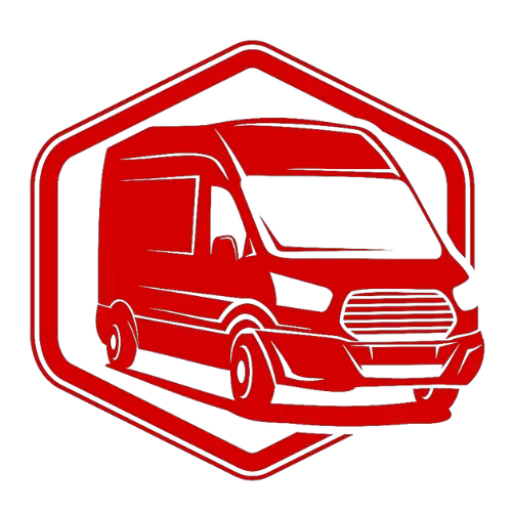Kitchen Galley Electrical - 12v Dimmer Switch Install
2K views
May 3, 2025
Have questions? Ask in the Chat! Don't forget to check out Odyssey Custom Vans latest build currently For Sale here: https://www.odysseycustomvans.com/ Whenever you’re ready, there are 2 ways we can help you: 1. If you need a vetted parts list, download our → FREE DIY Van Build Cheatsheet to help you save time and money on Van Parts and Gear: CLICK HERE: https://vanbuilderhq.com/ 2. If you want to get Done-For-You Van Build help, book a → FREE Consultation with my Calendly Link: CLICK HERE: https://calendly.com/odysseycustomvans/intro-call
View Video Transcript
0:01
[Music]
0:55
he [Music]
1:47
all right guys welcome back to the live stream this evening little late live stream this
1:52
evening um we are going to be talking about dimmer switches so we've got these
1:59
uh just basic RV style dimmer switches I was talking in a previous stream about how sometimes just going to the basics
2:06
something nice and simple is H good to have in a van you can easily get these off of Amazon or pretty much anywhere if
2:13
something were to happen to this um so what I'm doing right here is I'm
2:19
getting ready to install this uh you guys can see that these two holes right
2:25
here have been cut out in the kitchen galy so that's where these are going the these two switches control the uh front
2:33
and rear LEDs um so not only do they do the front and rear on and off but they have a
2:39
little dimmer switch over here on the side so you can dim them uh what's nice is it's uh it'll actually dim and then
2:45
stay so if you want to keep it at a dim State um say it's nighttime you can do that uh so really
2:53
simple and then it comes with covers to make everything nice and neat so we're
2:59
going to install Sol these um but first what we're going to do is we're going to
3:05
talk a little bit about wiring um I'm going to pick up and show
3:11
you the different what we're wi what we have wired up here so I'll show you the
3:17
kind of the chaos first and then I'll break it down to show you kind of Simply what where everything is
3:24
going uh in particular we're going to be going over these two wires
3:31
um so these two are the dimmer control wires so if I pick up this big old chunk
3:40
of wires here this is what is coming from our uh
3:45
ecoflow uh fuse panel in the back of the van so this is all this is 12 and
3:50
110 wires together obviously the circuits are independent but we wire
3:57
them all underneath the floor together so there here's the big chunk uh so the first one that we
4:04
have is with this yellow one and so this one is going to the uh water heater so
4:12
what this does is we'll actually cut this off and strip it um is essentially
4:19
a heavy duty extension cord uh but it is special because it is 12 gauge so this
4:28
is not a cheapo is actually pretty expensive
4:33
um but this uh 12 gauge has a lit
4:38
circuit on the end of it so when it's energized or powered the end of this is going to
4:44
light up and let you know that there's power going to the water heater the same thing is made for the uh microwave it's
4:53
a great way to troubleshoot not only that um it's uh this is just a nice chunky 12
5:01
gauge wire with a really kind of robust outside so good to go with that now that
5:08
is coupled with so this is just going to the heater so this will go to electrical
5:14
box underneath the kitchen Galley here that electrical box is going to have a switch just a simple household switch
5:21
off and on but we need power to run the hot water heater and that power
5:30
uh comes in one of these uh 12 gauge Marine
5:37
cables so one of these says I can find it
5:45
here okay so this one is the 110 volt hot water so this
5:52
cable is going to be essentially powering the yellow cable
5:57
if you can think about it so think think about power coming in from the your
6:03
inverter and then this will get chopped off and then there'll be a switch in between here and so that will turn that
6:09
circuit on and off for the hot water heater just nice simple on and off so
6:14
all you need to do is flip the switch on about 15 minutes before you want hot water and it'll be ready to go for you
6:21
we're using a Bosch residential 4 gallon hot water tank in the
6:26
back um so next we'll stick with the these 110 wires so now we have the 110 volt
6:35
outside outlet and the inside Outlet so the inside is actually what
6:40
we're going to be wiring uh after this live stream goes tonight this is going
6:45
to come up into the kitchen Galley and it's actually going to come out right
6:51
here so we'll drill a hole with a hole saw and we'll have that not only will
6:57
our wires be going there but our also um we'll have another hole and that's where our uh PEX a water lines are going to
7:05
come from so we'll have the uh blue cold
7:10
water line coming from the freshwater tank and then we'll have the red hot
7:16
water line coming both up here going straight up into the sink and that'll be
7:21
that part um but after we do that we have uh
7:27
one t allet up here and we're using our really cool
7:37
Hideway uh outlet with USBS now my recommendation is use the USBs
7:44
that are dedicated 12 volts uh it's quite inefficient to just turn the inverter on just to use these USB ports
7:52
um think of these USB ports as a bonus when you have the inverter on so if you
7:57
have the inverter on and you know you're going to have hot water running or you're going to be using the microwave feel free to use
8:05
these um but I wouldn't turn the inverter on just to use these if that makes sense um it'd be better to put one
8:12
of your power bricks in here and get you know a faster charge uh these are not quick charge ports so they only provide
8:19
4.8 amps of charging um so they're just your standard USB but they're integrated into
8:26
the 110 circuit so there's only one 11 10 going into here this is not 12vt
8:32
powered um hopefully that makes sense but this is going to go on top of the kitchen and when you have it it's there
8:39
if you want to put your induction stove um or turn a blender or something like that and then you can just shut it up
8:45
out of the way it is water resistant so it has a gasket here um but
8:52
it's not waterprof but this is going to go and be
8:57
powered right up there uh and speaking of that we our
9:02
countertop is being clear coated right now so it's over here on my
9:09
right and it has had its uh fifth or sixth coat of clear uh clear it's a
9:15
matte clear and it is 24 hours to dry but we have our top Outlet up here and then
9:22
this is going to be our bottom Outlet down here for if you want to cook
9:28
outside so those are your Outlets inside the
9:37
van all right so making our way towards what we're talking about
9:43
today um next one we have our 12vt heater Supply now I have relocated
9:50
the heater Supply so this is now an open uh option so we can use this
9:58
for some type of 12volt power if we want to or we can just hide it away and use
10:03
it at a later date uh sometimes it's good to do that is you
10:09
know wire run some extra circuits especially if you're doing what I did and R run them underneath the
10:16
floor um then last but not least we have our 12volt water pump and tank LED power
10:24
so what this is okay this is where I'm getting into the the point of the video today let's
10:31
see here Vol Heater
10:39
supply all right so the point of today's video is that this
10:47
water power switch the and the two 12vt
10:56
lighting uh uh switches
11:03
here so these are control wires so what they're doing is they're not an they
11:10
aren't off and on but what's what we're going to be doing is we're going to be taking
11:16
these uh rear LEDs and front LEDs uh and this
11:22
is the water pump switch and these are going to be turned into a switch
11:27
circuit but the power is uh going to be coming from back in the van so I know
11:36
that's confusing that's that's why I'm doing this video so if you notice if I just
11:42
connected so we have a front and we have a rear so let's just let's focus on our
11:48
uh let's just do the rear lights for right now so this cable if we connected it
11:56
right here so our negative to negative positive to posit positive and we turned it on so nothing would
12:03
happen um because that's not how the circuit's
12:08
designed so the way I designed it is that I want this circuit
12:13
to uh I want it to connect the circuit and then I wanted to dim the
12:18
circuit so this is where it gets kind of confusing um so what we're going to do
12:26
is we're GNA have this is our rear LED
12:33
light and I've got a uh I've got a piece of wood here that
12:40
we're going to draw on if I can go pick it up
13:03
okay so if that's right there let me see if you guys can see
13:13
that oh yeah you can definitely see that so I'm just going to tack nail this
13:20
to the kitchen Gall it's not going to hurt anything but that way I can just rip it off when
13:27
I'm done but this way this will actually act as
13:36
our um little
13:44
whiteboard okay let me make sure we don't need to zoom
13:52
in we'll zoom in just a little bit
14:03
okay so what we have is we have our
14:10
switch so this is the dimmer side and then this is the actual switch
14:18
itself um so this is the that's the button and then so we have this is our
14:26
front this is our rear this is our rear
14:38
switch okay and so we got three wires coming out we have one
14:44
two 3 one 2
14:50
3 so our first one is going to be so this one is
14:57
negative our second one is
15:03
positive and this third one we're just going to do label W because it's white
15:08
so we got negative positive and
15:18
W okay
15:53
all right that's better now you guys can actually see oh right it's a front switch the
16:00
rear switch so here's
16:06
the guess if I could actually if I could bolt that up there that'd be
16:12
pretty cool um anyway we're just going to hold that up
16:18
there so within this circuit we have black red white black red
16:25
white so to control the lights on and off we want
16:32
the uh positive wire to be connected to the battery so this one's connected to
16:39
the battery it's not connected to the positive of the uh LED for example let
16:45
me grab a
16:56
LED so now that I'm doing I'm actually going to make like a little demo board so you guys can kind of get
17:03
this okay so here is our LED that's in the ceiling and so you would assume that
17:10
we're going to connect the negative and positive of the switch to the negative
17:15
and positive of the light so we're we're not going to do that because it won't operate the way you want it to so what
17:22
we want to do is we want to turn the light on and off from the switch so we want to turn it on and
17:29
off but then when we turn it on we wanted to have it to be dimmable so that's why we got three
17:35
wires here the white wire is the dimming wire this is what is controlling the
17:41
dimming think of this wire and the red wire as the same um so basically the red
17:52
is going to be the power coming in so think of the
17:57
red so I think of that is uh Power coming in to the switch so same thing
18:03
over here the red is power coming
18:21
in so this is uh
18:37
okay so this is positive from the battery coming in and
18:43
so this is your
18:52
positive okay and then down here is your
19:04
okay so here's your battery positive positive is coming in
19:09
to your switch right so for our
19:16
case the positive coming into our switch this line that we have ran to the
19:23
kitchen Galley on the opposite side of this this is going to be connected to
19:29
the battery so when the when that uh power
19:36
comes through is going to come through on uh the red
19:42
wire so power coming through the red our ground is simple so the ground is just
19:48
going to be a ground so what we're going to do is we're going to take the ground here of
19:55
both of these switches and let's just imagine that we
20:00
have uh a ground coming up here now the reason I'm making this little black dot that's not there's
20:08
that's not a symbol for anything I'm just trying to keep things organized but that this dot let's make
20:15
it bigger so we really know what we're should doing so think of this as our
20:22
grounding negative okay so negative right here
20:29
so if you look if you notice on one of my switches let's get rid of this one so on one of
20:37
my switches I have these uh wo connectors and so on the wo connector I
20:43
have a two connector a two connector and then I have a three connector okay because what I'm going to
20:50
do is I only
20:56
have front LED rear LED okay these are my control wires coming from
21:02
the uh fuse box I only have two wires on each I don't have three so how can I
21:10
make three into two so this is what I
21:15
do this red uh the positive and the white wire is now going to be the
21:23
positive and then the black wire and then the positive and then the black wire
21:29
so my control wire which is the white one from this
21:35
switch that white one from the switch is actually going to connect to the black of
21:42
my control wire so the white of my switch is going
21:48
to go to the black of the front LED and then the white of my second
21:53
switch is going to go to the black of my rear LED my power coming in is going to be
21:59
still going to be the red side and then my power coming in on the front is still going to be my red side
22:05
so now what do I do with what do I do with the the ground so
22:13
the ground can be for any circuit so basically what I'm going to do is I can take
22:22
my uh since we're talking about LED lights here so the the current is
22:28
nothing um and all these wires are way oversized so we can either tap the ground from our
22:36
water pump and then that water pump ground we can
22:43
actually add all of our grounds to one circuit so what we'll do is we'll take
22:49
this uh wo three connector
23:07
okay so now the weo 3 connector has taken care of our ground and so we got two wires two wires
23:14
and then this our third ground wire this ground can be grounded to you know any
23:19
of our 12vt lines that we've actually pulled from here so we can piggy back
23:25
off well I mean that's what I'm going to do your circuit might be different so this is only for my
23:32
application so now we have both switches the ground's good and we got our two power wires um we're good to go
23:41
so that way when we turn this on it's going to complete the circuit but then
23:47
it's also going to give it the ability to be dimmed so the completion of the circuit
23:54
will be internal to the switch that's going to be the black and the red essentially
23:59
connecting and then this one is what actually goes to the LED and that's
24:05
that's what actually dims it
24:10
so yeah sure that might be confusing but wanted to just throw it in there so that
24:16
if you see me wiring all this together and you're like what are you doing that's that's pretty much what I'm
24:24
doing but let's put the camera back over here so we can
24:31
start plugging in
24:37
our plugging in our
24:50
wires and I thought those Nails would come right out but
25:05
there we go I'm just going to hammer them in
25:23
there okay moving on to switches so now that we have these two switches and we figured out how we're going to wire them
25:30
we need to go ahead and wire them in here
25:39
um let's hop in the
25:49
van so we've got two spots here and this is a little weird kind of the big square
25:55
that it cuts out um but you got to be careful the housing that makes everything look nice and neat that cover
26:02
it is
26:11
uh see what is it going to do more
26:17
touchup um it's a little weird down here in the bottom so you have to cut out a
26:24
notch and that's going to allow you to to pop these in
26:40
um you want to make sure that when you do cut this Notch out that you're not you get enough room so that the wires
26:46
aren't pinching we definitely don't want the wires to
26:51
pinch okay so I've got my two switches in here
27:00
and before I drill for my hole I got a
27:08
square that way I can make sure so I'm going to lift up to make sure that those
27:16
uh those connectors don't have any pressure on
27:21
them and then I can just come up here
27:38
Dr on two holes we're just going to do the top
27:44
ones first and then we'll bolt them in get them
27:50
tight then we'll do the bottom ones
28:11
[Applause]
28:24
[Applause]
28:53
okay don't go too hard on these because they will they will strip out there's not that
29:02
much wood working with them
29:51
so one thing I did off camera was make sure that if the the orientation of the switch is right because if you you can
29:58
imagine if you turn it up and it turns it off I mean that would be it would be
30:03
kind of funny for a minute but and not so funny um so I went in the
30:11
back of the van where the power was and I I tested that all right so these
30:20
are in where we want
30:25
them now we get to have the a satisfying part by putting the covers
30:54
on that's that's pretty much it that is our switches
31:05
um yeah that's uh that's pretty much it for this video
31:11
uh I just wanted to go over the the circuit the wires
31:16
um uh show you how that's laid out and then just these switches that I put in
31:21
there you can see behind me the uh trolino toilet box is is ready to go um
31:30
so it's finished even got like a just a a cushion that I found it fits
31:36
pretty well I found it at Lowe's and um so it functions like it
31:44
should just like that um I'm going toe the paint is dry enough now to where I'm
31:50
actually going to put those felt pads on this front side
32:00
um but yeah that's the trino so it comes up folds up against the
32:05
wall you can bring it on down and then John and Susan whatever
32:11
you guys want to do for the seat this is just placeholder I thought the size
32:17
would be good just to test test it out with the van got to be careful there's some paint
32:24
drying back there um but that's all fin finished fridge Stack's finished all the
32:31
drawers are finished the only thing that we have left in this middle part is wir
32:36
these switches up wir the other stuff up uh we have
32:43
the top well actually I can go ahead and show you guys
32:49
that I can show you that it's dry to the touch but it still
32:56
needs to before we start moving around or moving stuff around on
33:07
it I don't know if I can get the camera high enough let's see
33:20
here it's about as best as I can do oh yeah that's perfect that's perfect
33:29
all right let's see this piece in there make sure I
33:34
don't drop
33:43
it so you see right here we have our electrical outlet on the left
33:52
side so pretty much this piece right
33:59
here and that's why we did that special drawer cutout so this piece is gonna set just like that this will be up in the
34:07
corner so you got ton of space to you know cook with some coffee or something like that you want to inside and
34:15
then everything else outside but if we slide this into place
34:21
just very carefully
34:50
and this Edge is meant to [Music] be a perfect Edge
34:59
so it'll actually be completely flush right here um I
35:06
thought about giving it a lip but it's going to be weird because if this had if this had a lip then the front panel is
35:13
going to have to have a lip it's just it's just better if this is clean now there will be a about a 2 and 1/2 inch
35:20
backsplash back here and that's really just to help you with um if you got like
35:26
a drink or a cup or a plate you know you don't knock it off and outside the
35:32
van um also what I'm going to do is this
35:37
Gap right here um so I did that on purpose as well uh when you're in a van
35:45
if you'll see throughout this van especially John and Su when you guys come to check it out there's uh some
35:52
intentional gaps so they're real neat and it's a neat offset of a gap and that
35:57
is just so that we don't have anything squeaking and rubbing together
36:02
um because if you've ever had two painted surfaces touch uh even at your house you you can kind of hear that kind
36:09
of squeak and pop so this will actually have taped off
36:14
and then we'll we'll this um you know with something tasteful like
36:22
a I know like a an almond or something like something that's just that looks the right color
36:30
um or we actually tape it off with some Alex uh which is an acrylic COA that's
36:36
paintable and just do a nice line um so that's the plan for that sink
36:44
has already been test fit I'm just not going to touch this until this whole thing dries it's dry to the touch but it's not
36:52
it needs to cure overnight um yeah but nice nice half inch bam boo now we do have a/ in uh
37:00
hang overhang so the the countertop actually comes out and that's just to give you that
37:07
that's more of a uh a visual cue it just makes it look nice like you had like a
37:12
little Edge like you would at in a normal household sink um
37:20
situation uh we got the RVA stainless steel sink so that will have that
37:28
um actually let me let's Pop Let's pop this up into the van
37:41
maybe hold on guys hold
37:53
on maybe I can I know it's like an earthquake up there
37:58
just give me one
38:05
second all right see if I can aim the camera
38:15
down there we
38:22
go so if you guys can see the there's this half inch overhand right
38:35
here and so we'll have this all glued down uh that's a touch-up I got to
38:50
do yeah we there's the bamboo and then we got the Reva
38:57
and then over here this is where that Outlet's going to
39:05
go so it's not going to hurt anything to just pop this in but see this is where we had to that weird uh
39:12
drawer uh modification so that this would
39:19
actually go in there just like that
39:40
let's take a little tour we've got our door so this door goes to
39:48
the this is the garage area so garage area access and then we have a l track
39:53
back here um it's spaced for a flatline vanco tray to be installed in the future
40:00
um but it's G to be used for bikes and we get our cork pads so that when we shut the
40:08
door everything is nice no rattles um we got a couple of our
40:14
drawers here so got 18in got enough room so that the drawer can actually come out
40:20
if you need to clean it and so that's soft clothes with Marine latches
40:27
then we have huge bottom drawer so this drawer is
40:34
huge this drawer is
40:39
huge this drawer is designed differently because we have a lot of stuff going on over here we have some uh support
40:47
members um as well as we're kind of doing a double dip here I'm actually
40:54
using this outside of the Dr drawer this opening uh to actually take in air to go
41:02
up and kind of conve through the uh this whole thing so the sides are open
41:09
here um as ventilation I thought that was kind of cool and then right here is
41:17
our door for changing out our hot water I mean
41:22
not hot water gray water um
41:28
let's see I don't know what the camera look is looking
41:38
at there's our that's as far as the camera will go
41:45
down but this is our trolino seat box or jump
41:54
seat and so this uh so depending on what John and Su use
42:00
for the top of it it's just super clean um you know nice piano style hinge and
42:08
uh we'll have to discuss how they want to put a handle on it or do an opening
42:14
uh you could put a grab handle here that way it's not around somebody's legs if they are
42:20
sitting here when you're hanging out in the van um but I didn't want to cut anything
42:26
in here to mess up the structure of this lid so yeah John Susan think
42:32
about uh what kind of handle you you'd like to have on this to to open it up I
42:38
mean I mean you can just kind of push on the side and open it up it's not
42:44
um it it opens up pretty easy but so as we open this up you can see here it'll
42:52
just it just sits up against the wall and um
42:58
what's the coolest thing is this is the exact size of a regular size of toilet paper you can fit six rolls in here plus
43:05
cleaning supplies so believe it or not I this was kind of
43:12
I didn't think uh well here I'll show you the toilet first and then I'll take it out so when you go to use it this is
43:17
all recessed so when you go to sit down your leg's not going to pinch on this uh
43:24
sharp edge now the edge is not sharp I did take it down with a sander but I
43:30
kept the edge clean because we don't want to have these round over edges because the style of the van it won't
43:37
look right design wise anyway so this is where you go you got your toilet paper
43:44
supplies over there when you're done just go ahead and shut it um so this
43:50
will have felt pads in the front and back so you won't have this kind of noisy
43:57
it's not noisy right now um
44:03
anyway but when you come to take it out uh I've got some brackets in there
44:11
um I had two brackets here I had to relocate one of them because the trolino sits on it and it was touching the
44:18
plastic and making it wobble so I had to fix that um but look how much look how
44:24
much storage you have so you have all back here here this whole entire backside so really if you didn't have
44:30
the trolino this is just a ton of storage for your
44:38
van but it fits the trino perfectly and there's a this this Gap is specific for
44:46
this felt tape that I have so I'll put one here and here and this thing will just slip in like a glove it won't move
44:52
at all um Y and then when you're done this comes down now notice this is has an
45:00
offset right here so this offset is on purpose you can imagine if this thing was the same distance you could
45:07
potentially scratch this going up and down so we this is intentional so that
45:13
there's no way um that this is going to touch this
45:22
wall uh but yeah that is the
45:28
that is the jump
45:37
seat and then I'll pan up and then that'll be the end of the stream because I got a couple more things I got to do
45:43
tonight it's going to be a late night every night until the van is knocked
45:49
out um so yeah we've got the fridge stack we've got the microwave and then
45:57
we've got the ecoflow control panel and the Webasto and then up top that is our vent to vent out the
46:08
our the whole stack so that's kind of my engineering way to get the hot air to
46:17
conve and go through the uh the van
46:27
all right guys that is it hope you guys enjoyed make sure you guys are subscribed to the
46:33
channel turn that notification Bell on so that you're notified anytime I go live check out van Builder hq.com and
46:41
also check out the DIY vanu cheat sheet a free uh Excel document from me to you to
46:48
help you with your van building conversions it has all the parts that I bought from Amazon over the past 3 years
46:55
you guys can check that out uh in the link in the description below and I think it'll really help you
47:02
out and then also if you want to Van like this custom build like John and
47:07
Susan are doing with me uh my custom van building business is Odyssey custom vans
47:14
link is also in the description below and uh I can build you a custom
47:21
van all right guys that is it hope you like this little mini tour and
47:27
electrical lesson a day um that's going to do it for the live stream and I'll
47:32
see you guys in the next one [Music]
#Home Improvement
#Other