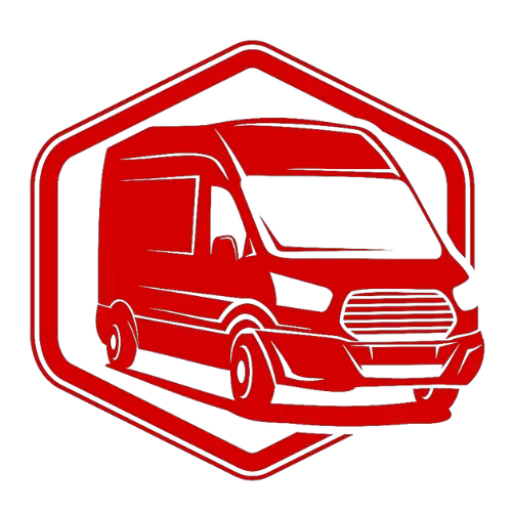Off-Grid Camper Van Power System Layout: Optimizing Space without Compromising Adventure!
916 views
May 2, 2025
Learn how I design and layout an off-grid camper van system before connecting all of the wires! Whenever you’re ready, there are 2 ways we can help you: 1. If you need a vetted parts list, download our → FREE DIY Van Build Cheatsheet to help you save time and money on Van Parts and Gear. CLICK HERE: https://van-builder-hq.ck.page/846c83ab54 2. If you want to get Done-For-You Van Build help, book a → FREE Consultation with my Calendly Link. CLICK HERE: https://www.odysseycustomvans.com/ Odyssey Custom Vans: https://www.odysseycustomvans.com/
View Video Transcript
0:00
[Music]
0:07
hey everyone welcome back to the shop in today's video we're going to be talking about how to design an off-grid power
0:14
system now I have this power system opened up so there's no wires or cables or
0:19
anything like that I'm really trying to get the layout correct before I go ahead and start cutting the 80 20. I'm making
0:26
a lot of decisions where it won't be good to go back on them because I'll either be wasting 80 20 or cutting
0:33
unnecessary cable links so I'm just going to walk you through the way that I
0:38
do this and hopefully it helps you out with putting together your system this
0:43
is not necessarily a complicated system the one that I'm putting in this van however you may want to do something
0:49
more simple or more complex but essentially the design principles pretty much work
0:55
out the same way the first thing would be your size of your system we're going to talk about
1:01
AMP hours and stuff like that in a second but as far as the size we'll talk about let's talk about the footprint of
1:08
your power system now and the vans that I build I try to
1:14
make the power system as compact as possible with at the same time trying to
1:21
dial into what the needs are of the customer so for example in Thomas's van which is
1:28
Marine One we needed a system that was could charge his paragofer which was a electric
1:34
wheelchair you could charge that it can run induction stove it could run
1:41
a microwave those type of items but we were limited with the footprint so in
1:47
his van we could only fit four lithium iron phosphate batteries
1:52
because we could only do four what we did is we
1:58
used more solar as a supplemental charging solution for the power of the
2:03
power I mean we only use 30 amps off of the engine and we'll get to that in a second
2:11
so since we only could do four batteries in the tight space that we were working with we really had to figure out
2:18
how we were going to orientate the batteries so the first thing was we found out where we could put the power system
2:24
which was actually on the passenger side over here over the wheel well
2:29
and once we found out where we're going to put it the orientation of the batteries was
2:35
important so you can see here I have one two three four five 100 amp hour
2:41
batteries and I have another six one right here but it's rotated
2:46
typically you want them all to be in the same direction because you need the cable for the power cable that you're
2:53
going to put your lugs on to be the same distance from each terminal that's
2:58
really important so what we'll have to do is we'll have to measure this battery to this battery
3:04
and then that'll be our standard going to the rest of these batteries it's going to waste a little bit of wire but it's the correct way to do that
3:12
like I said in Thomas's van we couldn't go width wise with the batteries we had to go
3:18
long ways and by doing that we can only fit 400
3:25
amp hours of batteries in there because we needed room for our we're
3:31
using redarc for Thomas's this one we're going to use this Serenity system so the
3:36
renergy one we'll talk about that too but we use the red Arc system so where
3:41
the box was mounted where the lynx distributor was mounted
3:46
it was very tight space to work with
3:51
so what we did is I did a mock-up just like I'm doing right now and that allowed me to kind of play with things
3:57
as far as moving them around so I'm not strictly designing this on the bench I
4:04
want to design it exactly where it is so the first thing I do and this I talk about this on a live
4:10
stream on the channel so you can go back and check out that video but during that live stream I talk about designing the
4:16
80 20 to hold the power system and I do that first just to get the
4:22
footprint and if I can just get the footprint then I build that on the table I can make
4:29
sure that when I put it back in the van like I have now I can start to fill it up with some components I don't want to
4:36
build it too far out so I'm not wasting material because I do if you see the tape right here I'm making a lot of
4:42
changes to this so I don't want to be too aggressive so essentially just
4:48
make the outer frame like the cage and then I do it to where I can actually put some batteries in here
4:54
and this unit I'm building out of 80 20 because there's a lot of weight in here
5:01
the heaviest item is this inverter charger it's about 65 pounds so 3000
5:07
watt inverter charger this is not the one we're going to be using we're going to be using the new renergy Rego it has
5:15
an internal Bluetooth connection but that's actually going to be part of the new renegi one system this is an
5:22
off-grid solution you can actually use this in a van as well as if you have an off-grid cabin or something like that
5:30
and what this is going to do is all of our devices are going to connect via Bluetooth
5:37
through this Bluetooth module and through this communication hub
5:43
so we'll have the inverter charger each one of these batteries over here
5:48
these are the renergie lithium iron phosphate smart batteries they all have a network port
5:55
so it's technically an rs45 plug but it's like ethernet
6:01
and each one of these batteries will plug in and they can all go into this communication hub
6:07
and then we also have our two renegie DC to DC and PPT 50 amp charge controllers
6:16
so they're integrated so you get the DC to DC charging from the front of the van
6:21
via the alternator and then you have an input for your solar
6:27
so we'll connect all the batteries the charge controllers
6:32
as well as the inverter to this communication hub and then we'll just have one output via
6:39
the uh bt2 connector and with this we'll be able to
6:45
communicate to the the renergy One controller we'll be able to see all the parameters of our system
6:55
so that's kind of in a nutshell what we're working with here now back to the weight of the the
7:01
inverter charger it's extremely heavy so
7:07
you may be wondering well you're probably just going to sit on the ground we can't do that because we need air
7:12
space at the bottom and the top and we need room for the cables so this inverter charger is actually
7:19
going to be hovering about two inches off the bottom of the van
7:25
so we're going to cut a notch and that'll give us our air space for ventilation and then we'll Orient the inverter
7:31
charger so that it's pulling the cool air from the bottom and exhausting the heat through the top and then we
7:37
actually have a vent plate that goes on top to really give it a nice professional look
7:44
and that'll be the inverter charger so since it's going to be hovering that's a lot of weight we need this Frame this 80
7:51
20 frame to hold that heavy weight safely and then as we move from left to
7:56
right what we're going to do is we're going to start to space out all of our items in here that we need to use for
8:04
one communication and for our charging capabilities
8:10
now as we're orientating everything you'll notice down here in the right hand side we have
8:16
a Webasto parking heater and so this heater
8:22
we've designed this Frame to allow our all of our batteries to be
8:27
housed the inverter charger and then our controllers down here we want to make sure that there's enough room so that we
8:34
have enough air space so that we're not roasting our batteries so we get enough airspace and ventilation over
8:40
there and we do same thing with the sides of the panel
8:46
we want to make sure that this is wide enough so that it's not direct contact to the heater but it's enough to where
8:52
it's not too much for our batteries because we actually want the panel that's going to go here
8:57
to assist in holding the batteries in place we will have a strap cover over
9:02
the top to ratchet these actually down so that's how they're all going to be held but we had to First design around
9:10
that we had to design around the weight of the inverter charger
9:16
and then next we have the weight of all of these batteries so right now all these batteries are only being held by
9:23
two runs of this 80 20 extrude aluminum
9:29
so right here where the blue tape is we're going to have a post come up and that'll allow us so it doesn't actually
9:35
sag and deflect so once we have all those kind of items
9:40
checked off our list we can start to see how much room we have left for our
9:46
charge controllers or mppt solar controllers
9:51
as well as our Lynx distributor I love the lynx distributor because this box is
9:58
a very simple way to have a very organized power system
10:05
so you're going to need in any off-grid system you're going to need a way to handle the higher
10:12
or to fuse the higher current loads so this box it has four
10:18
terminal locations or fuse locations and what we're going to do is our
10:25
incoming power from our batteries are going to come into these two terminals here and then they're going to come in and
10:32
they're going to go over a fuse so it's a mega fuse so once they go
10:37
over the mega fuse they're going to come out here at the bottom
10:42
and that is going to go towards our high current devices so our inverter charger
10:48
there'll be a port for our air conditioner so we're going to use an
10:54
automatic RTX 2000 and then we'll have two additional ports
11:00
here and that's actually going to be the input power from our DC to DC
11:07
charge controllers so we'll also we'll be connecting those
11:12
fused to the system so we'll not only be charging the system via this box but
11:18
we're also going to be fusing our big current loads we'll have one
11:25
we'll have one part of this system that will be coming off and it'll be going to
11:30
an an external fuse box they'll be located where the kitchen Galley is and
11:36
that is going to do all of our low current devices so our LED lights our
11:43
USB ports things like that our water pump that'll all be charged powered via that
11:50
nice thing about the red Arc system was that was built into the distribution box itself so the manager 30 that we used in
11:57
Thomas's van however this one it's not necessary for us to control all
12:03
the devices via a wireless means for example Thomas needed to make sure that if he was out of the van he could still
12:10
control everything from his phone so he wasn't hopping in and out of the van or if he hopped in the driver's seat and
12:16
was driving he didn't have to Park get back in the van and then turn off any switches so say if you forgot the
12:22
water pump was on or stuff like that he could do that however I will be using the renergy One
12:30
controller for three wireless connections so if these wireless connections can be
12:36
controlled via the app they're wired directly into the renergy One controller right here and you can
12:41
see these are off and on switches and we can do three circuits so we'll
12:48
have for example the interior lights will have an open one so this one can be
12:56
maybe one we want to break up the interior lights into the overhead lights
13:01
and the second one can be a lower set of LED lights and then the final one I'm going to do
13:08
as a water pump and I'm doing that because
13:13
if you're in or out of the van the water pump is something that if you forget to turn it off
13:19
you want to be able to do it easily so let's just say you're driving and you forgot to turn it off instead of pulling
13:25
off you can just turn it off via your phone and the way that I'm going to wire these
13:31
up is these will normally be the circuit is going to be on
13:37
and you can wirelessly turn it off but it's going to be defaulted to on
13:43
because each one of these is going to have a physical switch so the lights
13:48
will have a physical switch upon entry so then when you enter the van you can turn it on you don't have to access the
13:55
app you don't have to access this panel it's just more convenient same thing with if you wanted to use the
14:01
water pump for washing some dishes or washing something down you don't have to go to this panel
14:07
to turn it on you can do that from the app so with this you're going to have those three switches that you can choose from
14:15
and it just makes it more convenient to control stuff in your van
14:20
now with that being said we've covered the structure so this is what the the
14:25
basis of holding everything we found out stuff that can't move so
14:30
our inverter charger is going to be mounted there we have our Webasto heater we have our battery locations that's
14:37
pretty much fixed now we want to figure out
14:42
where our components our smaller components are going to go such as these can charge controllers and the
14:47
distributor that's our next step now why is it important to figure out
14:54
how these go in can't you just put them in and where they go and kind of check it off the list
15:00
the challenge here is each one of these devices has a different way that the your cables exit from the unit
15:09
I have this in my personal van I've used this for a long time each of these is a 50 amp controller
15:15
however the way that renergy did it is you can see here we have nice terminals
15:21
they're labeled really well we've got all of our connections and communication however
15:27
the port at the very bottom
15:34
you can see is very small so you have these openings down here at
15:39
the bottom and open down here at the top so we're going to be using a six gauge
15:45
wire for this so I have one positive here but I have the Communication cable
15:50
coming out and it's a very tight squeeze so
15:55
not only mounting this can be a concern but go ahead and take some sample wire
16:03
or extra wire and just kind of put it in the hole and then find out how much room
16:08
you need for this to actually Bend out of the way so the challenge that we have is the
16:14
bottom here is 80 20. and so depending on our mounting location this is how far
16:20
we don't want to pinch this wire because if we need to do maintenance on this wire in the future it's important
16:27
not to make make it to where if you need to unbolt it run a new wire you could do
16:33
that so we don't want to squish this wire but at the same time we need to consider
16:39
this heat sink on the back this does for 50 amp one this one gets
16:44
pretty toasty so we want to make sure we have enough air space from the bottom so that we can let the
16:52
air pass through the back and up through the top so you got to think of all these things
16:58
before you kind of lock everything into place so on the bottom here what I'm going to
17:05
do is I'm going to see how much room I got from the bottom 80 20 to this top bar
17:13
now I've set my top is set is fixed because I have the adventure wagon L
17:20
track that this whole cage is going to bolt into so this will become a structure of the
17:26
van so my height is fixed my width is fixed and my depth is already fixed because of
17:33
the batteries so that's what you got to make sure you sketch out on a notepad you're fixed
17:39
measurements from there we'll get a measurement from this bottom section and what I'm going
17:46
to do is I'm going to mount this DC to DC charge controller halfway and so
17:51
that'll give me my maximum space for my wire to both enter the top and the bottom
17:58
because this system since we're using the renergy One controller typically
18:03
you could not use a communication device with this charge controller you just kind of let it work on its own it has a
18:10
button on the side where you can input if you're doing like AGM or lithium battery so you don't have
18:18
to connect it to an app or Bluetooth however we are so we're going to have all these network cables on these
18:24
batteries we're going to have network cables on these two controllers so we're going to be using the top and bottom
18:29
port by doing it halfway we're going to be able to maximize our room to pull this
18:35
wire so once we get these two boxes fixed and
18:40
we can access the wires for both charging and communication we'll check that off the list
18:46
the next thing is we start to run out of room pretty quickly so this is why it's important to start
18:52
mocking this up because our plan is we're going to take this whole entire box out of this we're going to put it on
18:59
the bench where I have all my taking a marker and I've gone through a mark everywhere of
19:05
that I need to add 80 20 for supports for these boxes support for this battery that is in a different orientation
19:13
so once I do that I can take it out and I know where I need to cut and add my supports to
19:20
that way it's just easier to work on the bench after I've figured this out instead of going back and forth into the van
19:27
but running out of space makes things easier because you know that there's only so much room you have to work with
19:34
so after we have these located we're happy with that the next part is we're going to take our
19:40
Lynx distributor and you'll see why I had to change the orientation of this battery
19:46
so the lynx distributor it cannot go in this way because there's not enough depth
19:51
it can go vertical but this is where the visual Aesthetics
19:57
come into play if you guys saw on Thomas's van I had an acrylic piece of Plexiglas
20:04
and I had our Odyssey custom Vans logo so I want to do that for this one as well really show off some of the
20:10
Interior Electronics and we're going to have a LED light in here that's going to Glow and really
20:17
show off just a really nice neat wiring job that we're going to do here in a second
20:23
all right so this box we want to show off some of our victron components
20:29
so we rotated this battery like this and then this we're not using this side
20:35
we can move it all the way as down as far as we need to so what we're going to do
20:40
is we're going to mount this box almost to where it's touching the top
20:45
here and that'll be our location for this box
20:51
so what we can do is take a piece of 80 20. and we can just put it in here and just
20:58
sit it on top of there and then that way we can uh
21:04
we'll get it centered and then we'll mark I hope it doesn't fall off while I'm filming here
21:11
but we can Mark where this is obviously this will be pushed back but it's just for visual purposes right now
21:19
now one thing I learned from the tight space in Thomas's van is how quickly
21:26
this I think this is two Ott wire two watt cable another four out is how
21:32
quickly this four OTT cable takes up space and the reason I'm going over this is
21:40
everything is starting to get really tight right now so we're going to be using this 4 ought to connect our batteries we're going to use it to
21:47
connect batteries to the lynx distributor as well as connecting to our inverter
21:54
charger so imagine you're going to have two coming from the batteries
21:59
you're going to have two going into the inverter charger and then
22:05
you're going to have two um going into
22:12
uh well essentially the the cable that's
22:17
coming from the AC unit the air conditioning unit that's going to be very thick cable as
22:23
well so this space is going to get full really quick we've got all our communication wires we got our
22:30
um four out cables so what's nice about this channel right here is this is where
22:37
everything's going to be very neatly this is going to be our cable run
22:42
so this is where everything's going to be very neatly cable managed in going to all of our devices
22:48
so if you think about it each one of these boxes it needs
22:53
a positive wire it needs a negative wire it needs a network cable it's going to have a solar input
23:01
but you can already see we have about 10 cables that are coming out of these boxes
23:07
so all that is going to have to be managed very well because we want to show off how we're connecting everything and
23:13
we're going to do that on purpose we could just plug everything up and have a mess of wires and then hide it but we
23:18
want to show it off so we're going to do specific runs and right here is where everything is going
23:23
to be connected before the distributor we're actually going to do one more component it's not
23:30
necessary for the renergy one system because inside each one of these batteries the system is able to via Bluetooth show
23:38
the the charge level of the battery so how much capacity it has
23:43
but since I'm testing this energy one system in this van we're going to be installing a victron smart shunt
23:51
and that way we can monitor that via Bluetooth and we're actually going to have a gauge in the back of this power
23:57
system and that way we can monitor it as well so that's going to be house right here
24:04
and that's really all the space that we have last but not least we're going to have
24:10
our final wires coming in and out of the box so in
24:16
the front of the band we're going to have two six gauge wires so these wires
24:21
are going to supply the alternator power from the van into this power system to
24:28
charge it via the engine the alternator on this Ford Transit is a
24:33
250 amp alternator according to the forums we need at least 70 amps of
24:40
reserved power for the van itself we can safely use 100 amps to supply these
24:49
Chargers so that we're going to use two of these so those will be coming into the van
24:55
for our grounding location on the back of Fort transits there's a grounding
25:01
panel or strip it's on the passenger side as well as the driver's side so
25:07
we'll tap into that with our negative wires we'll have our Dometic RTX 2000 air
25:15
conditioner on top I think that system uses four gauge wire that comes with the kit so that'll come down
25:21
the inside of the van come around you know come into our power
25:27
system and last but not least we'll have our wires coming out from the system
25:34
so that will be our energy One controller so we'll have our communication cable going to that
25:41
and then we'll also be running a another six gauge wire underneath the
25:47
van to our kind of remote fuse panel that'll all they'll be powering all of
25:53
our low current devices so this little overview of this system
25:58
The Next Step obviously is to start crimping and cutting or cutting and crimping all of our
26:05
wires for the system and then we will finish up the 80 20 get
26:11
everything mounted we'll probably do a time lapse of that let's talk about the batteries so we
26:19
skipped over why we have 600 amp hours of batteries so one it's as much as we
26:24
can fit in this space so maximizing as many as much batteries as you can is very good but at the same time it is
26:32
enough for us to run our Dometic RTX unit on the top
26:39
so a 3000 watt inverter typically needs
26:44
about 300 amp hours of batteries so 300 amp hours would be fine for this system
26:51
but we added we doubled it so that we have some usability in our air
26:56
conditioning unit so to make a vehicle truly off grid
27:02
we don't want to just check a box up and say we yeah we can run an AC unit for an
27:07
hour and a half no we don't want to do that we want to run our AC unit for six to 12 hours at a time
27:14
because if you're in a van and you're sleeping in the bed you know
27:20
you want it on during the night and running it for an hour or two is not going to cut it there's a lot of videos
27:26
I've seen to where someone is advertising that the off-grid
27:32
system can run the AC unit but you really need to be careful and ask how
27:37
long specifically can the batteries run that system
27:43
so we're going to be doing a test and I will show you guys once we load the put the AC system on how long
27:50
600 amp hours can run that system on eco eco seems to be the way to run those
27:55
units because it's a pretty powerful unit but we'll talk about that yeah so that is uh
28:04
kind of the off-grid system in a nutshell this is the system we'll be using in
28:09
this van if you guys have any questions on this system put that in the comments
28:14
below happy to put at that in a future video as always check out our DIY van build
28:22
cheat sheet this cheat sheet is essentially an Excel document and it's all the components
28:28
that I've used to build Vans over the last three years that I bought specifically through Amazon
28:34
so these are energy controllers this power cable right here windy Nation you'll see the links in the
28:40
Excel sheet so a lot of these components that are in here are pretty much all of them are going to be if they're not
28:47
already added to the sheet it's a living document so we add it over time and it's always growing we've got over 250
28:54
curated items that are on that list and essentially all you have to do is put your name and email sign up for the list
29:00
it's completely free it's going to come straight to your inbox and it's going to allow you to just easily get these
29:06
components the components are vetted by me so you're not having to worry about buying
29:11
stuff and then it not being the right thing for you that is going to allow you to save time and money the time from
29:18
finding the components and the money is for you buying stuff that you don't need and wasting money you can just go on
29:25
this list check out the link specifically buy something that I'm using on the power system
29:31
it doesn't have power it has all kinds of components it's got parking heaters on there the most important thing on the
29:37
list is the tools so all the tools that I use to crimp cut and
29:44
heat shrink these cables as well as stuff that I use to attach the 80 20 so
29:51
all the components all the corner brackets the button head cap screws lock
29:56
washers that's on the list as well as hole saws for the power disconnects it's
30:03
all on that list so it's on that list it's in one spot it's completely free so check out the DIY van build cheat sheet
30:10
I click on the link in the description below it's going to take you right over there just put your name and email
30:15
address it'll come directly to your inbox and I really think it's going to help you out save time and money when
30:20
you're doing your DIY build all right that's it for this video hope to see you guys in the next video and
30:27
we'll talk to you real soon [Music]
#Campers & RVs
#Construction & Power Tools
#Power Supplies