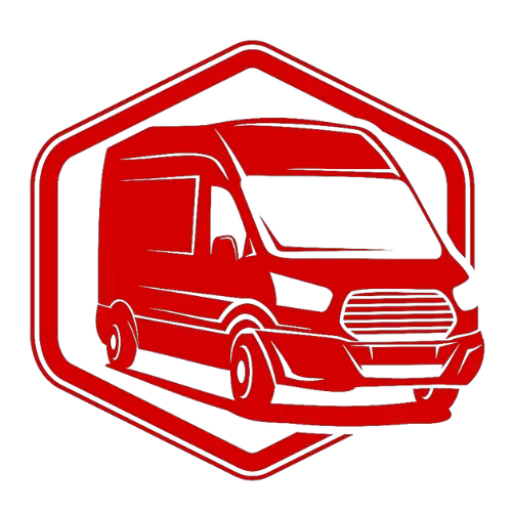Project Glacier Update | Wakespeed Regulator Wiring VBHQ Live!
975 views
May 3, 2025
NEW! DIY Camper Van Conversion Course Launches October 1st 2024! Don't Miss Out! :https://vanbuilderhq.com/camper-van-conversion-blueprint/ Don't forget to check out Odyssey Custom Vans latest build currently For Sale here: https://www.odysseycustomvans.com/ Whenever you’re ready, there are 2 ways we can help you: 1. If you need a vetted parts list, download our → FREE DIY Van Build Cheatsheet to help you save time and money on Van Parts and Gear: CLICK HERE: https://vanbuilderhq.com/ 2. If you want to get Done-For-You Van Build help, book a → FREE Consultation with my Calendly Link: CLICK HERE: https://calendly.com/odysseycustomvans/intro-call
View Video Transcript
0:00
[Music]
1:18
hey guys and welcome back to Van Builder HQ we're live in the shop today and we're going to do an update um on the
1:25
glacier build all the add-ons that we're doing to this van so let's go and and uh just hop right on over to the little
1:34
to-do sheet here or update sheet whatever you want to call it so this is uh Brian and Robin's van
1:41
and this video is kind of an update for them um if they're stopping by the channel and checking on their van uh as
1:48
far as an update goes so there's this is all the stuff that we're doing kind of where we're at and um yeah we're just
1:56
going to go right through it so uh what we're going to do in the video today is we're going to go over the
2:03
Wakee speed regulator wiring uh we're going to talk about kind
2:08
of where we're at install-wise with this guy um if you're wondering this is
2:14
essentially uh the brain that goes between the alternator and um the rest
2:20
of your power system we're going to hop in the van and I'm going to go through each of the wiring uh each of the wires
2:27
and where they're supposed to go we're also going to be referencing this
2:33
chart uh where'd it go this one so we're going to reference this schematic uh so
2:40
you can make sense of it it's good information but it's not as much as I think would be good for a DI wire um so
2:48
I'm going to give you some of my thoughts and opinions on what might be missing to help you out with the
2:53
install uh so yeah we'll go over that wiring schematic we'll talk about uh how did I wire this The Wire size in routing
3:01
how much wire that I used um and then what modifications were
3:07
necessary um so what do we install on this van
3:12
from uh the Cale to right now where we're updating everything doing upgrades
3:18
to this van um kind of what did they want to add to the van so one thing was
3:25
a web boost signal booster so we installed that and that is right here in
3:31
this photo so this is the new overlanding model this is able to articulate and if
3:39
you don't know what a we boost uh signal booster is essentially it extends the
3:45
bars on your phone maybe one or two bars depending on your location um or more
3:51
and um yeah you just plug it in this is what it looks like inside the
3:57
van so if we go to the van cam we kind of come up
4:03
here that is the box so just have it neatly installed
4:09
inside one of the uh overhead storage cabinets these are Flatline vanco
4:15
storage cabinets um but yeah we got the we boost in here uh the top right you
4:21
can see that USB port that is a quick charge USB port so if I open it up you
4:29
guys will see see that it's got um uh USBC and then it's got a uh USB
4:38
3.0 and this is a this the quick charge port on there so the top one for USBC
4:43
it's got 65 watts of power um it's got an on and off little toggle switch so
4:49
you can do your cell phone um you can do laptop like a iPad or uh MacBook Pro and
4:56
then down here you've got your on andof switch and basically this is a just a
5:03
cigarette outlet and that is to make this install very streamline and simple
5:09
because this unit is uh about 550 bucks
5:14
so if you did want to take it out of your van like if you're storing your van for storage or simply you wanted to uh
5:23
take this out and then maybe have a another location that you use it you know you need to buy
5:30
some uh additional power and stuff like that but this is designed to pop out so
5:35
these two Clips open and you can unscrew this and then take the whole unit out of the
5:40
van um but this is in here just nice and neat so that's the we
5:46
boost and then that antenna Up on the Roof that I was showing you guys that uh
5:53
where is it so this is as close to the ladder that I could get on the van
6:02
um and then you can reach this knob undo it and then pull it up and then we also
6:07
did a weatherproof housing back here to bring it into the van um scandiv vict is the
6:15
product we use for that all right next up let's see here
6:22
the nation's second alternator made a couple of videos about that um that
6:27
Nation second alternator is what we're using to add additional power to the van to
6:33
quickly recharge the batteries and that is uh right here
6:41
so make sure you guys check out this video I will be making a long form video
6:47
which is basically all the videos that I've made bring it into one
6:52
video along with this one talking about the wiring today to help you out with uh with
6:58
install so this is the install manual for the second
7:07
alternator and then this is some notes from wak speed themselves on what they
7:13
recommend you uh wiring this so we'll get into this today as far because this
7:18
pairs with the actual Wakee speed wiring
7:23
diagram so we'll talk about that uh so what else did we install in
7:28
this van we we ran 54 lb of 4 OD cable from the alternator all the way to the
7:34
back of the van so uh that was pretty uh tedious just because you want to make
7:40
sure it's safe it's not touching anything that's hot um and then you got to find a place to Route it uh so that's
7:47
a bit of a challenge but it's done now it's in the back of the van right here with the power system so this right here
7:53
is actually the uh this right here is the
8:00
positive 4 out cable from the alternator itself I've already cut and crimped the
8:06
negative terminal and that negative terminal needs to go before the
8:13
shunt um not after it um we also did 20-gallon gray tank
8:20
for the tetran hidden shower so that's in the 16g tank for the sink um we'll
8:26
talk about more of that in just a second uh refinish the bamboo countertops put two Rich solar 100 wat
8:34
panels in um that's cuz there are New Dimensions and uh I redid the mounting
8:40
structure on top of the the roof and then we also installed a flatline vanc rear storage box so let's
8:48
um let me pull up a couple photos of all this stuff so you guys can check it
8:56
out here we go um so I got some dust on here but we'll
9:01
clean that off so this is the rich solar 100 watt panels and they just have a new
9:08
mounting uh frame that I I built the next thing we boost we already
9:15
talked about that um the nation second alternator so this is it hanging up underneath the van as soon as I get the
9:21
wiring dialed in today I'll actually start the van back up at the first time since I did this make sure everything
9:27
works before I put all the Plastics underneath the van um this a little up close view so right
9:35
here you can see uh they give you too much of this uh
9:42
temperature wire so all I did was just Loop it um I'm really big on not cutting
9:48
Factory wires that are specific lengths like Webasto cables and stuff like that
9:54
sometimes shortening wires is not a good idea because the electronics that they dialed in
10:00
uh sometimes it's sensitive to the length of a cable so it's better to just Loop a cable and not cut it short and
10:09
then hope it works afterwards same thing with ecoflow you know I would not cut
10:14
into ecoflow cables from the factory and try to shorten them or do anything different um that's my recommendation to
10:22
you guys uh let's see here so this is the Northwest
10:30
conversions 20gal tank for the shower and there's a lot of stuff going
10:37
on under the driver's side of the van so not only do you have the fuel tank you've got the 20-gallon gray tank with
10:45
all its fittings and drains the drain coming from the shower pan but then we also have the fuel line tap coming for
10:53
the Webasto air toop Evo 40 so that's what you guys see up here um
11:00
on this right hand right hand side here and you don't want any of these uh
11:06
places to be too zip tied down I guess is the easiest way you don't want any
11:13
kind of like chafing to happen so every single cable that you do under a van you
11:20
must wrap it in some type of additional protection so you know go find some wire
11:27
loom preferably wire Loom that's very very rigid um so if you go to the auto
11:34
part store sometimes you'll find some wire loom but it's kind of cheap and thin um for example this gray wire loom
11:43
it's almost difficult to get it around the wire it's really rigid um but that's going to help protect it from you know
11:49
chafing over time and possibly uh you know the the zip tipes
11:56
coming through um I I'm okay with using zip ties underneath this I just use a
12:02
bunch and uh in very specific points I will drill
12:08
in uh rubber lined bolt-in kind of brackets to hold the wire in specific
12:14
locations but mainly it's these zip ties because if you ever need to service
12:20
something under here it's just much easier to redo zip ties um then possibly
12:28
uh if you're Drilling if you don't do a Riv nut when you do brackets under a van so for
12:33
example right here this is a Riv nut for uh each one of these is rib nut for the
12:39
water tank so those are good to do however um this steel so this is the
12:45
delay that I have on the passenger side this is a boron steel same as the
12:51
top of the van and it's almost impossible to drill through it's extremely hard you need a
12:58
carbide tip drill bit if not a solid car bu drill bit
13:03
um so I've got some more on order they're coming tomorrow but that's what's kind of delaying me from the
13:09
passenger side of the van the driver side is done because I already I did this before I even sold the van this
13:15
this side was already pre- bracketed um I was just basically waiting for the tank to come in because the tank share
13:22
the same the bracket sizes um if we come up here uh we read
13:29
did the routing of the Webasto so this is the fuel line coming in going into
13:35
the fuel filter it's directional so make sure you follow the Arrow coming into here fuel pump rounding the corner and
13:43
then this is falling along the air intake for the Webasto and going
13:49
straight into there um this right here the only so I even though I just
13:55
told you don't modify the cabling uh from Factory there there's like a
14:02
20t cable that goes from here to right here for the Webasto and I did modify
14:10
that now um I'm I'm actually taking a class
14:16
uh in a couple weeks to get certified as a Webasto um certified Webasto installer
14:22
a certification class from them and so my contact that I have at a Vmax
14:30
um uh that's a Virginia mobile air conditioning
14:36
systems uh so he's a great contact to have and supplier of these WBO units and
14:42
so any technical question I have I ask him and there's uh if you're doing
14:48
Webasto the pump right here for the Evo 40s and the SDC 2000s um the polarity does not matter
14:56
when you strip this wire and provide Power to to the pump so I was safe to go
15:02
ahead and crimp this I mean cut shorten and crimp this new
15:07
connection um this cable routing that you see here this is the nation's second alternator cabling um you know as wild
15:14
as this may look uh this is the best route for this to go um and that's
15:21
really for ground clearance I don't want any in the van ever coming below not
15:27
only the water tank but this trim right here on the van uh we don't want anything we don't even want the water
15:33
valve or drain valve we already talked about that when we did the uh this plug for the the main
15:41
drain um yeah so we've got our positive and negative cable and we have our communication cable so this black cable
15:48
right here is the Communication cable for the wake speed controller that's how it controls and monitors the temperature
15:54
of the alternator so that goes up into a
15:59
waterproof boot um or weatherproof Boot and comes up into the
16:05
van um so we'll get
16:11
to we'll get to this photo right here in a second so this is where all the wires are coming into the power system so that
16:18
is what we're going to talk about here um on the video today we're going to zoom on down to this and we're going to
16:25
talk about the cabling for the wake speed
16:32
controller um let's see here so let me back up a little bit on the
16:37
photos Okay this is the driver's side I mean sorry this is the passenger side
16:44
so I had initially bought a tank but it was not modified or they did not sell
16:49
one that was modified for the Ford factory step the Ford factory step is uh it's not like a regular step that
16:56
drops down a little bit more there's these two pockets that bump out on these tanks so um there wasn't a way to get it to
17:04
work so I had to wait until this one came out um was in stock and then I got it so
17:11
this is 16 gallon coming from the on the passenger side again I'm using those uh
17:18
fernco fittings for the drain and this drain has to be in a specific place so I will
17:24
need to modify uh the drawer underneath the microwave uh and the drawer step we'll talk about
17:31
that in another live stream probably next week um that took a lot of time that
17:38
uh that that just took a lot of time to to figure out where to line this up I also had to reroute some INF floor
17:46
wiring and uh yeah so we'll talk about that in another video but that takes in
17:53
I'm just waiting on the uh
17:59
carbide tip drill bits to finish the bracket install for this um Pro tip when
18:04
you install this don't worry about this heat shield right here you've got PL it doesn't look like there's a lot of clearance you've got lots of clearance
18:11
from the exhaust so this is safe but you just will need to bend this heat shield
18:17
in about a quarter of an inch just so it's not rubbing against the the water tank but as far as the muffler goes
18:24
you've got plenty of uh space um I took off both of the vamboo
18:30
bamboo countertops the Flatline vanco bamboo countertops and I refinished them
18:36
so I got these guys just a nice new sanded them down and refinished them with some uh
18:43
purean uh satin finish and I gave it a couple coats so it's ready to go it's
18:50
just waiting to get put back in um they also purchased a flatl vanco
18:56
rear storage box so I already got the rack this was part of the uh the sale
19:02
this was already on the van this flat line van go box this is new and it's been sold out for forever and they were
19:10
able to actually grab one before it got sold out again and this thing's pretty wild so when I say wild check out the
19:16
way this thing opens up uh it's it's really cool um what I
19:23
really like about it is the height that this is almost this
19:28
is pretty pretty much the lowest point that you can put it on the rack and I did that because if you're putting stuff
19:34
into this rack it makes it just easier to put it in but this bottom tray kind
19:40
of it's like doubles as a uh you know you can put like a gas stove or
19:47
induction stove or you know put some coffee make some coffee on top of it type of
19:53
thing um yeah and there it only installs with four bolts it was very
19:59
straightforward of an install um so we got that going on and now it
20:06
brings us to the power system so we took all the batteries out um I actually
20:11
replaced one of the batteries because uh there was some uh voltage not showing
20:18
so I just went ahead and bought another battery and replaced it um I've top balanced all the batteries so
20:25
that's just each one of these has been a full charge so they're all within uh 0.1 of a volt
20:33
so I think they're all 13.3 or four volts so you want to do that if you're
20:41
going to take the batteries out and recharge everything they need to all be the same charge uh there are resistors inside
20:49
that try to help and balance um the voltage in there but they can
20:55
only do so much and it takes a while until they're all even we've got our two uh terminal fuses here
21:04
so this terminal fuse is a 300 amp terminal fuse this is the main power coming in from the DC to DC and the
21:10
solar and Shore power this right here is our new 300 amp
21:19
terminal fuse and this is going to have this will be our power coming in from
21:24
the wake speed our power coming in from the
21:29
alternator so we're just kind of Distributing that just a little
21:35
bit okay let's get into the main part of this video uh
21:43
we're going to be talking about the wake speed controller
21:49
itself um oh yeah let's just hop on this so
21:54
basically the things I have to complete are I needed the drill bit for the water tank we're going to do sink drain
22:01
Plumbing uh hook in the 40-gon interior tank freshwater to the sink outdoor
22:07
shower controls door slide under the microwave um and then we're waiting on this special M8 by 1.0 by 25
22:15
mm for the battery terminal so the batteries here have a
22:21
specific thread pitch uh for the battery and this is the Renegy
22:28
bolt that comes with everything it's okay with two lugs but the problem is once we add that 300 uh amp terminal
22:37
fuse the stack is just too high and that's not a safe way to put it in there also what's not safe is you don't want
22:44
to so even though we have uh some extra bolts that we can use they're zinc
22:51
plated and these are all stainless so you don't want to use zinc plated screws
22:56
in a stainless steel hole um there's some sometimes the
23:02
metals depending on the humidity can do something called galvanic corrosion so they actually start to
23:08
corrode uh and it's actually worse with uh electricity so um you want to make
23:15
sure that you replace that bolt with stainless um so nobody carries it so I
23:22
had to special order it but it'll be here tomorrow so the drill bits will be here tomorrow
23:28
this uh terminal screw will be here tomorrow and uh yeah we'll keep on
23:34
trucking with that all right today we are going to talk
23:42
about this right here so this is the wiring schematic for
23:48
the Wakee speed regulator the hard part is uh so we
23:56
installed the alternator the second second alternator and we ran the wiring uh the
24:03
wiring from the alternator to the back of the van that was probably the most
24:10
challenging part because the path is really important I tend to just follow
24:15
forge's path of where their wires were coming um through the van because you have the exhaust you've got heat shields
24:22
um all that kind of stuff and you just want to be uh smart when you're doing that so
24:28
that you don't have any problems down the road so the in alender in the wirings in
24:34
now we're getting to this this pigtail um right here so this pigtail is
24:40
what we are going to be talking about today this pigtail will uh goes
24:47
into your power system and gives all the communication necessary for this regulator
24:53
box so if we come over here we've got this is is the wake speed
24:59
regulator um there are two canbus ports so sometimes if you have some special
25:06
batteries like a lithionics battery or something like that um you can tap in and use a canbus system uh we don't
25:12
we're not using a canbus system in this van um we're using Renegy uh system which
25:20
is trying to think what the name of that is
25:25
RS what is it it is yeah
25:31
rs485 is the communication that we're using it's over a network cable
25:36
but uh we're not we're not using with this um the way we're going to see the
25:42
charging and discharging from here is we're going to be using our victron
25:47
shunt that's been installed in the van that's Bluetooth you can go in and you can actually
25:54
um you can actually go and P up on your phone and actually see the charging and
26:02
discharging um that blue that uh victron shunt is also what's necessary for the
26:10
two communication cables um so if we go to here on the
26:17
computer uh let's use that as our starting point to talk about what we got going on then I'll hop in the van and
26:24
actually physically touch the wires and show you where they're going
26:30
so the first thing that we have here is the wak speed regulator and we have this
26:35
van harness so there's spe there's a specific harness
26:40
for um I don't want to say DIY but it's for Vans um and it's called
26:49
P Das p is imp Paul p- Van and that is the cable that
26:58
so right here this red part is going to have that on there and the P Das van
27:06
what they're doing is they're the wiring on this they're allowing uh longer runs
27:13
so the ignition sense cable is like you know like a 15t almost 20ft cable so
27:19
that you can get to ignition sense we've already pulled an ignition sense wire
27:25
using the Ford upfitters package uh uh what is that thing
27:33
called dongle I guess you would call it so that's where we're getting our ignition sense um ignition sense is just
27:40
what it sounds like it is a wire that when you turn the key on provides 12
27:46
volts uh sent signal to some component in your van to say hey the van is
27:53
actually running you can start converting power DC to DC charger uh
28:02
Etc so that is wire one so that's very long um so wire two and three are what I
28:10
was just talking about so wires two and three are a gray and purple wire and
28:17
they are going to the shunt now it's important all these wires are important
28:23
where their location goes technically wires 82 and three are
28:28
just negative wires but the way that they take in their um s are the voltages
28:36
from the van are important because that tells a wake speed how to
28:43
regulate so wires two and three uh you can see the orientation of the shunt
28:49
wire three um that one is your current high
28:55
sense and yre 2 is your current low current sense
29:02
low and so when you run these two wires and I'll Point these out in just a second let's just we're going to learn
29:08
from the schematic first and then we'll go into the van so uh that is going to that is
29:18
showing those uh the high and the low so those two need to be in and then if we
29:23
back up you can see how eight needs to be before the shunt and connected to a
29:29
negative bus bar so we also did that as
29:36
well um so we've got our ignition sent low high for our shunt now another
29:45
thing do not connect it to the main 38 or 5/16
29:51
terminals of the shunt there is a small screw on the circuit board on the left
29:58
left hand side I mean I'm sorry let's see here there's a small screw on the side
30:05
of the shunt and a small screw on the side of the top of the shunt there's two screws that is where you want to pick up
30:13
this uh voltage that it's trying to pick up and read you don't want to crimp it
30:19
underneath the main chunky post terminal whatever lack
30:25
of a better word you want it on the side and the small screw that's what those
30:30
screws on the side are for um so you want to make sure you do that that's really important I found that out that
30:37
is not in any information that is I found out after watching about 3 hours
30:43
of um uh what was the comp where is that
30:49
video dragonfly so dragonfly energy has a um there's a guy that does a COR
30:58
it's like a two-day course and I watched the video footage of the two-day course and that was one little thing that poked
31:04
out of the video that's not in any of the manuals or anything like that or
31:10
that I could find when I was installing this all right
31:15
um number four uh that one let's see yeah number
31:22
four and six those things aren't used um if I zoom out here
31:29
here what we did use let's see four so four five and six are not used I think
31:36
four is a RPM sense cable five is uh I
31:42
think that is maybe canus no six is canbus four is rpm
31:50
five um five you do use five is your battery
31:56
temp sensor
32:02
um let's see five six not used and then we'll jump up here to seven so seven is
32:09
the cable that I showed you coming out of the van so seven is this
32:22
cable okay so this black cable right here this cable running along the positive and negative going back to
32:27
alternator that is the that is this Cable number seven so it goes up to the
32:35
alternator and it branches out there is a temperature sensor which is number
32:42
10 it's a temperature sensor that has a plug um and then this wire on the right
32:50
side you're going to cut and crimp off I mean you're going to terminate the
32:57
yellow wire so you're going to cut this connector off right here let me Zoom it any further you're going to cut this
33:04
connector off you're going to left with a blue and yellow wire the wire yellow
33:10
wire you're going to terminate and uh you can use whatever you want to
33:15
you just need to end the wire and you're not going to use it just make sure it doesn't short anywhere the blue wire
33:22
will connect to um and ignore this picture that they have this is not accurate
33:29
the blue wire will connect to a blue wire that's coming out of the alternator
33:36
itself now depending on what alternator you get the 280 amp alternator that I
33:42
have did not have a negative uh terminal stud so I called Nations and I said you
33:49
know where do I put the negative terminal Stud I'm assuming I just hook it to one of the
33:55
bolts of the bracket of the alternator but I wanted to hear it from you that that's what I do and they said yes
34:01
terminate it on one of the bolts from the bracket and that's essentially just grounding the alternator so I did that
34:09
but there was no B minus um terminal there was only one positive
34:15
terminal so if we hop back over to these photos of
34:23
the uh the alternator
34:32
so if you see here this right here um can I edit
34:39
this where is this
35:00
there we go okay so this is the positive terminal
35:07
that comes out of this uh 280 amp alternator the black wire is your temperature sense and then right here I
35:16
know I did it very cleanly but this is a 38
35:21
bolt and that is where I put a negative terminal so I grounded it through that
35:29
bolt um and then down here this is a 516 battery terminal terminal uh
35:38
stud and so you want to make sure that this is 38 if you use this bolt and what
35:43
when I talk about that uh we talked about that in a a separate video but since we're kind of doing
35:51
a redo tutorial here let's let me show you the difference now ignore the color
35:56
ones tend copper one is copper copper but see we got these
36:02
two so the 4 out 38 is what we're going to use this this one is what we're going to use for the negative
36:09
terminal and this is for the bolt and then this 516 is what I used for the
36:18
um the 516 is what I used for the
36:24
positive all right so back here there's that
36:30
and so once you do all that you're done with the alternator now you can just
36:36
um come out and start focusing on the rest of the wire
36:42
wiring so that was seven so let's go to eight and nine so eight is the cable the
36:49
ground cable coming from the wake speed nine is the 12vt power supply for the
36:57
wake speed regulator itself that needs a 15 amp uh
37:05
fuse and then let's see here 10 we already talked about that that is the uh
37:11
alternator temperature sensor and then let's see where is 11 and then 11 is the battery temperature
37:19
sensor it says sold separately if you buy the kit it will come in the kit but
37:25
it'll be in a separate bag so just make sure you don't misplace that bag or you won't you won't have that I immediately
37:31
took it out of the box took out of the bag and plugged it right into the wi and harness right here between 5 and
37:37
11 um just so I wouldn't forget all right that is this schematic
37:45
in a nutshell let's go into the van and actually show you where these wires are
37:50
and kind of go from there okay so we got our van cam let come over here going to come on
38:02
down all right um okay I think you can see everything
38:08
so let's hop in the van if you guys have any questions let me know I've got my
38:15
uh I've got my schematic here just to to help you guys out okay so go ahead and print one of
38:22
these out and what what you need to do is go ahead
38:29
and have an idea of how you're going to get this wire in here again you can't crimp strip change this harness you need
38:36
to leave it just as it is so I have an idea of where all this
38:41
ex excess is going to go and this is uh the one thing that
38:51
I'm working on next is I'm I need I have to modify my lid uh there's n enough
38:57
room to mount this where I wanted to mount it I wanted to mount the Box nice and clean right here to the
39:05
back of the fridge but I can't do that because I there's not enough uh there's
39:10
not enough wire length to get me from my shunt to where the Box goes so this
39:18
cable you can see here this cable has to come up and go into the box and see I'm
39:23
just barely going to have enough room to have this come up from my lid and go
39:30
into the box so essentially when I get finished it's going to look like it's going to look like that which it's a
39:38
clean box it's going to look fine um you know me I'm just kind of picky with how things look
39:43
and um but it's already answered it for me this is this is the only place that I
39:49
can put it so the box is going to go about right there and we're going to be
39:54
using uh we're going to use a desk grommet and you can actually just pick this up from Lowe's this is
40:02
a two and uh two and half inch I think it's a 2 and a half
40:09
inch so this allows the plug to come up through and then what we're going to do
40:15
is we're just going to silicone this uh desk grommet right here and then we have
40:21
some really neat wire loom and then that wire loom is just going to cover all all of this to make
40:27
it look professional and then will have the box like
40:33
that okay so that is how we're going to make it look
40:39
nice but to make it function we need to trace all these wires so we've already
40:44
figured out where all of our wiring is going to go so that's going to be over
40:49
here next is we're going to come through here and identify where all these other wires go
40:58
the easiest one is this one this is your battery temperature sensor so this
41:03
battery temperature sensor this is 11 and
41:10
five so five this one this wire before the sensor is called
41:17
five this after it going to the battery is 11 and so this just needs to go to
41:24
the negative battery terminal and I'm doing it on the first
41:31
battery next we have our ignition sense wire which is
41:37
uh actually pause next let's talk about this can
41:42
bust we're not using this uh because we're not using that communication within this van this is just terminated
41:51
with a plug in we're not using this but we still need to wrap this up and keep it uh somewhere over
41:59
here okay next we have our ignition sense it's a brown wire it's the longest
42:05
wire of this whole entire harness uh it's a very very long it's really
42:11
intended to go to the driver's seat or that area so you can see here we've got
42:17
just so much excess wire um with this I've already ran a wire
42:26
from that like I said earlier to these two boxes down here these are Renegy dual DC todc and PPT solar charge
42:33
controllers they're 50 amps each they each have an ignition sense wire and so what I did is I cut it I spliced it and
42:41
then I used a wo connector to extend this I use the wo because um when I do
42:48
my cable management I'm actually going to disconnect this wire uh I'm going to get this wrapped
42:54
nice and even so it's not just crimped and then place it in the box that's
42:59
ignition sense so Brown is the ignition sense and it is number one all right
43:07
let's talk about number two and three these are important so wires two and three right
43:14
here gray purple the gray is going to go on the
43:22
beginning of the shunt so the first terminal then you have your
43:27
shunt itself so little FS that uh measure the voltage and then you have your second
43:34
terminal on the shunt that second terminal is going to be your purple
43:40
wire so the purple wire is going to go towards the battery side the gray wire
43:45
is going to go towards your grounding side or um of your
43:53
van so there's these two wires okay um next we have
44:01
our um where' it go next we have our black wire so this is a ground this
44:08
black wire ground does not go on the shunt so don't put this black wire and
44:13
shun this black wire needs to go on the bus bar so right here we have our victron
44:20
links distributor and that's basically just a fancy glorified bus bar that allows you
44:25
to also fuse um some heavy amp
44:31
circuits so over here we've got a 516 terminal little crimp and that wire
44:39
right there on the negative bus bar is our negative for the wake
44:47
speed on the positive bus bar we have a little uh blue SE systems
44:54
for uh for uh
45:01
what do you call that four populated it's got four fuses so this right here um we saved
45:10
one and that is our red wire so our red wire is going to our uh 15 amp circuit fuse circuit right
45:18
here off the positive so you can see how negative is the negative bus bar red is
45:25
on the positive bus bar and it's f at 15 amps um what other wires do we have here
45:34
oh yeah and then last is this white one it's not used so I'm actually going to put some tape on it
45:41
because it I need to go ahead and terminate this we're not we're not using
45:47
this wire so what we'll do is we'll probably wrap up this
45:54
uh we'll wrap up this extra canvas cable and this white cable and we'll just
45:59
we'll wrap it all together like that and then just move it to a
46:04
side um so once we get this stainless steel
46:09
extended terminal bolt then we can actually come through here clean everything up do our cable management
46:16
and go ahead and put the lid on this thing and we're done over here then we
46:21
can actually move to the uh the other stuff that we got a knock out um yeah but this was of the upgrade
46:29
of this van this was the more challenging part really didn't have to do with the alternator itself it's it's
46:36
trying to this is why um planning for your van build is
46:42
important um now this was an afterthought obviously but if you're in
46:48
a position to plan out your power system and you want to install a second
46:54
alternator just the sole fact that the cabling is so heavy duty and you have
46:59
this additional wiring harness and this additional brain uh controller
47:06
box finding a place to put it um it it needs to have like a dedicated Place uh
47:15
so yeah think about that when you're actually putting your your systems
47:21
together but other than that once we get this all in we put the fuse in we turn
47:27
our uh battery uh system back on I'll do a video going through kind of the
47:33
startup procedure type of thing now this box has already been pre-programmed all we got to do is plug it in it's already
47:38
been set for the 600 amp hours that we have in the van it's already been set for Renegy smart lithium batteries that
47:45
we have in the van so um should just be plug and play if we have a question we
47:50
can call Nations and uh get some help but yeah those are all the that's an
47:57
overview of the wiring schematic and uh hope that helped you
48:03
guys if you wondering how all this wiring goes so I'll hop over here see if you
48:10
guys have any questions and if not I'm I'll get back to work on the van here
48:17
but one thing I wanted to show you guys hop on over here CU we're going to make
48:23
our way to Van Builder HQ
48:32
yeah so go on the go on hop on vanit HQ you can also click on the link in the description
48:39
below and I wanted to show you guys something that's new it's coming out October 1st I'm very excited very proud
48:47
of this this is my DIY camper van conversion course called the camper van conversion
48:53
blueprint launch this October 1st you guys can pre-order this right now save
48:58
some money before the launch and here's a little video going through a details of the course um down here we have a
49:05
bunch of modules that are going to be within the course and we may be adding more so this is
49:13
what we're uh got in there currently may have more just depending on the questions you guys ask but really brief
49:19
we're getting we're going over getting started with your van build choosing your van designing layout off grid power
49:26
power system design so for example this right here offgrid power system design
49:32
if you're anticipating doing a second alternator make some room for it that might be a good thing to
49:39
do uh fresh and gray water storage insulation sound dampening exterior
49:45
upgrades such as roof rack AC units Max fan rear tire carrier over storage
49:53
boxes and then finalizing your build getting everything together making it nice and safe talking about getting it
49:59
on the road uh what you need that sort of thing and uh yeah one thing that I'm
50:07
really excited about is the private online communities this is essentially a online Forum that we're going to put
50:13
together with all the questions that you guys have been asking on live streams comments on Van Builder hq's YouTube
50:19
channel um past conversations I've had with customers on what they've done uh
50:26
some questions they've had all that good stuff you're going to get access to that
50:31
private online community and I'll be in there answering questions that you guys have so that'll be really fun so you'll
50:37
get access to that again it launches October 1st but
50:43
if you go ahead and purchase it today pre-order it you're going to get a nice discount before it launches and um yeah
50:50
can't wait to uh have you guys check that out when it launches October 1st
50:57
but if you're looking for some help now hop on over to Van Builder HQ check out the DIY van build cheat sheet this is
51:05
essentially an Excel sheet that I put together um it's the last three years of all my Amazon purchases organized into
51:13
an Excel sheet with links and in different categories so uh Power Systems
51:20
fuses hardware for 8020 solar panels DC todc Chargers um some w r energ
51:26
components I also have water pumps in there um couple of random items that I've used to install stuff into Vans
51:33
there's over 250 curated items in that list currently it's always
51:39
growing I probably have about 150 more that I need to add
51:46
seriously but that is available right now all you have to do click download the free cheat sheet put your name and
51:52
email address that's going to go right to your inbox and I really think it'll help you out with your DIY van
51:57
conversion and uh just get a chance to see stuff online I use it just to
52:03
reference if I forget to order something I'll just pop on there and hop on and grab a link but yeah it's completely
52:10
free put your name and email address right there link is in the description below click download now and uh it'll be
52:17
sent right to you and I think it'll help you out on your DIY van
52:22
build all right that's all I got today because I got to get back and work on
52:28
the van so hope you enjoyed that update going through the uh wak speed uh
52:34
regulator wiring because that's everything has been wired now we're now it's really just kind of cleaning up and
52:39
putting the panels back on type of thing
52:44
um yeah if you have any more questions on either the DIY camper van conversion
52:50
course um I'd love to hear your feedback on stuff that you might like to see in the course that I didn't mention
52:56
really briefly uh in that little intro um grab the DIY van build cheat sheet as
53:02
well and uh get subscribed the channel like this video If you enjoyed it and then make sure you hit that notification
53:08
Bell because I go live randomly throughout the week I don't want you guys to miss a live stream an opportunity to ask me a question live
53:16
while I'm working in the shop um yeah Rod appreciate it love the
53:22
thumbs up thanks so much for watching and um yeah guys that's going to do it
53:27
for our live stream today again thank you for uh checking out van Builder hq.com don't forget to check out the uh
53:34
vanit hq.com website we have a bunch of blog post on there articles to really
53:41
help you with your DIY van conversion Journey everything from solar
53:46
countertops flooring um camper van heaters rooftop air conditioners uh all that stuff and
53:54
this is just basically a deep dive of all these topics shows that we've gone to in the past and um yeah bunch of
54:03
stuff to help you out there um that's going to do it guys can't wait to see you next time and uh we'll see you in
54:10
the next video [Music]
#Campers & RVs
#Hybrid & Alternative Vehicles
#Travel & Transportation
#Vehicle Modification & Tuning