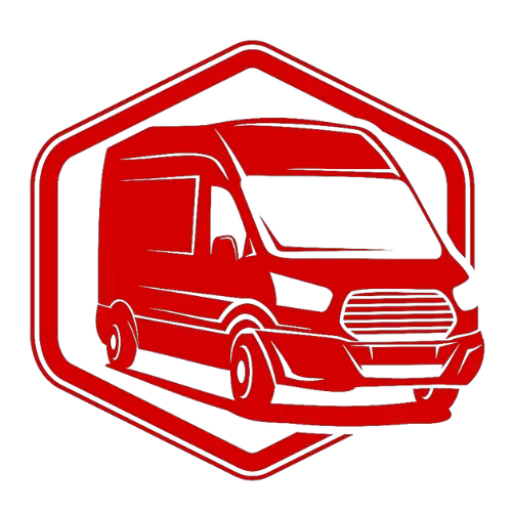Nations Alternator Install Tips Part2 | VBHQ!
0 views
May 3, 2025
Launching October 1st 2024, enroll in the most approachable and in-depth course on how to build your dream camper van conversion. Pre-order today to save big before the price change after launch. Pre-order today: https://vanbuilderhq.com/camper-van-conversion-blueprint/ Launching Oct 1st, 2024
View Video Transcript
0:00
the followup to yesterday's video on starting the wiring for the uh nation's
0:06
second alternator so the high output high output amp alternator is 280 amps
0:13
um so we're doing the final final wire pool so I'm going to go underneath the van and I'm going to show
0:20
you how in the heck I routed all this stuff because um yeah you want to do it
0:27
the right way so you don't melt the wires and uh all that good stuff you've got exhaust You' got sharp objects all
0:34
under here so let's just take a tour and see what's going on so first up this is
0:40
the uh second alternator right here mounted in place we've already ran our two uh
0:47
battery cables so up here if I can even focus on it probably can't but this is
0:54
the negative terminal so what that's doing is you're using this Port bolt and
1:01
you're just going to take the nut off and then this is going to be a 3/8
1:08
terminal um for the 4 o cable negative and then you come down here to this this
1:14
is your positive it's a 516 stud so you want to have these both
1:21
to be different so that you know they had the best connection and then so this is the
1:26
positive we've got it heat shrinked um I I actually did redid the heat shrink off
1:32
camera and what I did was I um I changed it to
1:38
a um a heat shrink that has a adhesive inside like a it's a it's a sealant that
1:44
melts and kind of oozes out here on the sides I don't know if you can see it and uh it's better for applications like
1:51
this where it's possible that moisture and stuff can get around this um although this cable is very heavy duty I
1:58
went ahead and added wire loom to it so right here I've got some heavy duty wire
2:04
loom on this one as well as the negative now the next part of this
2:11
process is not only pulling these wires I'll show you where they go here in just a minute um but we're going to be
2:20
uh this wire right here we're going to be pulling this wire um wellan we
2:26
already have but we're going to connect it so this is the Communication cable will go into the
2:33
um uh wak speed regulator now what we've done is we've
2:40
terminated the yellow because it's not being used in our application and we just have this blue wire crimped uh
2:48
stripped and crimp to this which is what controls the alternator and this right here um I just labeled this for my
2:56
own uh knowledge this is the um temperature
3:02
sensor alternator temperature sensor so this cable gets put here so what I'm
3:07
going to do next is I'm going to put wire loom around this put some electrical tape zip tight clean it all
3:13
up uh and then we'll get ready to actually put the cover and everything
3:19
back underneath here and believe it or not the front will actually be
3:26
finished um we're going to move on around here to the
3:31
back and I'm going to show you where I wired everything as long as I can uh show you
3:40
here it's a little hard to film but give me two [Music]
3:46
seconds okay there we go so what you're looking at see if I
3:52
can back up a little bit hold on it's getting
3:58
crazy all right so that is the alternator this is this crossmember for
4:03
the van you got the charge tubes and then what I've done is there's a
4:09
negative cable behind here it's a factory cable so you see that silver
4:16
one so that one is what I'm hooking this harness
4:22
to and it's going up and over um and then this is the
4:28
Communication cable for the uh wake speed regulator and it is it's
4:34
just going to sit right in between these cables and be zip tied there so this is all the way across the chassis of the
4:41
van and then up here uming the phone light would turn
4:48
on see if we can illuminate that so we're coming up into here and
4:55
this is where it gets important because what we want to do is you see these two zip ties I have those two zip ties are
5:02
going to hold that harness up against the Ford factory harness that is uh that
5:08
encases the original alternator wires that are still running that shaft right there um that
5:16
is the steering shaft um and
5:23
then it's going to go back to the back of the van so if we come back here
5:30
and we sneak into here so we're coming back along the driver's side this is the
5:36
catalytic inverter coming off the exhaust header and this is where you you really need to pay
5:43
attention so I'm not finished zip TI this so don't freak out yet
5:48
but um what you want to do is Ford has this the wiron harness that
5:55
comes from the back of the van and it goes all the way so let me put this
6:03
here so this wiring harness goes all the way to the
6:10
engine and I changed my mind about putting the wiring harness over here because there's
6:17
too many moving components and there's really no surface to mount this to so I'm following what Ford has done and
6:24
Ford has all these lines um if you can
6:29
see that going towards the engine there now this is a heat shield this is not
6:36
the um catalytic converter if you go inside
6:41
here you can see that we've got a we've got a lot of a big gap between
6:48
we got a big gap between the heat shield and the catalytic converter so from the catalytic converter to about here is
6:54
maybe 8 in or something like that so there's plenty of an a
7:00
Gap um and Ford already has their wires going here along this so This wiring
7:07
harness I'm just putting both positive negative cables and the um Wakee
7:12
regulator cable all the way through there so that is coming through there
7:19
and then we just zip on back um and what we're doing is let me
7:24
grab our light
7:30
okay so we're moving along the back here that's your exhaust header coming
7:35
out this is your transmission so you can see these cables
7:41
I got going on that braided line with like the yellow wire so that's the wake speed regulator and if we come on
7:48
back um I went from black cable uh to gray plastic so I ran
7:57
out of my black so I just went to gray so no big deal same same thing but now
8:02
this one is again it's running along the Ford factory
8:08
uh cable and I haven't cleaned this up yet I'm just running this back but what
8:13
we're doing is we are between the fuel tank and the gray water tank for the
8:19
shower and then what we're doing is we are so this is a little tunnel he came
8:26
through now we're back here at the back of the van this is where I've plumbed
8:32
this is the drain for the shower inside the
8:37
van um so we have uh little bit of putty up there just to kind of seal out you
8:44
know bugs and stuff like that and then we got these fernco fittings and schedule 40 inch and a half pipe that is
8:50
coming down around we've got a stainless steel band with a rubber
8:58
protector um and that is supporting that side of the plumbing and then we come to here this
9:06
is our fuel so this is our gasoline supply for our wo we've got our Webasto pump mounted
9:14
with the filter and everything I'm just waiting to Prime this before I connect it and then eventually that will be
9:21
connected into now this looks like a mess but just to show you what's all going on this is the uh gasoline heater
9:28
right here all right so let's follow the
9:33
electrical now this may not look ideal but this is the only way that we can run
9:39
this because remember we don't want to sacrifice ground clearance and we don't want to have these guys be driving and they snag
9:47
something and rip out this very expensive electrical cable so it's coming up
9:53
around and it's going to be in between the drain and this and these two they're
9:59
going to come up around here and then I'll have some uh bolted brackets to
10:04
hold the cable before it actually goes up into the van itself so let's look at this we have a
10:13
weather we got a weatherproof Boot and we've really taken care of this
10:19
so we have inside here we have a rubber grommet that's silicone to make sure that the sheet metal doesn't chafe the
10:26
cables then we have a weatherproof boot to keep out weather bugs and stuff like
10:32
that and then I did an additional this additional plastic around here just to keep it even more safe and so once this
10:39
is bolted in it's not going to go anywhere it's not going to move um and it's completely sealed but we've also
10:45
we've got our positive negative and our wake speed controller all going up through here I really wanted it to have it over
10:53
here on the right but there's there's just no room in the van to actually pull the
10:58
wire um we do have plenty of distance of from that from the uh wo that's right
11:05
there on the right but uh yeah just really the way that this uh van layout
11:11
came to be is kind of where everything's at um and then we've got this mounted for our
11:20
exhaust so the goal today is to hop over in
11:27
here and let's get some light so again this is where uh again
11:36
pardon the mess but this is where I wanted to come through so right behind the
11:43
refrigerator um but there's just is just not enough room so what we're doing is
11:49
see if I can get this light here
12:03
okay let me show you what we're looking at if you haven't seen this before this is the 820 off- grid power system box cage
12:13
whatever you want to call it and uh so I built this all in the house it's just a oneoff piece very low profile extremely
12:21
strong very very strong um and then in here this is where the W bastu is so
12:30
we've got plenty of ventilation because the uh flatl vanco cabinet has louvers
12:37
all on the side so you'll see that later the point is right here is where we are coming
12:44
in with this um connection so we're going to clean all this up and uh you'll
12:52
see later you'll see later that this um there you go so you can see how
12:59
we've got nice clearance um for the the heater uh
13:05
little Pro tip if you need to put the heater in the back of your van
13:11
um I've got diamond plate up on the top here and what that's going to do is that
13:16
just is uh we got this nice really big air space between the output and the
13:23
batteries so you can see it's about the thickness of my hand and that airspace is important cuz you you know you don't
13:29
want to get these batteries too warm um and all that good
13:35
stuff okay so here is our massive 4 o cable our 4 o cable is going to be uh
13:44
it's going to follow our other wire run and so that wire run comes through the
13:49
floor and it actually comes from over here for our sub panel Al that wiring
13:56
for a sun pedal is what is powering the microwave the refrigerator all that good stuff is right there we've got our new
14:05
Plumbing so this was the upgrade for uh Brian and Robin this is the upgraded
14:12
16g graywater tank on the passenger side and then what you saw underneath over
14:18
here was the upgraded 20-gallon tank for the uh hidden shower in
14:24
the in the van um one thing that can be stressful about this is you have very
14:31
heavy cable that doesn't like to bend uh to not I mean it's okay but this cable
14:37
has got to go around here it's going to come through uh this wiring so right there
14:45
it's going to follow that and then what we're going to do is it's going to come through
14:50
here and it's going to connect to our link distributor so we've got our main inputs
14:58
right here and so on the back side of this
15:03
um I'm going to uh get in here and you see where our
15:11
shunt is so the shunt is where um we're going
15:16
to make a couple connections so wake speed wants you to
15:23
not wire the communication the the sense cables you don't want to wire them to
15:28
the big bolt on the back side of this block there's actually these two uh tapped holes with screws in them
15:36
on each one of these Terminals and those tap screws are what
15:42
you're going to actually wire in these wires so you got a couple wires here and
15:49
I've got them all labeled uh we'll probably talk about this later I'm just if you're wondering how to start doing
15:56
your wake speed regulator install this is just a really quick live stream to show you kind of how I got things going
16:02
on but basically you have this plug that goes into the
16:08
box this plug has a main cable that this cable goes to the
16:15
alternator and then you have the
16:21
cables um this one is not used this one is what's this say battery temp sensor
16:29
so this is going to go on your negative terminal of your battery Bank okay then you have all these other
16:37
wires so we're going to mount this wake speed right here to the outside of the
16:44
flatl V code cabinet and got to be careful here we
16:49
don't want to Arc anything and then we have all these connections um these are all sensor
16:57
connections so so the black and red is going to be a positive negative power to the Box uh then we've got this white one
17:05
is not used the purple this is to
17:14
battery okay I think the purple and the Brown let's see the purple and the
17:20
purple and the gray go to the shunt and then the brown
17:26
cable goes to uh 12vt
17:33
ignition sense 12vt ignition sense so our 12vt ignition sents we have
17:41
two 12volt ignition sents brought back to here we've got one for the reny DC to
17:46
DC combo unit so this is a DC to DC a 50 amp DC to DC and mppt solar charge
17:54
controller and we just doubled them so they're the exact same thing just doubled
17:59
so we we have a sense wire here and we have a sense wire here now a sense wire
18:05
essentially what that is is when you put your key in the ignition and you turn the car on this lets you know this lets
18:12
these Chargers know that the car is on or off and that changes its charge
18:19
profile and when it charges um so it's important to have that
18:27
technically this will work without it but it won't always work so that's that's why it's
18:35
important to have that sense wire this s wire is a pain in the butt because you
18:40
have to dive into the um under the driver's seat there's the
18:47
uh CCP connection the customer connection point for Ford and you have to make sure that you get a certain
18:56
adapter a 2019 for Transit is different than a 2020 is different than a
19:02
2021 is different than they're all all three of those are different I have no
19:07
idea why but um anyway you get the customer
19:13
connection Point connector and then there's a pin out for this one wire and
19:18
all you'll do is just take your multimeter turn the car on and go through each of the wires and find out
19:23
which one is the ignition sense tap into it splice two wires off and bring them
19:29
all the way back to the back of your van um you may have a simpler setup this
19:35
one I know is pretty complex but
19:40
uh it's uh redundant and this box is going to help us so that
19:48
we can run we can recharge these batteries so that they can run the air conditioner more often now we have 600
19:55
amp hours which is a really good uh that say that's the for me that would be the
20:00
minimum if you actually want to be able to use your air conditioner in your van
20:06
um if you do three or 400 amp hours you're just you might get one run out of it or like a full day so try to double
20:13
that up if you do have a rooftop AC um now we're not inverting the AC to
20:21
get it to run the medic is a 12volt AC unit so we don't have to invert the
20:27
power we just wire it Direct so right here these two cables right
20:33
here um these are the uh nomatic I mean Dometic RTX 2000
20:41
power cables so there's six gauge I believe going there these two chunky
20:46
cables are going to our 3000 watt Renegy um inverter
20:52
charger and then these two are their input for each of these two
21:00
so what we're going to do is underneath here and again pardon the mess I'm
21:07
getting ready to take all these out and do a um top off charge of all the
21:13
batteries um this battery I'm replacing um just has a communication issue with
21:20
the M1 and I just want to replace it so that Brian and Robin don't have to uh deal with that so we're replacing this
21:27
battery and then each of these uh these are the Renegy smart lithium batteries so each one of these are network cabled
21:35
um so it's kind of like a victron setup so you have a network that we daisy chain each one of these two and then up
21:41
here on the top right we've got a VY M1 controller and then we can actually see
21:48
all of our voltages cell voltages of all the batteries and then underneath
21:55
here you can see these two Bluetooth controllers so ignore this one right now
22:00
so these two Bluetooth controllers are the Bluetooth controllers for these two boxes so that when we're running these
22:08
we can see the output of these rioo is how Renegy is doing all
22:14
this it's that off-grid system um and Rego basically just means that the unit
22:20
that you're working with has a built-in Bluetooth control system so when you turn on the inverter the Bluetooth
22:26
connects to the M1 controller so you can see how that's how this whole
22:32
system communicates and you have this nice convenient interface right here um
22:38
I've got everything powered off but uh it's nice and we've got an independent
22:45
onoff switch for the inverter I highly suggest you have a manual onoff button for the inverter it's just easier um
22:53
instead of going into an app and stuff like that this is good for going in the
22:58
app been checking like voltages and stuff if you want to nerd out on that but really your day-to-day use you want
23:03
something that's just inverter on inverter off nice and
23:09
simple um and then this right here this is just our panel we've got a nice uh this nice
23:17
um heat shield material that's coming right here this is a a little Overkill
23:22
but you know I kind of like to do things like that this is just extra protection um for the that's underneath
23:31
here all right so today we are going to be wiring up this wake speed controller
23:37
this was just an overview to show you how in the heck this is all going to be working but this wire will weave
23:44
underneath these batteries and then we have a 300 amp terminal fuse here so
23:52
this is how the B Power is coming into the power battery system we've got nice
23:57
chunky four OD cables that are coming through here to go um on all the
24:04
batteries it's really important that this cable length is replicated to
24:12
the same length on each of these uh daisy chain batteries it just allows the
24:18
the power to efficiently flow through you don't want a long run and then short
24:24
runs and also a little Pro tip is instead of having this be your negative
24:30
coming in in running back uh have your power your positive
24:35
come in on the first positive terminal and then your last negative terminal you
24:41
terminal is where you want to loop back into your main bus bar so if you can
24:46
kind of Imagine That being a big loop um so what we're going to be doing
24:53
is we have a 300 amp input here and then this one we will be
25:02
installing an additional 300 amp
25:09
uh terminal fuse so we're just want to split this up to
25:16
have this a little bit easier to be managed so these cables will come up
25:21
underneath the batteries um let's see if I have room
25:29
I may come in through here I might I may do that but basically those Cable's
25:36
going to come across this one is the input from the
25:42
inverter charger and the two DC to DC Chargers in solar so that is the power
25:47
coming into the batteries which was the normal system how it was designed this
25:52
secondary system is going to be coming in here um
26:00
and then the 4 out wires will distribute that so even though these are connecting
26:05
to the batteries view these as a big bus bar so like these cables connected to
26:12
the tops of the battery imagine you could also um have a straight piece of copper
26:19
bolting all this together like a one big bus bar um but you definitely want to
26:24
top balance the batteries before you start using the system what I mean by
26:30
that is you fully charge each battery independently and then you check the voltage after it's settled a little
26:37
bit and once it's settled make sure each one is pretty much dead on as far as a
26:44
match that way when you start using your van they're all going to discharge and recharge at the same rate now they do
26:51
have built-in resistors that allows batteries to kind of balance themselves
26:56
but you want to give them the best start possible
27:01
so you know I suggest that you do that all right I'm going to get off of
27:09
here and uh get back to work and uh if you guys have any uh oh
27:15
yeah yeah I want to don't get off of here yet got one more thing I got to show
27:21
[Applause] you yeah so if you have any questions um
27:27
I got about five minutes here if anybody in the chat has questions about the power system let me
27:41
know all right guys guess what I have some exciting news I'm launching the DIY
27:46
camper van conversion course called the camper van conversion blueprint I've got a video here that I walk through the
27:52
shop and tell you what's all included in the course the course is going to be launching October first but right now
27:59
you can click on this link pre-order the course and you can save some money um
28:05
and that discount is just as a thank you to get this course kicked off um now we've already pre-sold courses
28:15
and I want you guys to click that link and go ahead and join in on this so let
28:21
me tell you what you're getting when you get this course so it's me in the course
28:27
and you can go on the website uh vanb Builder hq.com
28:32
campervan conversion blueprint and these are each of the modules that we'll be working on
28:38
there'll be more this is just a quick overview um to let you know what's in it
28:44
we'll talk about getting started planning for your van budgeting all that good stuff choosing your van whether you
28:51
want to buy new used two whe drive all-wheel drive you know what type of load are you going to have in the van
28:57
are you going to be pulling a lot of stuff pointed trailer you have a lot of occupants or
29:02
gear uh design layout we'll talk about designing your van you know what layout
29:07
might be the best for you in your particular case uh off- grid power design we'll get into the whole entire
29:14
offgrid system um I'll help you or steer you in a direction of sizing your system
29:20
appropriately so that the components you want to run you can actually run whether that's AC um induction stove uh
29:28
refrigerators all that good stuff we'll talk about fresh and gray water storage and Plumbing Systems in general um
29:34
that's including heating your hot water indoor outdoor shower options we'll talk
29:40
about insulation and sound dampening which is a makes a big difference in the
29:45
van if you can believe it insulation sound dampening it's going to make it more comfortable drive when you're go
29:51
getting to your destination and more comfortable nice and quiet when you're sleeping inside your van at night a lot
29:57
of those outside noises believe it or not the sound dampening is going to help that even when you're not driving
30:03
exterior upgrades uh think of roof rack think of roof layout max van AC um cutting holes
30:11
in your van you know helping you uh understand you know what might be the
30:17
best way to do that uh we'll have details on where to cut your fans out um
30:24
it can be stressful cutting holes in your van I completely understand that so so um
30:30
yeah then we'll talk about finalizing your build safety inspections Insurance
30:36
all that good stuff preparing for your first trip and then getting access to the private online community which is
30:42
basically a form that I'll be a part of and helping you guys ask
30:48
questions yeah so that's what's um in the course you guys can pre-order today and save click on this link right here
30:55
you can go ahead and pre-order the course and uh I think you guys are going to love it don't forget it comes out
31:01
October 1st and I can't wait for you guys to check it
31:07
out also don't forget to subscribe to Van Builder HQ a YouTube channel um I've got a bunch
31:15
of info on there to uh help you guys with either windows in install or just
31:20
live streams in general and uh if there's any questions you guys have um
31:25
particularly on the course if there's stuff you want to see in the course that I want to add into it or you want added
31:31
into it let me know I'd be happy to uh add that in there and uh always love to
31:37
hear the uh questions and comments from you guys all right that's going to do it for
31:43
this live stream if we don't have any questions and um once we get this uh van all wrapped up we'll just move on to the
31:50
next part and uh hop on the phone really quick but again get subscribed to the YouTube channel click that notification
31:56
Bell I go live randomly throughout the week and I don't want you guys to miss an episode and uh yeah can't wait to
32:02
hear your questions and until next time we'll see you guys on the next live stream
#Campers & RVs
#Vehicle Modification & Tuning
#Vehicle Repair & Maintenance