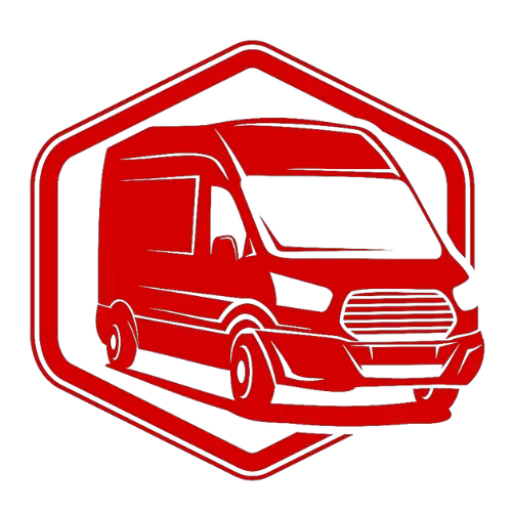Van Builder HQ is Live! Electrical Fuse Panel Enclosure
464 views
May 3, 2025
Have questions? Ask in the Chat! Don't forget to check out Odyssey Custom Vans latest build currently For Sale here: https://www.odysseycustomvans.com/ Whenever you’re ready, there are 2 ways we can help you: 1. If you need a vetted parts list, download our → FREE DIY Van Build Cheatsheet to help you save time and money on Van Parts and Gear: CLICK HERE: https://vanbuilderhq.com/ 2. If you want to get Done-For-You Van Build help, book a → FREE Consultation with my Calendly Link: CLICK HERE: https://calendly.com/odysseycustomvans/intro-call
View Video Transcript
0:01
[Music]
1:43
hey guys welcome to the live stream we
1:44
are working on John and Susan's van
1:46
today getting really close to delivery
1:48
day so all we have to do is uh um
1:52
actually let's hop in the van and I will
1:54
go through a checklist
1:57
here all right let me get my camera
1:59
working
2:03
first yeah so we're working uh on the
2:06
build got a couple more things left um
2:08
what we're picking up from today is
2:10
we've filled the whole entire water tank
2:12
up and we've done um I've let it it's at
2:15
the very top and it's been sitting for a
2:18
little over 24 hours so no leaks on the
2:21
bottom end uh now water tanks are not
2:25
pressurized so typically you're not
2:27
testing to make sure that they hold
2:29
pressure
2:31
um but just in case I went ahead and uh
2:35
pressurized it just to see if uh John
2:38
and Susan are filling it up with a city
2:41
water pressure I didn't want any of the
2:43
seals to leak if they did accidentally
2:45
put that pressure on there and uh at the
2:48
very top vent fitting we have like a
2:51
little bit of a weep uh uh leak so that
2:55
is just a very small drip um that
2:58
fitting I think think we can do one or
3:00
two more turns so I'm going to redo that
3:02
fitting and retest um but we need to
3:05
knock that out uh that's an easy fix but
3:08
today we're going to pause on that and
3:10
we're going to move on to finishing up
3:12
the um electrical enclosure and give me
3:16
one
3:16
second my camera is being weird give me
3:21
one
3:22
second there we
3:26
go so what we're going to be doing today
3:28
is uh
3:30
finally organizing all these cables
3:32
we've already got a plan uh of attack as
3:35
far as how we're going to organize
3:37
everything so the first thing that I did
3:40
uh was make sure
3:43
that um all the electrical systems were
3:47
working and
3:49
uh hold on one second I think the stream
3:51
is choppy John and Susan are filling it
3:54
up with the city water pressure I didn't
3:56
want any of the seals to leak if they
3:59
did put that pressure on
4:01
there anyway we'll keep going so we're
4:04
going to move on to the back of the van
4:05
here
4:07
and uh went through all of the
4:10
electrical
4:11
wiring uh tested all the circuits so we
4:13
got the lighting we've got the 12volt
4:16
reading lights uh we've been using Shore
4:18
power a bunch so we've been actually um
4:23
guess the camera's over here uh we've
4:26
been Shore power charging so we've had
4:28
three full Shore power charging Cycles
4:31
on the van so we've taken it all the way
4:33
down to 10% three times and fully
4:36
charged it up and uh it it charges uh
4:39
very quickly um again this is the first
4:42
48 volt system that I've used and uh it
4:47
it just seems to charge much faster than
4:50
a 12vt system so uh yes still learning
4:53
about that but as far as plugging it in
4:56
as soon as you plug it in the system
4:57
takes over uh you don't have to do many
4:59
settings you can go into the menu and
5:02
you can set how many amps you wanted to
5:04
pull from the household Outlet so if you
5:07
don't want it to pull 15 amps uh and
5:09
you're running something else on that
5:11
outlet um you can move it down to 10
5:13
amps so that's what I did and it still
5:15
charges very fast uh it's 10 amps now
5:18
you can make it more if you have a
5:20
different circuit but 15 amps is the max
5:23
that I would want this system to be uh
5:25
that the plug that I have for them to
5:27
use to charge
5:30
uh so we went through all the wires uh
5:33
we checked everything I mean everything
5:34
is working fine so the
5:37
main uh box is this one right here so
5:40
this is the main uh fuse panel and
5:44
breaker system so the breakers over here
5:46
are for the
5:47
110volt and over here on the right hand
5:50
side is the 12vt uh fused connections so
5:54
I've already been playing around with
5:55
this connected all this I even used the
5:57
wireless controls so you can use them
5:59
with with the ecoflow app or on the
6:01
touchcreen and the first six circuits
6:03
are controllable that way so we're going
6:05
to make sure that we put uh the interior
6:07
lights um and then all of the reading
6:09
lights and then um we'll have one more
6:13
circuit um I'm trying to think what we
6:16
might put on that not
6:18
sure but we've got options so this box
6:22
is going to if you can imagine let me
6:25
get some pieces of wood in here so you
6:26
can see uh
6:30
this is a very simple enclosure this
6:32
just going to be a nice low profile
6:34
enclosure over here so here's the wheel
6:37
well and essentially what we're going to
6:39
do is we're going to come in here um
6:42
we're going to do the same you know 2x4
6:44
construction we've been doing with the
6:46
the water system and then we're going to
6:48
come off of this we're going to build up
6:50
a box over this wheel well so we're
6:52
going to make sure that we use our sound
6:53
deadening uh we'll do our havlock wool
6:56
in here to
6:57
insulate um but what nice is we'll have
7:00
this cavity here so that these wires
7:02
from the interior of the van can start
7:04
to come
7:05
through and then we can organize these
7:07
other cables now we have the ecoflow
7:10
system uh turned off um and the only
7:14
Quirk that I've found out so far with
7:16
the ecoflow system is there's a certain
7:19
startup sequence and shutdown sequence
7:21
that makes it happy so if you don't
7:23
follow that um it's going to take care
7:26
of of itself and protect itself uh
7:31
so don't start using this system like
7:33
you already know what you're doing you
7:35
need to uh do everything step by step uh
7:39
it just has a bunch of redundant safety
7:41
features so it won't turn this box on
7:44
unless it sees that everything else is
7:47
good to go for
7:49
example uh when you turn the system on
7:52
for the first time and this is just my
7:54
experience you need to turn on the AC
7:57
system first then the DC system
8:00
and then once those two lights are on uh
8:02
then you can actually turn off the AC
8:05
system um not sure why that's the the
8:08
order of operations that's just what I
8:10
found to not have the DC system
8:14
automatically shut off on you uh it's
8:17
wanting to to see that startup sequence
8:21
in just my experience so once you got
8:24
the AC system running um if you're not
8:26
using it then you can turn it off keep
8:28
the DC system running
8:30
and just let that go um but what's most
8:34
important about this system uh that it
8:36
doesn't like is it wants anything that's
8:40
drawing power or giving it power to be
8:43
turned off before the system is fully
8:45
shut down so if you have uh if you're
8:50
getting ready to shut this system down
8:52
either you want into storage or you just
8:53
don't want the system to be on at all
8:56
what you're going to have to do it's
8:58
really easy it's just you know um it's
9:01
kind of a quirk uh what you want to do
9:04
is go to the the DC uh go to the panel
9:07
and then you're going to make sure that
9:08
any circuits are off so you want to turn
9:10
all your light switches off you want to
9:13
turn off your water pump so all 12 volts
9:15
circuits off at the source and then
9:19
you're going to want to turn all your AC
9:20
systems off so you know don't leave a
9:22
water heater running and then shut this
9:24
system off so you want all the power to
9:26
be shut off switch wise then you're
9:30
going to come over here and then you're
9:31
going to make sure that all your input
9:32
power is disconnected so the shore power
9:36
you're going to make sure you want that
9:37
unplugged if you are unplugged then
9:40
you're going to want to come over and um
9:43
you're going to want to unplug the solar
9:46
because solar is always on so you're
9:48
going to want to unplug the solar and uh
9:51
now again you're not doing this every
9:53
day this is if you're taking the van
9:55
parking it for storage or you're not
9:57
going to be using the van for a long
9:58
time you want to shut the system down
10:00
this is not a daily task this is
10:03
only for storage but you're going to
10:06
unplug the uh the
10:08
solar and then you're going to want to
10:10
unplug the alternator uh ports so no
10:15
power is going in all the circuits have
10:17
been turned off and then as soon as that
10:20
is done then you can hold down the
10:22
button wait for the lights to show up
10:25
and then all of a sudden the lights will
10:26
fade and then as soon as the lights have
10:29
fad ated the system is off and then you
10:32
can go ahead and plug unplug the uh the
10:34
battery
10:36
cable so hopefully that helps some
10:39
people that have been having these uh DC
10:43
issues uh I'm going to put in even
10:46
though uh I've resolved it and it you
10:48
know it hasn't happened before since I'm
10:50
doing that sequence um I'm still going
10:52
to put a help ticket in just so I can uh
10:55
record this um
10:59
just to have that on record so if
11:01
anything happens down the road you know
11:03
it's noted in in our
11:07
account um so moving on let me make sure
11:11
I get my phone with me in case you guys
11:13
have any
11:17
questions for storage but you're going
11:20
to unplug the uh the solar see the
11:23
internet's kind of slow today I see my
11:25
stream
11:26
is a little jittery um
11:31
see I'm GNA go turn this off over here
11:33
turn this computer
11:36
[Music]
11:40
off yeah but anything like that you're
11:42
just going to want to make sure that you
11:45
uh you know tell whoever you bought it
11:47
from about
11:50
that that would be my recommendation
12:00
okay let's head back to the
12:06
van so we're multitasking today I'm
12:08
actually got the uh kitchen gy panel
12:11
that is finalized and is being painted
12:14
but getting back to this uh Power
12:18
System let me change the lighting up
12:21
here so what we're going to be doing
12:24
is uh these cords are going to be
12:26
exposed it's just the way the system is
12:28
designed so we want to do this in a neat
12:31
you know design focused way so what
12:34
we're going to be doing is over here on
12:37
the right I'm
12:38
organizing uh the shore power cable
12:43
the solar input cable and I'll just give
12:46
you an idea
12:47
of what this is going to look
12:50
like so essentially we're going to have
12:52
a simple Box covering that I mean that's
12:55
kind of straightforward it's just a box
12:57
so we'll have the you know 2x4 coming
12:59
this way going this way one coming over
13:02
here and one over here so we've got a
13:04
nice structure and then we'll size the
13:08
height so we'll pretty much
13:12
have go get some 2x4 pieces
13:36
so what we're going to have
13:38
is I have a piece coming in like
13:43
this and so this a Prett pretty much be
13:45
our base
13:48
height and then we'll have our box like
13:52
that and then we'll
13:55
probably um and I'm just doing this for
13:58
ease of install that's pretty much what
13:59
this
14:00
is uh so we'll either do
14:05
this and then up here uh we need this as
14:09
you guys can see how much cable we have
14:11
we need the room back here to actually
14:14
uh house everything so I know it kind of
14:18
looks a little Overkill that we're
14:20
building so big but we need that we need
14:21
the space so we're going to build this
14:24
box out there's a nice cover plate that
14:25
goes on here and then that way we're out
14:29
just about where our you know behind
14:33
where our battery box
14:37
is um but what I'm going to do right
14:40
now I just turned the camera on so you
14:42
guys can kind of see how I'm organizing
14:45
everything but the plugs so we'll have
14:48
each one of these plugs for this is the
14:50
AC in so this goes down here and so the
14:53
plugs what we're going to do is we're
14:55
going to plug them
14:56
in and I've got everything disconnected
14:58
but these plugs they snap in really easy
15:01
so this is actually going to come behind
15:04
here like this and then we'll have two
15:07
really nice uh cable ties and they're
15:11
going to be bolted into the back panel
#Hybrid & Alternative Vehicles