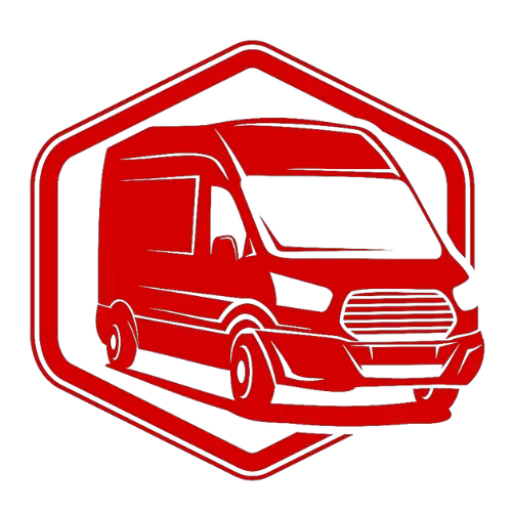Flooring Install Part 3 | Livestream Shop Cam (What products am I using)
3K views
May 2, 2025
Have questions? Ask in the Chat! Join me on this livestream as we discuss products used. Whenever you’re ready, there are 2 ways we can help you: 1. If you need a vetted parts list, download our → FREE DIY Van Build Cheatsheet to help you save time and money on Van Parts and Gear: CLICK HERE: https://van-builder-hq.ck.page/846c83ab54 2. If you want to get Done-For-You Van Build help, book a → FREE Consultation with my Calendly Link: CLICK HERE: https://calendly.com/odysseycustomvans/intro-call?month=2023-07
View Video Transcript
0:00
[Music]
0:22
thank you [Music]
1:01
thank you
1:58
foreign there we go okay
2:06
always something to fix anyway guys welcome to live stream uh this is our
2:13
next part part three in the series of putting the floor in and uh
2:19
today took a couple of fun turns because we are um we're just gonna be going over products that I'm using I didn't get to
2:26
where I wanted to get for the live stream tonight but I'm making sure I do one every day just keep you guys updated on what's
2:33
Happening uh let me just triple check
2:39
the audio here really quick yep okay we're good
2:46
um and so I'm gonna use my phone here we're gonna take some notes uh once I go through everything
2:52
uh so first up I'm showing you guys on a live stream all the stuff I'm doing to
2:58
put the flooring system in or get into electrical it's essentially the van build on a live stream all the time and
3:05
then what I'm going to do is I'm recording that on the computer and then I'll take that you know chop it
3:11
up make it into a tutorial video later because I'm really busy right now and I
3:17
just need to work on this and then I'll get to uh
3:22
producing the other stuff that you guys like to enjoy watching as with any live
3:27
stream if you guys have any questions put those in the chat and I'll be happy to answer them
3:33
uh as they come in uh so yeah we're not going to be really working right now we're just going to be
3:38
going over products um and speaking of products let's check out the DIY van build cheat sheet so if
3:45
you guys have been looking uh watching the live stream or the channel I've put together a cheat sheet it's
3:52
called the DIY van build cheat sheet what's really awesome about it is it's essentially the last three years of all
3:58
my Amazon purchases so any of the products that you guys see in the videos uh like from the the cabling for the
4:05
power any of the other components uh you know renergy products all the way down to the
4:12
tools all those are located in an Excel sheet that is very highly organized so
4:19
everything from cargo electrical Fasteners the Fasteners is stuff that I
4:25
use like for the 80 20. and then for HVAC components you know like the max
4:32
fan that's on top of the roof we have insulation onboard air so we did ARB air
4:37
compressors for Thomas's van we've got Roofing security solar a bunch of Solar
4:43
Products uh we got all the brackets stuff like that then last but not least we have the tools the tool section I
4:49
think is most important for a DIY wire because it's going to help you guys just you can see instantly what you may
4:57
need for a van build so especially if you guys are doing anything with you
5:02
know rivets or Riv nuts a lot of these tools are going to help you out there's a hydraulic rib nut guns like this Astro
5:10
pneumatic tool this thing helped me put in uh the whole entire Adventure wagon kit
5:17
because manually doing it is extremely hard so that thing is really awesome it's on
5:23
the list but really all this stuff is uh it's completely free it's here to help
5:28
you guys out all you have to do is put your name email address in here click download it's going to send it
5:34
right to your inbox and you can click on the link in the description below to get it or you can go to vanbuilderhq.com
5:42
we're gonna go there really quick don't really mention the site too much but vanilla hq.com this is where we're
5:51
working on articles to help you guys out um you know blog post blog post essentially where we go through and do
5:59
deep dives into certain things one we have is how to design install a
6:06
camper van solar system so this goes through a process of you
6:12
know selecting the panels and stuff like that and it's essentially you know a live
6:17
stream that we did there's a couple subscribers that were in there we were asking questions and you can just watch
6:23
it and learn a whole lot of stuff but then what I do is I break out into
6:28
photos and just a little bit more organized approach you know going through each of the components like the
6:35
solar panels components such as uh the panels like I
6:40
just mentioned this is the array on top of Thomas's van so you can see we can
6:46
get really complex if you need a lot of solar or you know
6:51
you don't have to go so crazy but if you're wondering what products are shown in this photo you just scroll down and
6:56
we have our products like the 175 watt renergy panel we used uh and then when we upgraded his system
7:03
on the roof we used a 50 we used 450 watt panels so the links are right there
7:08
there's a difference between fixed and portable panels we go through solar charge controllers
7:14
so if you've never installed solar before you know maybe you don't know the
7:19
difference between a pwm or an mppt so there's a brief description on that links to products as well
7:26
and uh you know fuses stuff like that so you can see this gets really detailed
7:32
and you can go as deep into here as you want to or you can just kind of browse
7:37
it to see you know what questions you might have but uh yeah so excited about that we've
7:44
got more coming but we don't really talk about the website that much but it's it's getting there
7:51
um and all your questions that we go over when we're working on the van and
7:57
talking about this stuff those help uh put together topics for the channel so something
8:04
um that'll be coming out soon or in the future we talk about
8:09
there's a question somebody asked about water pumps and if they needed an accumulator or not and I just replied
8:17
and just it started a whole conversation about you know do you need an accumulator or not
8:22
um and eventually I just I wrote like a whole two paragraphs and so now we're going to turn that into a blog post so
8:30
stuff like that is kind of how um the site's going to be put together
8:35
and it's really you know if it's questions that need answering then I'll answer it the best I
8:42
can or I'll do the research to figure it out because I'm doing it in the real world so
8:48
um every day I'm you know learning something which is an excellent segue to get back
8:54
to the van floor uh so I went to my Webasto kit and for
9:01
the the heater and for the kit I have uh
9:08
uh let's link back up in my personal van I installed a Chinese diesel heater and
9:14
those are the ones on Amazon they come right over from China so you know they
9:20
got interesting names but uh they're very reliable I've actually used
9:26
mine for almost four years now I've had no problems on it and they're very simple to wire they have a simple wire
9:32
they have a little digital controller nice and easy now this Webasto this is
9:37
the airtop Evo 40 and the wiring is pretty complex I didn't think
9:44
ah it would be complex it's not crazy but
9:50
there's lots of wiring so what I'm trying to do is figure out how to
9:56
put it in the van the way I want to and the way that they've made the wiring harness they've integrated
10:03
um kind of two wires together so you have your control wire for the
10:09
thermostat like the digital control and then there's a second wire end that does
10:15
the power um I actually would like it I kind of like it as a builder if that would have
10:21
been separate but the way that it's wired together you can't separate it
10:28
so this is the wire I'm talking about so these two
10:34
these two wires they come and they come together then they come through this housing they're sleeved they got this grommet
10:40
and then they're all right here so I can't split off um
10:46
but it's not a big deal but it made me pause while I was doing the floor
10:53
and uh yes I have a spare tire in here and a propane tank and brake rotors but this
10:59
is like the heaviest things I have in the shop to put the floor down um
11:04
anyway so that wiring harness I wanted to put it in my cable tray in here in the back
11:11
it's just uh where I want access to it where the front door is
11:17
just not long enough but I still I want all the controls over there what's cool is
11:23
because the way we did Thomas's van and we made everything Wireless it kind of stuck with me
11:29
and I actually went and I bought the Bluetooth controller for the wabasto
11:37
heater so
11:42
let me show you what that looks like because two things are going to happen
11:49
in the van one you're going to have to decide where you have all your wires going
11:56
So the plan that I had is being changed just a little bit so that's why this
12:02
flooring install is kind of taking a dive and you're today you're not seeing like all the panels be put in
12:09
but I want all the controls in just one place so it's nice and convenient plus
12:14
it's it's out of the way kind of uh you know it's not like right in your face
12:19
but going with the theme of Thomas's van uh everything was Wireless and I really like that because
12:26
it didn't limit me to where I wanted to put a switch for control knowing that I could have it on an app on the phone and
12:33
he could be anywhere in his van uh and control it so I looked up
12:41
and there is a uh let me get the cable to
12:47
so Webasto makes a bluetooth smart temp sensor
12:54
and it comes as a I guess you would call it like a conversion kit
13:00
because you can't the wiring so here's the module
13:07
so you may have seen this in some other videos uh but it's the webmaster smart temp
13:12
so this won't directly plug into the uh the Evo
13:18
airtop 40 that I have but when you buy it
13:24
of course I could be wrong I don't think this was an add-on but there's a
13:31
conversion cable that will convert it to what you need it to be
13:38
so it has this input and then this back side it has the smaller input for
13:45
uh what am I saying the smaller input is for the cable harness
13:51
and the the bigger ones right here they almost look like PC connectors
13:57
like a PC power supply and then those connect here
14:04
so you buy this kit it comes with that so the good news is
14:10
um the reason I'm doing this is because think about it if you're in bed and you're nice and comfortable
14:17
and it's cold but you want to change the temper the with the heater you don't want to get out of bed if you already made it this far into an
14:24
adventure vehicle uh you want you want a nice convenience factor of not having to
14:29
get out of bed to change the temperature so even though this is going to be mounted up top
14:34
by the renji one panel as well as our our victron battery monitor
14:42
you'll be able to access it from your phone you won't have to go to bed you can change the temperature via Bluetooth
14:47
it's just nice and easy so because the wiring harness it was not
14:54
as long as I would have liked it to be I am
15:00
changing how I am wiring this so my plan
15:05
is I'm up in this third section in because I need to modify the middle foam section
15:12
I'm doing two modifications one
15:17
that's out of the way
15:23
actually hold on let me tell you guys this if you're wondering um so I got this from Vmax Incorporated
15:30
they're out of Chesapeake Virginia so I it says I bought a harness adapter
15:38
upgrade and a smart temp controller so that they're separate
15:44
okay so there are two things uh so if you guys want the part numbers
15:49
the smart temp controller for the Webasto airtop Evo 40. the item number
15:56
is 501-3874 a it's an apple
16:02
the harness the upgrade harness that you need to buy which is that this wire
16:11
that part number five zero one three nine three zero a is
16:17
an apple so they yeah those are two separate things
16:25
all right so let me show you what is getting changed to the plan of the van
16:35
so this middle panel there uh
16:41
where the shower is I'm going to cut a notch into the foam
16:47
and the wire will go through the foam on the back side of the
16:54
shower pan and then come through the other side I'm not going to cut all the way through the foam I'm just going to cut that
17:01
enough channel to have that thin wire and it's heavily wrapped so it's very
17:07
it's got a good housing on it so that's where that's going to go and then go up the wall
17:13
then I'm going to install two of these aluminum one inch uh
17:19
bars and they're going to be glued with the maroon adhesive to the the van
17:24
chassis and those two are going to support the
17:30
Flatline vanco pull out tray and so once that those two go in
17:36
there'll be a third here on the back and I was going to uh
17:42
there'll be two that span the whole width but they'll just be one in the back
17:47
and then one here in the front for the tray the one that spans a width that one is going to be what make sure that our
17:54
seam here is nice and flush so we talked about that uh I think two live streams
18:01
ago so the heater modification
18:07
addition of the aluminum for support and then we'll get back to
18:13
getting on plan uh the next step once we put the foam down here
18:20
is uh we'll do a final check on wiring we have one more network cable that has
18:26
to be Wired from the battery system to the renergy one panel
18:32
you can do it via Bluetooth but I'm trying to see if I can direct wire it um
18:38
I've never used the energy one system before so I'm not sure if
18:43
you know you have to pair it every time I just I don't want anybody to have to do that if there's a way to directly
18:49
connect it so it's always connected to the the battery system and the Hub I'm
18:55
gonna try that so that's what that cable is for because it goes under here we've already wired the victron
19:04
shunt communication wire we've wired our two
19:12
six gauge wires for the DC to DC charger so they came to the back and then we wired our
19:19
UH 60 amp service to our secondary
19:26
fuse panel I said it was 100 amps uh that's not that's not accurate
19:32
it's a 60 amps because it's six gauge
19:39
okay so the next thing that we're doing is uh let's talk about some products here
19:46
and let me just double check make sure the video is doing good
19:54
okay so next thing let's talk about some products we've been using
20:01
first up we'll talk about the adhesive using Loctite Marine so it's the Loctite
20:08
PL Marine Fast cure it's been doing fantastic uh
20:14
does a great job adhering the lattice that we have to the van to the kill mat to the foam
20:21
and then we're going to also use it on wood
20:28
so this is uh works best for teak wood
20:33
teak and other Woods fiberglass vinyl glass FRP metal gel coat polycarbonate and
20:41
most Plastics so it's good stuff and it doesn't smell that bad either
20:49
so we've calculated to get the back panel and then uh
20:54
the other two I just need say two four six eight I got eight four
21:03
here four I just bought so we got enough products for the van
21:08
next what we're going to do is we need to make sure that we have the right
21:13
gauge wire for the refrigerator so when we were doing Thomas's van the
21:19
vitrofigo fridge it stated that it needed a uh I'm not
21:25
going to quit it because I don't have it on the top of my head right now but it had a certain amperage that it stated that it needed for the fusible circuit
21:33
and so we did the fusible circuit which was like 15 amps
21:39
and so I appropriately wired use the correct wire for that 15 amp
21:45
circuit however we went deep I went deep into the manual
21:51
because we were having some weird faults and it just didn't make sense because sometimes it'll be fine and sometimes it
21:56
wouldn't and it was just random and it felt I felt more like it was like a voltage thing like when when his system
22:03
would get to a low voltage it would have like this nuisance fault
22:08
and so I was like okay there's got to be some more information so I went to the manual and then I had to translate the
22:15
manual because this information was not in English it was in a
22:21
say what is that Italian um and I found
22:27
the length there was a certain length and current so long story short
22:34
when the fridge First turns on there's a spike and uh to get it to come on so you know
22:43
fridges had that sometimes air conditioner units have that this one has it to where
22:48
just every now and then if it didn't have uh so I'm just going to make this up
22:55
so say it required 15 amps but it actually needed 20 amps
23:01
so what was happening is the Run of wire in the van was so long
23:07
that it was at its limit for the voltage to supply for that current uh
23:14
capacity so what I did was I just took the wire out we put a we oversized
23:22
The Wire we went from uh they went from
23:28
went from a 12 gauge to a 10 gauge wire so we over did it because we had to
23:35
compensate for the length because we had a the length was enough to have enough voltage drop to create a nuisance
23:44
error I mean just enough I mean literally the the cable was like
23:50
three feet too long so all I'm saying is
23:56
uh I now oversized pretty much all my wires so
24:02
anything that I think is going to need something I just go up another wire size
24:07
because uh the newest stuff is hard because it's not it's not it doesn't happen all the time
24:14
and it's hard to troubleshoot things so you might it might be fine for two or three six months and then one day it
24:21
just has a little error but then it goes away so if you can afford it
24:27
because I know this is kind of a DIY channel um
24:32
first of all make sure that if you have a circuit and it requires so much
24:40
amperage let's go to the computer really quick and I'll show you what I'm talking about
24:46
so we go to uh Blue C systems
24:55
wire die wire size
25:00
and then you'll see this colorful chart we want to pull this colorful chart up Bluetooth systems these are products I
25:06
use so there's a lot of confusing stuff on here so I've tried I'll try to make this
25:13
as easy as possible if you look on the left here
25:19
we have non-critical and critical so non-critical means you can have around a
25:26
10 voltage drop and you know it's not going to mess anything up
25:32
but if you have like an electronic device computer circuit boards and stuff like that
25:37
those items are a little more sensitive to voltage drops and hints and the story
25:42
I just told you this is where technically that isotherm is so
25:49
uh it's a very high-end fridge it's very very high-end so that
25:57
system is it seems to me that it's it's very sensitive so you need to have the uh not the proper wiring but
26:05
you know a little bit more room for error but if you look on the left hand side
26:10
right here and let's see if I can zoom in excellent so we have 30 feet 50 65 80 100 130 165
26:19
200. so if you notice as the number increases
26:24
are wire gauge increases and I know this looks backwards but if
26:31
you're unfamiliar with electrical wire sizing or gauge wire gauge sizing
26:38
um it goes from a higher number to a lower number when it is increasing so it
26:44
is kind of confusing so 10 gauge is a bigger wire
26:49
than a 16 gauge so if you were going 30 feet
26:58
on a 5 amp circuit or sorry if you have a 5 amp circuit so
27:05
the circuit requires 5 amps and the light bulb or whatever your
27:11
that's 0.5 amps is 30 feet away you can get away with a 16 gauge
27:19
all the way up to 50 feet of a 16 gauge so that's what this is saying so you
27:24
have this range but if you're a 5 amp light bulb let's just
27:30
keep calling it light bulb if it is 65 feet away
27:36
you need to increase the gauge from a 16 to a 14.
27:42
if it gets longer if it's 80 feet away then it's 12 it's 100 feet if it's 130
27:47
feet away it's 10 so you can you can kind of see
27:53
what's going on here so let's go back and look at
27:59
uh so we are keeping this on the topic of
28:06
the van floor because when we're in a van
28:13
that wire is going to cross here for the Webasto that's a short run okay and
28:19
obaster probably made the wire harness that size because that's as long as they
28:24
want that cable to be so it doesn't change how their circuit functions
28:31
same thing for you if I want to operate a fridge over there but I want to fuse
28:36
it on the right side of the van and run the power here around and back to the
28:42
fridge I need to measure how long that cable is so while you're putting the floor in
28:49
you're probably going to do your wiring as well just like I am or maybe you need to change it up
28:56
and so for example let's just say I had this 14 gauge wire right here and
29:02
I want to use it to uh run my fridge
29:08
so if I go back to the chart I have a 14 gauge wire so let's go find
29:15
14 so it's the orange one and
29:21
my fridge needs 20 amps so you guys see how this is showing how
29:27
my issue with the other fridge was so I need 20 amps well how far can I go
29:33
well let's look I can go zero to 20 feet
29:39
but in my van let's just say that this wire running my fridge it's 30 feet away because I came
29:47
down five over five over five over five up five and and down five let's just say
29:54
so it's 30 feet well now if I have a 14 gauge wire then I'm
30:00
running my fridge with and it's 30 feet away that's not good so my voltage drop is
30:08
especially if it's critical it's not going to work
30:14
because if it's critical I can only go six feet with that cable so now I need to bump up to a different
30:20
gauge wire so for example I went from
30:28
the 12 or I had a 12 gauge and I went to 10 to fix my problem
30:35
so what happened was it was a critical component I was over 10 feet
30:41
so I think it was like 12. so now I went to 10 and it's 15 feet and I was okay
30:48
so that's how this chart works hopefully that's not confusing for you guys
30:55
um anyway all right so let's get back to
31:03
let's finish this up so when we're running wire in our van we want to make sure that
31:09
if we have a circuit that is demanding a certain amount of current amperage
31:16
to run we need to make sure that we have the correct wire size to do it
31:22
but even if we have the correct wire size by the chart the distance is going
31:27
to change how this operates the longer this is the less voltage
31:34
or the lower the voltage is going to be at the end point and it may just be like just a fraction you might go from
31:41
you know 13 volts uh with like a lithium system to maybe 12.7 or 12.6 or something like that and
31:49
depending on the device it might see as it runs
31:55
it might go all the way down to maybe 12 volts or like 11.7 or something like that even though your batteries are 13.
32:03
but because of the distance you're losing that voltage and you might have an error come up
32:11
and that's because you didn't compensate for the length of the wire
32:17
you've got everything else right you got the fuse and the wire if it had been short but
32:22
because it was long and you ran this wire 30 feet it changed the characteristics of it
32:29
um so when you're in this flooring stage you're probably with a wire so I thought
32:34
that might help um let's see what else we did uh
32:42
picked up some more components for our fuse panel so that we can
32:48
bring those wires over there and then over here uh we picked up some more wire so the
32:56
this 14 gauge is what I'm going to use for the high power USB Outlets
33:02
um those are for the ones that I can do the iPad or like a MacBook Pro type of thing
33:08
and then over here we have this is what I picked up today
33:15
to solve my problem with the fridge uh so this is Anchor
33:22
marine grade wire this is what I recommend because it's UL
33:27
certified and it's also double jacketed so you have a white jacket and then inside you
33:33
got a red and black power cable that's stranded and it's jacketed as well so
33:40
it's really abrasive resistant so this 12 gauge is what's going to be
33:46
used to run the fridge and this is the one where I'm going to go
33:52
from this side over to that side and I know it sounds silly because it's right by the power system but I don't want to
33:58
continue to add fuse I want all the fuses in one place so it's really easy to do maintenance on this van
34:06
and then last but not least we have our 12 3 wire this right here
34:13
the 12 3 wire this is going to be used for our our inverter
34:19
so this is what we're going to use to wire our Outlets run our water heater
34:25
um and those items so we got that so we've got everything
34:31
we need to so well we have the opportunity to cut the
34:36
foam or move it while we're installing it we have all the components to continue the build process
34:44
okay I'm going to wrap this up we have
34:51
the flooring system tomorrow so tonight we're going to put one more piece in and then tomorrow
34:57
we're going to take the wood panels out and we're going to coat them with the uh
35:05
adhesion promoter so that we can prep it for doing the epoxy flooring we've got
35:10
to get that done in the next few days and that's pretty much it so this floor
35:16
setup we'll keep moving on to the the next part um see the note that I was going to make
35:22
my phone is that we need a ethernet
35:28
cables for the renergy smart batteries
35:35
I need like one foot length anyway
35:41
all right so uh that's about it for this live stream we just um kind of give you a quick update on what's Happening we're
35:48
not really doing technically a build but I wanted to update you on
35:53
why everything's paused looks crazy uh we'll get back to it tomorrow and Sunday
36:01
get you guys an update but um yeah make sure you subscribe so you guys can see the next video is coming out make sure
36:07
you like this video if you have any questions put those in the comments below happy to use those for future
36:12
videos or just answer them in the next live stream and uh yeah we'll see you guys in the
36:19
next live stream [Music]
36:30
thank you
#Flooring
#Home Improvement
#How-To
# DIY & Expert Content