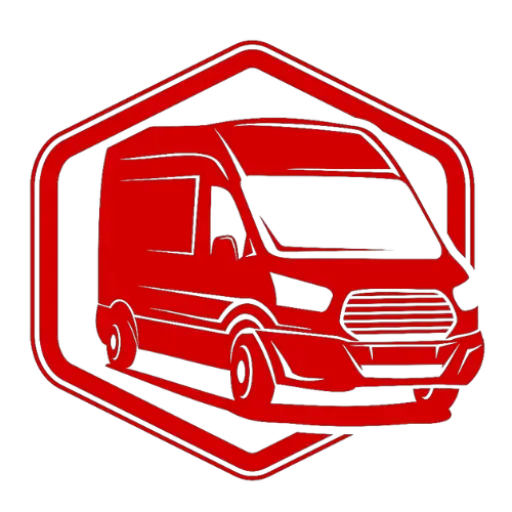Off Grid Power System: Step-by-Step Walkthrough + Wire Crimping Tutorial
May 2, 2025
Whenever you’re ready, there are 2 ways we can help you: 1. If you need a vetted parts list, download our → FREE DIY Van Build Cheatsheet to help you save time and money on Van Parts and Gear. CLICK HERE: https://van-builder-hq.ck.page/846c83ab54 2. If you want to get Done-For-You Van Build help, book a → FREE Consultation with my Calendly Link. CLICK HERE: https://www.odysseycustomvans.com/ Odyssey Custom Vans: https://www.odysseycustomvans.com/
View Video Transcript
0:00
[Music]
0:07
hey everyone welcome back to the shop we're finishing up on our off-grid power system I wanted to go through the
0:14
components that we have here and we're going to put those in the description below so you guys can find those parts
0:19
easily they're also going to be in our DIY van build cheat sheet if you haven't heard about the DIY van build cheat
0:26
sheet is a curated list of all the items that I purchased on Amazon over the past three years so all the items you see
0:32
here tools fuse holders hydraulic crimpers all those items are on there
0:38
you can use that to not only help yourself save time and money but also help the channel so check out the link
0:45
in the description below for the van build cheat sheet you can also find it on Van builderhq.com
0:51
all right we're over here on our off-grid power system and really the only thing we have left is we have one
0:59
more lug that's going to go on the end I'm going to show you exactly how I cut
1:05
crimp this and then do my heat shrink so we'll have just like a mini tutorial at the end of this video so look forward
1:11
to that but let's go ahead and really kick it off and show you what we got here if you've been following in the
1:17
previous live stream we've gone into detail about building the 80 20 frame what components we've used for that uh
1:24
the battery system the inverter distribution block from victron and then
1:29
our DC to DC Chargers by renegie I created this system so that we could
1:35
support the Dometic RTX 2000 AC unit so that's a 12 volt AC unit it's a rooftop
1:41
mounted it's a very efficient unit but when you're building a system like this
1:46
you really want to capitalize on battery power so instead of like a traditional maybe
1:53
400 amp hours we bumped it up to 600 amp hours and that's going to give us enough
1:59
Headroom to actually enjoy the time that we have with the van be able to use the
2:04
components in the van such as water heater for hot water our Inverter microwave
2:12
parking heater interior lights being able to charge our devices
2:17
and then at the same time we'll have enough battery Bank left to enjoy using the AC for the evening
2:24
and possibly for a couple days so in a future video we're going to be taking this system and we'll be doing an
2:31
in-house test of how long we can power the Dometic RTX 2000 with this off-grid
2:38
system that way you guys can get some real world numbers on what we can do with a with a setup like
2:44
this one thing I like to do when I build Vans is keep everything as compact as
2:50
possible space is just such a luxury in a van that you really need to maximize
2:58
utilizing the space very effectively one van that we did for a customer Thomas that's our Marine One van we use that
3:05
van as a good example because we had a structured we had a structured set of
3:12
space that we needed to use in the van that couldn't be taken up by anything else so that was to allow for his paragofer
3:19
which is his electric wheelchair that allowed him to go in and out of the van because that space was already spoken
3:26
for our power system and our water setup had to be extremely minimal but at the same
3:32
time have enough capacity so that he could operate everything in his van so we achieved that with his van this
3:38
van has another purpose his man did not have an air conditioning unit this van does so sticking with a
3:44
theme of keeping everything nice and compact this off-grid power system is only as wide as the individual batteries
3:52
themselves the length begins at the kitchen galley and extends to the back of the van so we
4:00
have a total length here let's get a tape measure out so you guys can get an idea we've got 65
4:07
inches so that's our maximum length on the power system if we come up here we have the width of
4:14
the power system which is the width of our batteries it's 11 and a quarter
4:19
and we're going to be adding three quarters more distance and that's going to be able to take care of our
4:26
three-quarter inch panel that's going to be covering the batteries so once we have all that into place
4:32
that's pretty much our setup now our height is designated aesthetically so
4:38
there's a natural curve and the bump outs of the Ford Transit and we've meet we're meeting that curve
4:44
from the top and coming down to the bottom so our height of our power system is 21.5 inches uh with our half inch
4:52
plywood that's going to cap it on top we got 22 inches high so if you're interested in
4:58
The Form and Function um that's kind of what we're working with there's two other
5:05
notable dimensions in here one is this chamber
5:10
underneath here which is where we have our Webasto parking heater that is going to go under here
5:16
and then behind the two renergy DC to DC mppt charge controllers this is our
5:23
wheel well so our wheel well begins here comes up goes around and then tapers off
5:28
about right in this area right before our inverter so we're really maximizing the space
5:33
believe it or not we only are using four inches of depth with our DC to DC
5:41
and mppt charge controllers now I keep saying those words together because these are dual units so these renergy 50
5:49
amp charge controllers will also will do DC to DC as well as their solar charge controller
5:57
and it's the mppt version of that so we got dual Chargers here
6:04
one we want to have the maximum charging capacities we have 50 amps each with a
6:09
Max of 100 amps pulling from the engine alternator but what's also nice is we have some redundancy so an extreme situation where
6:17
one of these fails we have a redundant backup so you're still going to get charging you're still going to get
6:23
charging from your uh not y'all in your alternator but your engine as well this inverter is extremely big it's a 3000
6:32
watt but it's an inverter charger which makes it very heavy it's about 65 pounds
6:39
this unit is the new renegi Rego it's a pure sine wave inverter and
6:45
charger so what we can do is we can charge the power system we can use it and we can top it off off
6:52
a Shore power we can take our batteries we can invert
6:58
it to 120 volts for our household appliances that we have in the van everything from our induction stove our
7:06
microwave our hot water heater and then we have 3000 watt capacity and
7:13
that has to do with the livability you may hear me talk about that a lot in our live streams if you can imagine you know
7:19
you're at home not in a van and you want to compete something up in the microwave you want to wash your hands with hot
7:25
water and then you also want to maybe get on your laptop or do some other activity
7:32
but you want to do all this at the same time so if you have a thousand watt microwave you have a 1200 watt induction stove and
7:41
maybe you know you're pulling a couple hundred Watts maybe charging something maybe a battery brick or something like
7:47
that then you really are starting to use up this 3000 Watts but since you have that Headroom you're able to enjoy all those
7:54
devices be empowered at the same time so that's a lot of reasons why people go
7:59
from like a 2000 watt inverter up to a 3000 watt inverter it's just so you can do multiple devices
8:05
at the same time not necessarily that you're trying to power something that's 3000 Watts
8:13
so that's the renji Rigo you may have seen in an old video where we have the same inverter it's not Rigo
8:20
so what Rigo stands for is that it's renergie's new uh inverter that has a
8:27
Bluetooth has Bluetooth integration built into it and we'll talk about Bluetooth here in
8:32
just a second because what we're going to be doing is we're going to be linking all of the six 100 amp hour lithium iron
8:40
phosphate smart battery so these are Energy Smart batteries three of these are self-heating and
8:45
three are not these will be plugged into a hub which
8:52
is right over here the DC to DC Chargers over here will
8:57
also be plugged into this hub and this communication Hub is how this
9:04
whole system is going to communicate with the renergy One controller
9:11
so we've got the energy run control over there I'm going to grab it here in a second to give you guys an example
9:17
but this Hub uses essentially network cables so just like your ethernet cable
9:24
these DC to DC chargers they do come with one cable each so these will be easily plugged up the
9:31
batteries do not come with any cable so you'll have to get that but you have eight ports on here on the Hub
9:37
and so we have six batteries and then we have two DC DC charge controllers so those will all populate this whole
9:43
entire Hub once this is completely populated we'll take our hub
9:49
and the way that these devices link to the renergy one system is with this bt2 module
9:57
now think about this this has this module built into it so you don't need a
10:02
Bluetooth adapter for this that's why we upgraded to the Rigo versus our other
10:07
one also the other one's not compatible so that makes sense but the blue bt2
10:14
connector is going to go into the primary spot and now everything that's plugged into this Hub will be able to
10:20
communicate to the renergy one controller by Bluetooth so this will take care of
10:28
our batteries our two DC to DC Chargers this will also connect with its internal
10:34
Bluetooth connection and then I'm just going to go grab the box for the renji one just so you guys
10:41
can see so here's the renji one controller
10:47
and what I really liked about this is uh this system allows you to
10:55
download the renergy app and your able to extensively monitor all these
11:02
sources you get so much information that uh
11:07
it's almost overwhelming like diving into the menu if you want to get kind of
11:12
nerdy and dive into the menu you can go very deep you can find out the individual sales on these batteries and
11:18
their voltages for the normal user you're not going to worry about that you're really just
11:23
going to worry about the stated charge are these full are these empty it does that as well
11:30
so if we open this up and they have very nice packaging it feels almost kind of like a you know
11:36
Apple unboxing but this is the controller and I was surprised when I first got this
11:43
controller because I thought it was going to be much bigger than it was
11:48
so if you're gonna you can imagine this is a a battery you know it's a very it's extremely tiny
11:55
but we have a display right here and then we have three switches so you can have this
12:01
orientation or you have this orientation we'll probably do this orientation in the van
12:06
these are switches so you get three switches here so once everything is connected via
12:13
Bluetooth to this system now you can do it via Bluetooth but then
12:18
it also has the ethernet port back here in the back technically this is the rs-45 port
12:28
so you'll plug this in if you don't want to do the Bluetooth so you could just plug a cable directly from the Hub to
12:36
this secondly you have the type C and this
12:41
positive and negative Port over here on the left so if you have a type c cable that's already powered
12:48
you can plug that in or if you want to hardwire it right here you can do that as well this is what's really cool once
12:55
you set this all up connect the Bluetooth or add the cable you can see we have these
13:00
six connections up here so each one is a positive and negative
13:08
and what we have up here is these are what are going to control
13:14
let me take that back so not positive negative these are just the control ports so for example if you want these
13:21
switches to activate the lights in your van maybe you have an exterior light and then you want another one to
13:27
connect to your water pump you can do that via these three switch
13:33
ports so there's a wire and wire out and out and out so there's three of them
13:39
now once you set this up this can now be also triggered by your
13:45
phone so if you're in the app you can turn the lights off in your van if you hop into bed you can turn your water pump on if you
13:51
forgot stuff like that there is a subscription plan for a more advanced version that
13:58
allows you to change some things on here but then also monitor your system wireless wirelessly
14:04
we're not going to do that but you do have the option to do that if you'd like to but pretty much in a nutshell that is
14:10
the rendering One controller we're going to have future videos diving into this you know the menus how this whole entire
14:16
thing is set up but really this is just kind of get you guys caught up with what's happening in the shop
14:22
so let's go ahead and put this back in the box and we're going to continue with the uh
14:29
off-grid power system tour so once
14:35
we have this in the van we have all of our batteries connected and these systems here the next question you may
14:41
ask is how does everything work so besides it being connected to this system
14:47
where are the other devices connecting so for example our alternator hookup
14:54
um our battery shut to monitor the power in and out and then lastly the solar
15:00
disconnect in the back that's bringing in our solar power so we'll start where the power comes in first so we're using
15:06
the renegi 50 amp DC to DC with mppt controller
15:12
combo unit right here and if you're looking at this unit we have a four terminals here
15:20
this terminal right here that's not connected will be connected to the engine batteries so
15:28
that's where the alternator charging current is going to come from so that comes into here
15:33
on the back side we have our solar input and that is
15:38
controlled we have a breaker a dual pole breaker
15:43
and we have two of these because we're going to have two systems left on top we're gonna have one set of solar
15:50
charging that's going to be 400 watts and then we'll have a supplemental they'll probably be around the 200 watt
15:56
range so we're hoping to get about 600 watts on the roof so that's going to come in through these
16:02
dual pole Breakers dual pole Breakers are important for a solar charging
16:07
system because although you may have an inline fuse on top of your van
16:13
uh this breaker is going to protect you if you have a
16:20
current back feeding through the negative side of the wire so for example if you just have the positive fused and
16:27
it blows it's possible depending on what damage occurred or what shorted on your
16:32
roof for it to come in feedback through the negative so what's nice is dual poles protect both of the poles at the
16:39
same time however you can't have separate Breakers because I would you know not do its job so if you have a
16:46
dual Pole dual throw breaker if either the negative or positive fails
16:53
it's going to trip this is also very convenient when you're
16:58
doing maintenance so for example say you needed to do a hard reset of your power system
17:04
if you disconnect your battery disconnect in the back so we also have a battery disconnect that disconnects the
17:11
power from our batteries going into our Lynx distributor here
17:17
if you cut this off you can see if we have solar
17:23
still coming in it's still going to feed a small amount of power into our system so that depending on the size of your
17:30
solar Bank or solar array on top of your roof you could have enough power to wear item you
17:36
know parts of your van are still operating because the now they may be like low voltage
17:42
so if you use this breaker you can uh make sure that you disconnect it 100
17:50
and you don't have anything additionally feeding so if you ever need to fully work on
17:55
your system you can turn your system off from your battery disconnect and then
18:00
you can just flip this breaker and then you'll be safe to work on your system and not worry about shorting anything
18:05
out so these two components again they're on
18:11
our DIY van build cheat sheet so we'll reference these if you're interested in getting these products
18:19
so after we have our solar come in
18:25
to have our engine charging then we have our Solar solar's coming in it's being controlled
18:30
by our disconnect box right here so now we're moving on to how this box
18:36
works so if we're getting power from our engine battery this is converting it to
18:43
a chargeable voltage for our batteries
18:49
and there's a different profiles so there's a little button here and you're
18:54
going to select and cycle through that and that's going to go from if you had a sealed lead acid AGM or like a
19:01
Lithium-Ion phosphate battery you'll select this it'll let you know that you've selected
19:07
whatever chemistry you're working with and then this controller will take your engine batteries which are typically you
19:13
know lead acid or AGM and then convert that to a charge profile that matches your lithium
19:20
iron phosphate batteries which comes out here this goes into your Lynx distributor
19:26
and that will charge your batteries and it's just copied over here so you'll have two
19:32
Charges going in and then each one is has the common
19:38
negative right here so we have a negative here a negative here and those negatives are going to be put
19:44
into our the chassis ground at the back of the van so at the back of a Ford Transit
19:50
you'll have these three terminals that they use to ground the tail lights and some other things so we're going to pull
19:56
off of that well the terminal stud in the back and then that's how we will actually feed uh
20:03
and ground all of our negative wires so now that we have power from this
20:09
going into our system we need to manage that and we're going to be managing that with a victron lynx distributor
20:17
it's always nice to get a little bit of victron components in your van and this is what it looks like you guys
20:23
uh I've probably seen this in some other vans
20:28
but this is the lynx distributor it's kind of pricey it's you know I
20:34
guess technically like a glorified bus bar but we love it because it is exactly
20:40
that it's it's one place it's a system to where everything is ready to go it's
20:46
very robust it can take a lot of current so a thousand references the the amps or
20:52
the amount of current that I can withstam or that it's rated for and if you want to have these lights
20:59
activated since we don't have any other victron components that activate the
21:05
lights explorers.livet has a great video where he shows you how to wire
21:11
the inside of this to have these lights active and what these lights do is they essentially alert you when a fuse is
21:17
blown and they'll tell you what fuse is blown
21:23
but back to the kind of robustness of this system I like it because
21:29
it's very simple easy to understand and you can locate it somewhere where if one of your fuses blows it's very easy to
21:36
get to so up here we'll have our positive n and
21:42
this is our negative our ground for our system
21:47
and this is how our power comes into this system this big chunky red positive cable this
21:55
is actually our battery disconnect that goes to the back so for example we have a sliding tray that goes right here so if you had this
22:02
packed up to the gills you know you wouldn't be able to access this so all
22:08
of our access and Breakers are on the back so you can quickly get to it in the event of emergency
22:13
or just general maintenance so right here we left off with the power
22:18
coming in from these controllers so they come in here and then we have this fused with a 60
22:25
amp fuse so this fuse is rated to protect the wire coming out
22:32
so that protects that and then this power is going into our Lynx distributor
22:39
and once this goes in it has the ability to charge our batteries
22:46
so you can actually think of it as coming through this top bar coming down through the disconnect back in to the
22:52
battery system now one thing to note that we'll talk about later is
22:58
we will be taking a a negative cable from the back of the batteries all the way to the front and you may be
23:04
wondering why we'd have such a long run so what we want to do is anytime you wire batteries together you want to have
23:09
the same length uh in the supplying as well as
23:16
so the power going in and out so what we do is we're going to take this length of cable here and then we'll
23:23
replicate that I've already measured these two and then we'll have a negative line going from the very back
23:29
all the way to our shunt here and our shunt is going to be what allows
23:36
us to monitor our power in and our power out that's how we calculate our battery
23:43
stated charge as well as consumption as well and although the renzi one because of
23:51
the smart lithium batteries is going to tell us our state of charge
23:57
we wanted to have a redundant system so this was just a way to quickly glance and see the power coming in and out
24:06
so that is how the power is coming in from the batteries and being charged from the DC to DC charge controller here
24:15
the next step is what about our other items that are consuming the power so
24:20
once we have these two items charging it so we have our alternator charging and our solar charging
24:26
we have another way of charging it and that's via Shore power via our inverter charger so our inverter charger is going
24:32
to have a Shore power plug going outside of the van so if you wanted to if you're at your
24:38
house a friend's house or you're an RV site you'd be able to top off these batteries
24:43
at night time or just anytime you wanted to top them off and you wouldn't have to
24:48
run the car I mean you wouldn't have to run the van and you wouldn't have to worry about
24:53
um the sun being out for example so that's the nice thing about the inverter charger so with this inverted
25:00
charger not only can we charge the batteries but this is what we're going to use to power our 120 volt devices as
25:08
we said earlier and right here is how this unit gets powered so this unit takes a lot of
25:14
current especially if you are running multiple devices
25:21
and this thing has a max current draw of up to 300 amps so we have it fused at
25:27
300 amps it will be very challenging to hit that number so
25:33
300 amps is a ton of current so you're typically not going to get anything close to that but just in case
25:40
that is the recommended fuse for the inverter so you can kind of
25:45
see 300 amps is the max and we have our 1000 amp capacity so
25:51
don't forget that so from that thousand you can start taking away at your reserves so for
25:57
example you know after the 300 you get about 700 amps left so where is that going to go we'll have
26:03
700 next we have our RTX Dometic RTX
26:09
2000 rooftop AC unit the manufacturer recommends an 80 amp
26:15
fuse protecting that circuit and just to do simple math you know we
26:21
bring it down 80 let's just say 100 so we got about 600 amps left
26:27
and our last device is this right here so this is a terminal fuse and it's a
26:35
pretty cool hack so I found this I learned about this also from explore.life and if you notice this
26:41
cover we have this little terminal stud coming
26:46
out and why do we need this well this is an easy way to add one more
26:52
fused circuit coming out of the lynx distributor we're going to use this for our
27:00
remote fuse block and this is what it looks like
27:05
so as you can see all of our major components are handled by the lynx distributor you know our DC to DC charging our
27:13
inverter and our Dometic RTX 2000 so our big current draws are protected by these
27:19
big chunky Mega fuses this one we have uh so we did our quick math we
27:25
got about 600 amps left over so we have this which is a 500 amp uh this is a 100
27:31
amp terminal fuse and so that brings us down to 500. so you see we're only using half the
27:37
capacity even though we have these high current items we're only using about half the capacity of this Lynx
27:43
distributor so it's a very robust unit but what we're powering with this 100
27:48
amp circuit here is we are powering this St blade fuse
27:53
block so blade fuses uh you guys have probably seen them mostly from
27:58
Automotive so you know if you've ever replaced like your tail light fuse or something like that it's probably a
28:05
blade fuse and that's just a fuse that just inserts like a blade just like it says
28:10
all the components that I use other than this like the lynx distributor or some
28:16
of these components are nine times out of ten gotta be a blue C systems component so the battery disconnects or
28:22
Blue Sea Systems and then any fuses or bluecy systems the St blade fuse block
28:29
that we're about to talk about but what's nice is this block can
28:34
support up to 100 amps so we have a 100 amp block 100 amp fuse
28:40
so now we just kind of start taking away on our usages so this block
28:46
is going to be con conveniently located underneath our kitchen galley and this is going to take care of all of
28:53
our overhead lights any exterior lights we have our parking heater our fridge
29:00
um our water pump USB charging Outlets anything 12 volt like that
29:06
we'll be out of here but what's nice about this is if you supply it with such a high
29:13
current then the future customer can add whatever additional things that they
29:18
want to and they won't be limited by the current so if you can go nice on nice
29:24
and high on current here you know 100 amps you're going to have a lot of devices that you're going to be able to
29:30
use not only simultaneously but future expansions be really easy you're
29:36
going to be able to tap into this one thing to note about these blade fuse blocks is some are sold without a
29:44
negative grounding port and that may be fine depending on your
29:50
wiring situation but in my experience it's very aggravating to have to pull the negative
29:57
uh or make a negative connection uh outside of a fuse block so when you're
30:04
buying these fuse blocks two things make sure that it has a negative terminal and make sure it has a plastic Snap-on cover
30:11
just to protect it from anything that might rub up against it so with this one what's nice is you have
30:17
your negative terminals up here and then you have your positive terminals over here so if you have a new wire that you
30:23
wanted to put in like a USB charger Outlet you can just take that positive negative wire it right here to the side
30:28
add your blade fuse and you have your new circuit very very easy
30:35
so that is where this uh terminals going
30:40
then to finish up on the back we talked about our disconnect so we have a blue C
30:46
systems disconnect and they're typically in red but we got this one in black because we're trying to keep everything
30:52
nice and Sleek kind of color uh coated is for um not color coded but
30:59
aesthetically you know we want we want it to look good um so this one is black we also have uh
31:07
this box they do make a gray one if you're looking for gray so they've got red gray
31:14
and black so we only have two connections back here we have this is our main connection
31:20
uh now again you need to make sure that these things are rated for uh
31:26
the the maximum current that you um you may see at one time
31:33
so for example this is uh also again any of these products you really want to make sure that they're UL listed or try
31:40
to get as many UL listed items in your van just for safety but for this we have 300 amps continuous
31:46
450 amp Spike for five minutes and then we got 675 amps for 30 seconds
31:54
so we're not going to hit any of these numbers because these fuses will blow
32:00
before this ever gets interrupted so just for sizing purposes that's a
32:06
good thing to look forward to then last but not least in the back here
32:11
we have our solar disconnect box this box if you go and look at our van build
32:18
cheat sheet you'll be able to find this box this box is nice because
32:23
it is Splash proof so it has these gaskets and
32:28
what's nice about this is for example in Thomas's van this is mounted inside his
32:33
battery system and there's no way for water or rain from the back doors being open to get to
32:40
it so this was just mounted on its clip and just for easy access and maintenance
32:45
however this as you guys can see we don't have any room to put this box
32:52
so we are putting this box in the very back and that's a one to something to think about when you have all these components is where you're going to put
32:58
them so this layout we have this box in the
33:04
very back and you can imagine if the doors were open and it was storming one day we have our disconnect switch protected
33:11
but we need to protect this so what this box does is we have our
33:16
disconnects there's these little plastic tabs you can break out so it comes with one opening but since we have two
33:23
battery uh solar panel arrays we're going to have
33:29
two of these disconnects they're all they're rated for how much ever you know
33:34
how much power you anticipate coming in so we have one for 32 amps and then the other one I believe is 16 amps but we
33:40
have two side by side this cover comes over pops in and this is now nice and
33:48
protected
33:53
so that is part of the back next we're going to talk about the tools
33:58
here and then we're going to do that in prep for the end of this video where we're going to do a quick tutorial on
34:04
how to strip cut crimp cut strip crimp
34:09
and heat shrink this while this wire that's a tongue twister
34:15
all right let's check out the tools that we have here again all these tools are on the DIY van build cheat sheet check
34:22
out the link in the description below so let's go ahead and take off the table the items that we're not talking about
34:35
before I forget this was not mentioned the alternator charging I'm using these
34:41
as safety fuse blocks and we're going to be using two of these and these will be the two fuse blocks from each of the
34:48
engine batteries so we have a dual battery setup in the Ford Transit so one will be attached to one battery one will
34:53
be attached the other battery they're both going to be six gauge wires coming back to this unit and so this will be
34:59
the point that is protecting the power cable of the 12 volt line going from the
35:07
engine battery to the DC to DC charge controller what's nice about these Blue C system safety blocks is
35:16
they have a nice uh they're actually designated for the engine bay of a boat
35:22
but they have a gasket here it snaps over there the wires are protected and then these yellow Clips
35:29
are really nice because it's a very satisfying click to shut this top
35:34
some other lower cost uh fuse blocks like this I don't like
35:41
them because I've I've found a issues with them um so they're typically sold for like
35:48
car stereos if I were you the Just For Peace of Mind definitely get this system
35:55
it uses a mega fuse which is really nice because it'll be the same type of fuse like this and if you have the same type
36:02
of fuse it's just more convenient to have these fuses you're used to them you know that this fuse is the same as this
36:08
fuse all you need to do is change the amperage and this will be underneath your driver's seat so we'll have two of these
36:18
all right let's talk about tools for crimping and making all these connections so first we need to have our power cable
36:27
so our power cable I get it from a company called windy Nation uh again
36:33
these are all on the van Builder HQ di van build cheat sheet
36:38
so you can buy these you buy them in lengths of 10 10 feet 25 feet 100
36:44
however you will find that 4 Ott which is a very chunky wire is very expensive
36:49
so 10 feet of red and black cable is about 150 dollars on Amazon
36:56
but what's nice about that is you do get color-coded cables and typically 10 feet is enough to do a
37:03
battery a typical battery bank system so you need to find your wire you need to find out what gauge wire
37:08
you're using so we're using two gauges two different gauges not two gauge two
37:14
different gauges we're using a four Ott and we're using a six gauge
37:21
and it's also called battery cable slash welding wire but those two are going to be able to
37:28
supply all of our circuits in here we have our power the chunky ones are the
37:34
power's coming from the battery go into the inverter the air conditioner from Dometic
37:40
actually uses a four gauge wire but when you purchase that unit that is an add-on that you'll need to buy for the Dometic
37:46
RTX unit but it's already designed with a fitting to snap right into it but it
37:52
is an additional cost when you're buying the Dometic RTX 2000 but that will go here
37:58
so we have only purchased two the kit that we bought for the Dometic has the
38:03
four gauge but the tools we use here are going to be able to strip uh cut strip and crimp
38:11
as well as heat shrink all the heat shrink all of those so once we have our cable the next thing
38:17
we need to do is we need to cut our cable and
38:24
pair wire cutters is not going to cut it no pun intended on these wires you're going to need a specific wire
38:31
cutter and you need one that has a 4 ought wire capacity
38:37
you won't believe how big this needs to be to cut something like this
38:43
and if that makes sense you know bigger wire bigger part pliers to cut it these cable Cutters are specifically designed
38:51
to shear the cable so it's not like a cut
38:57
where it's coming down it's kind of like moving in this like kind of like a shearing action
39:04
and that's important because you don't want to fray the end of this wire if you
39:10
Fray the end of this wire then it's going to be extremely hard to crimp onto
39:16
your connections so we need our wire cutter so we got our wire we have our wire
39:22
cutter once we've cut our wire we'll we need to
39:28
strip off the
39:33
our insulation on the outside and so this is one of the tools that we use we'll have it in the description
39:39
this one's really nice it has a little mini blade that you can dial the height of it and then this just snaps onto the
39:46
cable flip it around and that's going to allow you to take off your ends next
39:52
you're going to need your your battery lugs or your ring terminals these are the ones that if you can get
39:58
UL listed it's nice because there's a lot of weird name manufacturers on this and this is more of a safety item
40:05
because you're having so much current come through here two things they make four out
40:11
uh size but the two differences are one is a 5 16 inch hole and then one is a 3 8.
40:20
typical batteries are going to be 5 16. size for the mounting hole
40:26
your shunt your battery disconnect is going to be of the 3 8 variety you
40:34
can find ones that are the 5 16 but I Accord with the current that comes out
40:40
of this you're probably not going to find something like that but anyway you're going to go ahead and get your uh
40:46
your terminals and then once you get them you're going to get your hydraulic crimper you can
40:55
get a manual crimper I like the hydraulic crimper gives you just more peace of mind that the connection is very very strong robust so this is one
41:03
that's on the list as well they have little interchangeable dies so you can go from four out to two watt to
41:10
four gauge and then you can go all the way to six gauge if necessary
41:17
so you're going to need that to do that so once you've crimped the cable we're going to move into a heat shrink
41:25
and you can buy these big rolls of a heat shrink especially if you're doing a battery bank it's nice to have you know
41:30
just a big roll so you're not having to continually order stuff as far as heat shrinking goes
41:36
just get a gun just a really cheap gun heat gun you want to do corded
41:43
I used to work with cordless guns with battery packs but battery packs and heat guns don't mix
41:49
because they they run they die really quickly you need some scissors to cut your heat
41:54
shrink foreign pliers to undo your bolts so that you
41:59
can test fit your cable once you have it finished you know tape measure to measure
42:05
everything the calipers this seems a little Overkill but when you're ordering your heat shrink tape you need to make
42:11
sure that the width of your terminal
42:17
the heat treat that you're buying can fit over your terminal if you go on Amazon there's a bunch of
42:24
different sizes and one size may not be the same as the other so you really need to check the description because I
42:30
bought a lot of this stuff and even me I've found where I ordered one size that I ordered before
42:36
and the size has changed and it didn't fit so what I do is I measure this with
42:42
a pair of calipers I reference the size chart and then I ordered that and it seems to work out perfect every time
42:50
so once we have all that the marker is gonna we're gonna show you
42:55
here in just a second we Mark the cable to find out where we need to uh take off the outer
43:03
cable so that we can access the copper
43:09
and then there's a little trim tool sometimes your cut doesn't go all the way through so a little exacto knife
43:15
helps to kind of clean things up make sure you have enough terminals you
43:21
don't want to order exact size because if you mess up one of your crimps you're gonna it's just you're gonna have to reorder
43:27
you have to wait so make sure you have at least order an extra bag
43:32
then we have our zip ties zip ties are nice because you can hold all the wires in place when you're doing these these
43:39
routes before you cut everything to make sure everything is going to be where you want it and that way because these are very
43:46
stiff and it's hard to keep them in place if you're a one-man band trying to put this together so these assist in
43:52
holding the cable in one place and then finally we just have a allen wrench this
43:58
is just in case we have to move anything out of the way to get access to our cables this I'm actually using to
44:05
uh you know tighten up these so that's pretty much it as far as all
44:11
the components go last part of this video we're going to dive into doing a little step-by-step tutorial on how to
44:18
cut this and that'll be it for the video so um hope you guys enjoy this next part
44:25
if you have any questions make sure you put those in the description below they help out the channel a lot we'll reference that for a future video to
44:31
answer your questions and uh yeah looking forward to your comments but let's go ahead and jump into our
44:37
tutorial on how to cut strip crimp and heat shrink a 4 ought battery
44:45
cable all right let's kick off this tutorial here's all the tools that we talked about we're going to do each one step by
44:52
step got a little ahead of myself I've already stripped this but I'm going to
44:58
show you how to do it anyway so the first thing we need to do is we
45:03
need to backup we need to take our tape measure and depending on our battery terminal sizes
45:11
so like from here to here we need to find out how long that's
45:17
going to be so the length is going to be
45:23
where the terminal the ring terminal goes over
45:30
like that you can over here so kind of like that so the measurement between if you have a
45:37
straight shot you're going to do this and measure from this part of the lug to this part of the lug so
45:43
essentially try to aim for measuring about right here and then right here kind of like
45:50
that halfway point above this little ramp area because we want to make sure that from
45:55
here to here we have good heat compression for the wire itself this
46:02
extra part is just more insurance that we have a really good connection when we go to do our hydraulic crimp so from
46:09
here to here is what you're going to use for your measurements
46:14
and then you just kind of want to play around and make sure that if you have a straight shot that when this goes down
46:20
to connect the negative bat side of One battery to the negative the other it's nice and easy it's not kinked or Twisted
46:27
it's just nice and clean for my application I need to make a Bend so I
46:34
will make sure that when I make my Bend one that the cable can bend and two that
46:40
after I'm bent and I put it on my terminals I've got a good connection so that's the first two things so once
46:46
you've got your measurement the nice thing about doing things the right way
46:52
is this length of cable needs to be the same for every single battery that you
46:58
connect in a row so that the power is distributed evenly so what you can do is you can just have
47:04
a table here and what I like to do is I'll take a permanent marker and I'll make a reference mark
47:10
and then I'll get my tape measure out and for example these cable ends that I need are links are 10 inches
47:18
so I'll take my tape measure I'll mark 10 inches and then now
47:24
on my workbench I've got a part where the cable starts and then I got a place
47:29
where the cable ends and so what this is going to do this is going to help me to just get my
47:35
production up a little bit faster so I'll take the cable and you guys will be doing something like this you'll have a
47:41
long piece of cable you want to put it here it's almost kind of like cutting rope
47:47
and then when you get to this end piece you're going to want to take out your marker
47:53
and then you just want to make a mark right there damn once you've done it you want to do
48:00
this one at a time you want to Mark and do a bunch of them just do this one at a time take your cutters
48:07
and then sometimes this won't go through but it's it's sized so that the cable
48:12
can go through like this you can buy a big one but it's not necessary the cost just goes up but
48:18
right where these uh blades are you want to put that there and then go ahead and
48:23
take it and then cut the wire the nice thing about this specific
48:29
cutter as you guys can see is it has a shearing action so you're
48:34
going to get this really clean cut because you want a clean cut for this
48:40
next purpose it's so that this does not Fray
48:46
and you have a hard time you know sticking it into your terminal so once you've measured
48:52
you've cut and now you have your wire your next step is you need to strip the
48:59
outer housing from The Wire so you're going to take this is our tool on the list
49:05
you take this tool you'll need to practice dialing this up or down so that it doesn't cut into the
49:11
copper wire but it takes away the rubber insulation
49:17
so take this you're going to pop it on and then what you're going to do is I'm going to try to do this a second time
49:24
without screwing this up but you'll take it make sure it's together like that
49:30
and then take your fingernail and finger and you want this to be a guide because you're going to rotate this
49:36
counterclockwise around here so you're going to take it and you kind of see what I'm doing I'm taking it and I'm
49:41
rotating it and then once you get one revolution you'll hear a snap if you
49:46
hear a snap then you probably dialed in perfectly because what you'll have is this clean
49:53
break take your hand and then you want to hold it and then twist this part of the wire
49:58
like that and you can see look at that you have an
50:04
just an incredible clean cut and if you look in here notice we don't have any copper
50:10
filings or pieces of wire because we were just remove the rubber with this tool and we've protected our
50:20
copper which is really good if you accidentally Nick one or two little fine wires
50:25
that's okay don't panic but if you do like five like ten five or ten you're
50:32
going to want to uh cut this and then recrimp it because remember this is what's Point taking all the current all
50:38
the power from your battery system and the more wires that are gone the less
50:43
the more resistance this is going to create uh and it will not be as safe as
50:48
it could be so once you have one side done do the same to the other one but leave this on
50:55
because you're going to be working over here and hitting this and it keeps you from messing up and fraying this
51:01
the reason you don't want to fray it is because look how precise these lugs are you see that it's
51:09
very very precise so because it is precise if it's frayed it's really hard to get
51:16
this on here next you want to make sure uh take into account the curve so if you're going
51:22
over a straight battery to battery connection this Arc is what you want to have
51:28
so then when you lay it down it goes flat if you have a curved connection like I do I want to go with the natural
51:34
curve of the cable so for me I'm going to take my terminal and I'm going to turn it down like that
51:42
and then I'm going to take it and I'm going to stuff it in here like that
51:47
so I get as much wire in there as I I possibly can
51:52
and then what I'm going to do and I don't do this on both sides but I'm
51:58
going to show you guys I take a marker and I just make a line like that and that lets me know when I
52:05
go to crimp it if I've accidentally moved it I can visually see that because if I
52:11
moved it now it's not with the curvature of my wire it's been offset so now I can just kind of line it back up
52:19
I'm going to hold it I'm going to take my hydraulic crimper I'm going to make sure I got the right
52:24
dies in here there's multiple dies they have like four odd two watt six gauge so
52:30
I have the four ounce size in here if there's a metric number you can convert that to a OT size and they may
52:37
have a chart depending on where you bought it from so this one does so you can represent or you can just ask me
52:44
what it is but we're going to take this we're going to close uh
52:50
right here so that we can get pressure from our when we Pump It Up
52:56
and we're just going to get it very loose just a loose tight fitting
53:03
okay and then when we get there we'll go ahead and slide it you can undo this if you've got it too
53:09
tight just a little bit like that and so I just need to open it up again
53:20
okay it may be hard to see but I have about that much
53:27
coming out of the back side and I have my wire pushed all the way in all right so that is what that looks
53:34
like I'm going to hold the wire like this so my fingers on the gun and
53:40
this is holding the wire so it's the right orientation I'm going to put this on the bench
53:45
make sure this is tight and then I'm going to go for it and I'm gonna go until I fill a lot of
53:53
resistance like right there I can't go any further so I'm going to take it don't take it
53:58
out yet I want to check to make sure that my die has compressed I might get one more push
54:05
and I can see that my die is completely compressed so I'm going to go ahead and release the
54:10
knob so when I release the knob the Piston comes back
54:17
this Falls away my die stays in there but my cable is now crimped
54:24
now I was doing this on camera with you guys so I wasn't paying 100 attention but if it's offset like this
54:31
you won't have to redo it it's not the end of the world as you can
54:36
see you still have some Flex in this wire but you want to make sure it's as
54:41
close as possible so once we have that you can go ahead and test it and if you see the cable
54:47
coming out don't panic you're just sliding it down this side so you can
54:52
work it back in right there so it's not actually the cable coming out of your lug it just
54:59
seems like that so kind of just work it back up and so now we're ready to we're going to
55:06
go ahead and we're going to heat shrink this side
55:11
so you take your heat shrink out just need a pair of scissors and so with a marker I'm going to show
55:17
you guys what I measured so you can always do this so that line is where I
55:23
start my heat shrink and then I come back and I try to come back about this so a little bit shorter than this
55:30
distance so it's a little bit longer on this side a little bit shorter over here but you really can have it as big as you
55:37
want what you don't want to do is this area right here
55:43
you don't want the heat shrink in this area right here
55:51
so you don't you don't want that this because this area is your mounting surface for your electrical connection
55:58
so anything from here back is okay so back here is okay
56:03
don't have it on the surface and you kind of can see there so if you can think about like my pinky
56:09
is the surface you want it to be that you don't want you don't want the this
56:15
making your connection not as good as it can be because if this is on if you're
56:20
crimping when you were to tighten it down if you're on top of this plastic you're not making a good connection and
56:28
it might be only connecting on this side so you want this heat shrink to be all the way back right there
56:37
so let's take this we've got this and let's move this out of the way
56:48
so we have it here and then we're just going to take it right there and we're just going to go ahead and
56:54
make our cut all right so once we've cut it
57:02
we're going to open it up this one does not have the adhesive sealant which is
57:07
that's completely fine you can have these with adhesive sealant they'll be more glossy on the inside but
57:13
just make sure that if you do have that there's just one extra step and you just
57:18
want to make sure that you're heating the heat shrink up enough so that it kind of oozes out to make that seal
57:25
all right it's going to get loud we'll keep the video rolling but go ahead when you turn your gun on let it warm up just
57:31
for a second on high heat we're going to come and we're just going to slowly shrink this until it gets almost all the
57:38
way around and then we're going to rotate it to evenly finish the rest out
57:43
[Applause]
58:08
foreign
58:14
[Applause]
58:44
so I on I purposely made this go a little bit too far so that I can show you if you are heat
58:51
shrinking and you mess up you go too close to where your mounting surface is so say for example like you have like a
58:58
washer here
59:08
let's say you had like a mounting washer and that washer was coming in contact with your heat shrink
59:14
uh what you can do is you don't have to redo your whole heat shrink or fix your wire or anything like that just take
59:21
your X-Acto Knife that I was talking to you guys about and you just take your X-Acto Knife and
59:26
just cut that piece of heat shrink so that it is not interfering with
59:33
your plug and then once you've cut that you can pull it away
59:40
and then that makes sure that that is going to be a good connection so if you have something that's you know 99
59:45
perfect and then you just have a little bit of overhang it's okay to cut that back so that you have your nice metal to
59:52
metal contact but that's how you cut strip
59:59
crimp and heat shrink a four odd cable that's going to go on your battery terminal
1:00:05
so I hope that helps if you guys have any question on how to do this put that in the comments below don't forget to
1:00:11
check out all these parts that are on the DIY van build cheat sheet you can find that link in the description below
1:00:17
as well as on van builderhq.com thank you guys so much for watching we'll see
1:00:23
you in the next video foreign [Music]
#Campers & RVs
#Hybrid & Alternative Vehicles
#Other
#Power Supplies