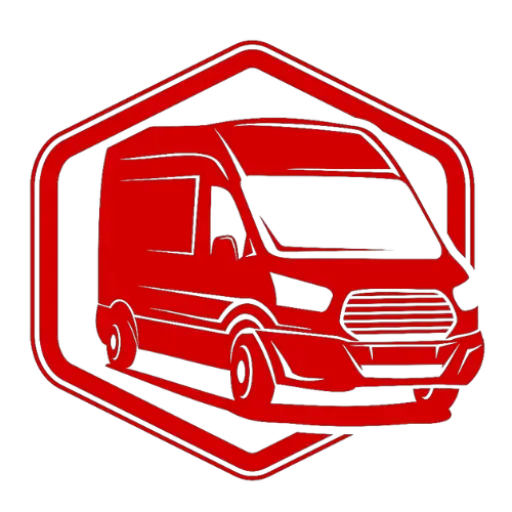Progressive Dynamics AC/DC Power Distribution Panel & Renogy Shunt Install E-150 Van Build Project
May 3, 2025
NEW! DIY Camper Van Conversion Course Launches October 1st 2024! Don't Miss Out! :https://vanbuilderhq.com/camper-van-conversion-blueprint/ Don't forget to check out Odyssey Custom Vans latest build currently For Sale here: https://www.odysseycustomvans.com/ Whenever you’re ready, there are 2 ways we can help you: 1. If you need a vetted parts list, download our → FREE DIY Van Build Cheatsheet to help you save time and money on Van Parts and Gear: CLICK HERE: https://vanbuilderhq.com/ 2. If you want to get Done-For-You Van Build help, book a → FREE Consultation with my Calendly Link: CLICK HERE: https://calendly.com/odysseycustomvans/intro-call
View Video Transcript
0:01
[Music]
0:27
he [Music]
0:55
he [Music]
1:01
he [Music]
1:31
he
1:39
[Music]
2:19
there we go got the camera working now hey guys welcome back to the channel today we're working on the
2:26
E150 uh camper van we're finishing up the the um install of all the you know
2:32
the inverter dcdc charger and the battery in the back now we're getting
2:38
into the wiring portion so we'll just jump right in and kind of show you what I've been working
2:44
on so what we have
2:51
is let's see here let's start off with the this panel so this has been a panel
2:58
that uh it's not too comp complicated but you might need to if you're doing your own
3:05
DIY van you might need to build something like this so this is a
3:11
um what's the name of this company Precision
3:17
Dynamics so some of these parts are from a previous install that I didn't do so I'm just kind of retrofitting them to my
3:24
install for this customer uh Progressive Dynamics that's
3:29
right so this is a progressive Dynamics power converter the model number is
3:35
pd4135 K and you've probably seen this in a couple of uh like RVS and motor
3:42
homes so this is the box and so you got 12vt circuits here and then right here
3:48
we'll be installing breakers for uh we're going to be reusing two of the old Breakers and then putting a new one in
3:55
um and so this power this uh breaker
4:01
um Powers this uh this board here and then uh one breaker is going to break
4:08
out for the two outlets in the van one Outlet Powers the uh 110 volt fridge the
4:15
other Outlet is just like a outlet beside a bed for you know charging your cell phone or something like that um but I cut this
4:22
piece of uh Baltic Birch out here as just uh a frame so essentially it's just
4:28
a frame to hold this in place and um yeah so what this van had
4:38
in it before was a lead acid battery back here 1000 watt uh modified sine
4:45
wave inverter and everything just really didn't work so you guys can watch the other two live streams to kind of get
4:51
catch up on that but what we're doing right now is we're ready to start assembling things together and so this
4:58
is going to go right right here uh I'm going to bolt the panel not the panel in
5:03
completely I've just got that held in by two bolts um but I'm just doing this to get everything squared
5:10
up and then we'll uh we'll kind of go from there trying to get this van is
5:16
square as possible with everything it's been a little challenging
5:21
um but I think this is a really good video for you guys because if you're
5:27
doing just a very entry level build this is a these last three videos are are
5:33
perfect for you I mean this is a very very basic simple
5:40
setup um you know nothing nothing scary here I
5:45
know the this inverter looks really big but it's a 2,000 watt inverter the reason it's so big is because it takes
5:54
in Shore power from an external Shore power plug at 30 amps
6:00
and then what that does is it will actually charge the lithium battery when you have it plugged up to shore power so
6:06
there's a 2,000 wat inverter in here but there's also a charger and that charger is what makes the bulk of this that's
6:12
why it looks big it is big and heavy so we got two 2x4s uh the bottom one is
6:20
uh sheet screwed into the chassis of the van and then the top is tied into this
6:25
bed frame which is uh was actually built really well so so I'm confident that
6:31
this is nice and safe um if it looks a little overdone this is just really heavy and
6:38
you want to have something to where if there was ever you know an accident that this is not going through under the bed
6:44
uh same as where the battery is I've got if you [Music]
6:51
can I think the internet went down for a second oh man come on technical
6:58
difficulties
7:04
come on technical all right we're
7:11
back okay so yeah I'm just going to square up
7:17
this back piece I really wanted to take this out but
7:23
um the budget and plan for this build was basically just to replace the battery and the inverter with a new
7:30
battery and inverter it wasn't really meant to do all this framing um I
7:35
just couldn't see not doing all this framing so
8:01
so to get this in here we're using truss head screws not wood screws but this wood is
8:08
really
8:17
soft and we just got to be really careful so we don't want to split any of
8:24
this I would redo this whole section again it's not scope of project
8:35
[Applause]
8:41
uh basically what we did with the budget that she's working with is we took instead of making a fancy frame and
8:51
everything we went through and focused on um
9:00
the the components so we're using uh some really nice components entry level
9:07
components Renegy inverter DC todc charger all that good stuff
9:33
so I'm going to come back over here I'm going to go and get some if you are going to 2x4s sometimes
9:39
it's really soft and I found that Craig screws are
9:44
excellent so you get the coarse style Craig screws they've got a really nice
9:51
um it's almost like a uh like a little mini drill bit slit and
9:59
it cuts into the the wood um and then the the let's
10:06
see here there you go the coarse screw will grab onto that soft
10:12
wood really well
10:17
[Music]
11:29
no
13:31
okay so now we got our panel mounted I think is nice and
13:37
secure the last panel we'll do is a one back here uh we won't do anything on top
13:43
uh we'll keep that because this right here closes comes
13:49
down so really this middle support um the bed frame really supports the whole
13:55
entire bed but when this comes down
14:02
just kind of wanted to have this uh doing its
14:15
thing so something like
14:21
that and then what I'll do for this panel is uh down here at the bottom we'll have
14:28
some 2 by tws and that'll give us something
14:34
to screw into so we'll probably have another one um coming up here at the top
14:41
going across so probably have just like a little
14:46
frame and then uh the
14:53
disconnect so we got about almost a 300 amp hour amp hours worth of uh
15:01
Power so we've got this uh 300 amp rated disconnect switch which should
15:09
show you that uh the little ones that you see on Amazon double check that they can take
15:16
the amperage that you have that can potentially go through it so this is rated for easily 300 all day
15:24
um so yeah so something to think about
15:56
okay I wanted to put the disconnect switch uh uh where the door shut which is right here but this
16:04
is it's not going to work so it's going to have to go right here like
16:12
that so I'm probably going to put this
16:20
here um I'll make that panel but yeah this video is mainly
16:25
wiring so we're going to get get started on that uh the first thing we do is we have this
16:32
this is a um anything that the previous installer
16:39
did I've just been kind of double-checking making sure that I think it's safe
16:47
um got to be careful some will make black positive some will make white
16:52
positive so you just got to really make sure that you're working with the correct one so these two wires will go
17:00
into battery terminals um they Supply this power box with
17:09
um Power for the 12vt side I mean for the uh there's like a fan inside that
17:15
cools that unit
17:42
and they had a they had a bunch of like wild copper connectors and stuff like
17:48
this so I went ahead and just kind of ripped all this out
18:02
and so this I haven't found out exactly what it
18:08
goes to but I think this is the I'm not going to reconnect this but this is the
18:13
solenoid switch that controlled the solenoid activated uh DC todc charger that was
18:22
essentially uh the engine battery directly connected
18:27
to the lead acid in the back so if you wanted to charge it via the engine you'd flip a switch and this would power that
18:34
switch but we're going to do away with that and uh just going to toss it over
18:39
here for now
19:03
so we've got two monitors um one is the battery voltage
19:11
Monitor and this one uh Works off of a shunt that we'll install down here in a
19:17
second but these two we're probably going to
19:24
uh install uh maybe over here um because when she does use the van
19:31
she's only going to um either have this inverter on continuously to run the
19:36
fridge continuously or it's going to be off so it'll be on continuously when she's
19:41
traveling um because if this turns off then the fridge turns off so this is pretty much going to be on um the whole
19:50
time when she's traveling so uh we'll do that
20:09
all this stuff
20:16
up and so here's our Breakers so we got a dual pole for the uh Outlets
20:41
she also had a bunch of holes in the floor so I've cover cover them up uh there's one
20:48
more hole back here there's two holes back here um that I need to seal out but I'll do that very last I have no
20:55
clue where those holes came from or what they went to but
21:01
they're
21:17
there uh we also have some RX cables so I do not advise having RX in the van but
21:24
for this one we're keeping it um going to make sure that it doesn't get kinked
21:29
up or messed up so we'll do place it in here nice and neat but as
21:37
long as it's not moving and just maybe you're doing like a retrofit on a used van you bought it's okay because I know
21:43
Marine uh grade wire is expensive uh it marine
21:50
grade wire is what you're supposed to use you're not supposed to use uh
21:56
RX because the reason is RX is not meant to be flexed back and forth a lot over
22:05
time and they say that the vibration will damage it over time
22:14
um even though it's not the correct thing to use you know I understand why
22:19
people use it because it cost so if you're going to use it um I'll try to try to show you the
22:27
safest way in my opinion uh to have this uh wire installed in your
22:34
van if you decide that's what you are going to
22:41
do really if you are going to install it you just you really want to make sure that it is
22:48
uh nice and flat and it's mounted into the van um so it doesn't
22:55
move if we have Rox as long as it's not moving that's the best best case scenario for that
23:34
so this is not the final location of these wires I'm just getting these in here um so I can start mapping this out uh so
23:43
they have this this has already been wired throughout the van for the rooftop
23:49
AC so we're going to use that one for that um this wire right here is for the
23:55
refrigerator and then this one is for the secondary Outlet so we'll
24:06
be putting those in here
26:43
[Applause]
27:01
so any little Nick in The Wire we're just going to double check and then we'll just uh
27:08
do a little wrap of electrical tape and I've already checked this one
27:14
it's just in the outer housing or outer piece of it so the inside is good to go
27:34
I do like to straighten it out just have it go there as neat as
27:41
possible
28:24
and then we're also going to keep some slack back here
28:30
just so it's not pinched at all and I'm just going to uh I'm mainly
28:37
going to work on the 12volt part so I don't want this stuff moving I just kind of want this to be where it's going to
28:43
stay
29:14
okay so those are good to go this there's a shield that goes back
29:20
here um and it has a built-in switch for the
29:26
box but uh the last one I installed I believe we can plug in the onoff switch and we
29:32
don't need the switch present cuz I I didn't have this I didn't have room for
29:39
the uh waterproof fittings that go back here on the last build I did because I had this standing vertical so I just
29:45
I've left this off so we'll double check and see if that's still possible for this
29:52
install um okay keep on going
30:40
so this one I'm loosening so I can flip it upside
30:46
down so I can access it with the screwdriver there we go
31:00
okay I think this is going to be able to sit right here just like
31:10
that and I'm hoping I'll be able to fold the strip these off in the back
31:15
fold the excess off and there's enough room back there to do that um
31:32
but as much as you can cable manage as you go everything's just going to be nice and neat
31:39
um okay so next part we've already got the 12vt battery mounted you guys can't see it but
31:46
it's back here in the
31:56
back see can you see it back there that's back
32:26
there for
34:28
so I'm going to go and get the proper proper battery lug on
34:33
here so what we need to do is we're going from the negative side of the
34:39
battery over here on the right we'll have the B negative so it'll
34:44
be like this orientation and then we'll have um the P
34:51
negative come out and that is what will go to
34:57
uh that P negative is going to go out to our ground over here and then it's going
35:04
to come over and go to our uh inverter in here which is that's
35:09
what's uh using the power
38:27
for
42:56
for for
43:57
for
45:25
for for
46:48
[Music]
47:01
okay so idea behind this is another P of Baltic Birch I like
47:08
Baltic Birch um when I can use it because it's extremely rigid so you can
47:14
do uh you can do a less support with Baltic burst than you need
47:19
for like sanded ply or something like that some cheap stuff from Lowe's but basically what we're doing is this is is
47:27
going to come in here with the controls and so in if we need to service
47:33
anything we can open it up like that you know check the connections or
47:40
whatever and then we can actually close it back um this will be so we scribed this
47:49
so this is where the door uh this is where this is going to be cut out and then this will be cut out on the top
47:57
this is where our inverter is so that's our clearance so when we go to put in
48:03
our disconnect switch we know how much we can get away with as far as
48:09
uh offsetting this I'm going to put it back in and sketch uh this curve so I
48:15
know how so I can don't go too far over
48:30
I was just going to leave this open but if it's raining or something like that I don't I don't want her to uh get any of
48:37
this stuff wet CU that would not be good
49:45
yeah so I got about uh a little over a quar inch quarter inch on each side to uh to drill and cut
49:53
that out and so it'll be nice is we'll
50:02
have kind of have this laid out like
50:09
this so that is and we'll use a square and get all
50:15
this stuff laid out
50:23
but just to give you guys a concept
50:30
14 and an eighth that's rough where that's going
50:36
to be chopped off and then we'll
50:55
have e
51:42
so yeah we'll have we have something like
51:51
that right here on this door
53:04
for
53:54
and we've also got a half inch on the bottom we got to make sure we don't go
53:59
too low let get this drilled out
56:04
for
56:42
[Applause]
56:56
oh
57:34
for
57:58
so now we're installing the shunt over here and so we just want to make a
58:04
marking uh just some P just to make sure we get the
58:09
B minus on the left P minus on the
58:16
right as long as you cook it up correctly that's fine I'm just marking the piece of wood so that I don't have
58:22
to take it out if I need to go back and reference what it was supposed to be
58:45
[Music]
59:10
[Applause]
59:19
[Music]
1:00:21
okay so we got that set where it's supposed to go
1:00:26
so next we'll work
1:00:32
on let's get the neg let's get these cables
1:00:51
Ran So this wire is the 12volt sense wire for the shunt
1:01:45
I need a Precision Precision screwdriver for this one
1:02:03
for
1:02:35
so on this unit I believe they're the same right there you see where it says
1:02:44
b b positive on the top we're going to put one of these
1:02:51
wires in for
1:03:39
h
1:04:03
for
1:04:49
this wire doesn't want to go in here
1:05:20
I soldered the end of this tip of the wire and the wire is too big to go into the
1:05:27
shunt so I'm might have to modify
1:05:34
it not sure why they did
1:05:54
that for
1:06:33
that
1:07:15
here we go
1:07:47
come on
1:08:42
okay so I'm going to redo this wire put a feral on it
1:08:48
because that's what I got to do
1:08:59
they solder the tip of it but the problem is it's too fat to get
1:09:04
into this little uh terminal up top here that it needs to go in
1:09:12
and we got to fix
1:09:22
that so we got two tools we got our feral crimper
1:09:28
oh man come on the signal hold on this camera is
1:09:34
not being nice one second
1:09:41
guys hold on Stay With Me
1:10:03
for
1:10:29
yeah I'm not sure why that camera cuts off give me one second
1:11:12
all right hold on a second let's try it one more
1:11:20
time there we go okay appreciate it
1:11:31
okay where were we we are okay so we got two tools we got the
1:11:38
this uh feral crimper comes in a kit bunch of different ferals ferals are used when you are having stranded wire
1:11:46
that you need to make a positive connection into um something like this
1:11:52
right here like these little plastic pieces you really don't want to put bare wire and then cinch it down because it's
1:11:58
going to cut the wire and eventually this could break off so we're going to take our uh
1:12:05
little strippers here going to do a nice clean cut and they're going to come out
1:12:10
and if you want to be really technical about it um well first sometimes these
1:12:16
lower cost Parts the outside of the wire is going to be way oversized so you
1:12:24
can't really come in here and say oh I think that this is the one that's right um so let's just go ahead and go
1:12:33
along okay strip this off and then you know we'll twist
1:12:41
it okay so technically you could take this put it in here and then cinch it
1:12:47
down but uh what we're going to do is uh we're going to find the feral
1:12:57
these are super tiny to find the right one there is a
1:13:04
chart that shows you man this camera what is the
1:13:10
deal all right
1:13:39
know if I can use the other camera Maybe
1:13:55
all right this camera I think needs to I need to work on that for a minute
1:14:02
all right I'm going to come back over here and hopefully this camera will capture what I'm working
1:14:10
on all right so we got this and we're going to take our feral crimping
1:14:17
kit and we're going to find out what size wire will fit in here so the white one we chose is good
1:14:25
good so what we're doing is we're making this
1:14:31
piece you guys can see this we've got little feral on the end of the
1:14:39
wire and then what you do is you kind of put it on here and you'll see the wire comes out
1:14:47
the top so we're going to snip that off and then we're going to put it into our crimper
1:14:56
so we're going to snip off the excess well we can do it after after we crimp it actually so we'll put in our
1:15:11
crimper and you can see what it does it gives it a really nice crimp so now we can cut off that
1:15:20
excess and now we got uh a lot of rigidity to actually
1:15:29
pop this into our uh part right here well at least
1:15:35
that's the plan I'm not sure why this thing is giving me so much trouble it's so small I don't
1:15:42
remember it being like that um the last time I installed it
1:16:23
hm
1:16:37
yeah this shouldn't be this small
1:17:05
so I'm going to have to take another Precision screwdriver and like manually open this up uh this should not be this hard this is
1:17:13
weird
1:17:53
f
1:18:23
for
1:18:53
for for
1:19:40
okay it's in there but um this is what I'm going to have to watch out for if you see here see we got a little bit of
1:19:48
movement the uh soldered pads on the inside
1:19:55
if you can see that so those are not moving so that's good so it's just but
1:20:02
this is why you want to use a feral so you can so you see my problem was that
1:20:08
hole so it shouldn't be this this hole right here should not be
1:20:14
so it should be way more open this is all the way
1:20:19
open so yeah anyway
1:20:26
we'll see if it works if it doesn't work uh it's just a battery monitor it's not the end of the world so if it messes up
1:20:32
I will order her another one and then I will reinstall
1:20:39
it so hold on I'm GNA zoom out there we go
1:20:46
and so let me get zoomed back in over here
1:20:59
yeah this s how cameras out for the moment I'll get it
1:21:05
fixed okay so video might be a little low
1:21:12
quality right now but we are we will work on it
1:21:31
okay I think if the battery gets up to camera gets up to like two bars and we can go from there all right this is [Music]
1:21:37
the uh cable for the battery
1:21:45
display it's very long you can mount it pretty much anywhere you want to in the van forgot how exactly how long it is if
1:21:52
you do need one that an extension there is a uh Amazon link or an Ebay link that
1:21:58
makes an extender for this um so I use that in my personal van but
1:22:06
what we're going to do here is just plug it into the
1:22:22
back oh goodness so now I just realized that the wire is sticking out too far so
1:22:30
that when this thing gets bolted down it can't the wire can't bend out of the way yeah this thing's been a little
1:22:37
little pain in the butt which means I need to cut
1:22:44
off a little bit so I'm just coming over here and I'm
1:22:51
just cutting off the amount that I needed
1:22:58
to come
1:23:14
forward okay
1:23:25
okay so here you go so see I had to bend the wire out of the way so then when this gets mounted
1:23:32
flush it's uh not in the
1:23:42
way okay good Lord we got both of those things
1:23:48
done all right so now set this here
1:24:00
all right trying to move on to the fun part of these projects which is um just getting this stuff
1:24:11
connected okay so we're going to be working on um
1:24:34
all right now we're going to go into our ground wire so this is the negative uh
1:24:40
we're going going from the negative terminal of the battery to the B negative of the
1:24:49
shunt um we're using four out wire
1:24:56
and 38 inch um 38 inch is for
1:25:04
the
1:25:16
terminal so you're going to want to uh you know lay all this out ahead of time
1:25:21
if you can so 5/16 and 3 38 are your typical hole
1:25:26
sizes for these uh these battery terminal studs so they're usually typically like
1:25:33
an M8 um so you are going to be going back and forth you know from a standard
1:25:39
to a to a metric um so for this one these uh shunts are usually rated
1:25:46
for 500 amps so because the rate for 500 amps they're going to
1:25:52
be typically 3/8 which is really oversized I well not I don't
1:25:59
guess oversized for the voltage or the amperage but um it just
1:26:06
makes it challenging to wire because it's really
1:26:12
bulky so what I do is I kind of mock up I'll have this one here so if you guys
1:26:17
can see we got the shunt this is the B minus so if you go into your manual this
1:26:24
will be what is uh going to the minus side of uh the
1:26:31
negative side of your battery shunts are are not connected to the positive only
1:26:37
the negative so I need to let my dog out
1:26:42
give me one [Music] second come
1:26:52
here go
1:27:13
all right guys I'm actually going to let I'm going to let this camera charge so you guys can get a better video here I'm
1:27:19
going to grab some food and I'll be right back but uh stay tuned I'll come back tonight we're going to knock this
1:27:24
whole system up get it working and uh we'll see you then
1:27:30
[Music]
#Campers & RVs
#Electric Bicycles
#Electronics & Electrical
#Hybrid & Alternative Vehicles
#Motor Vehicles (By Type)
#Power Supplies