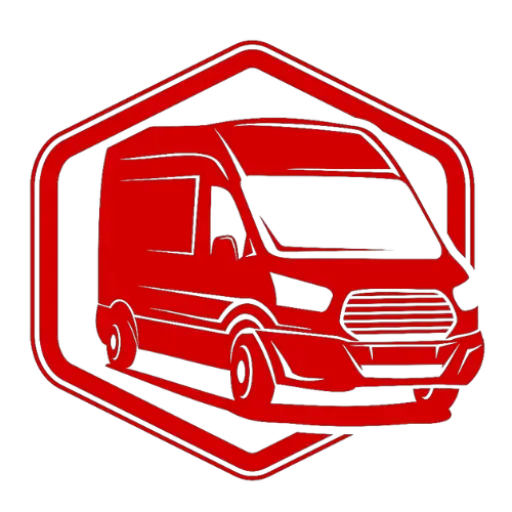Vanbuilder HQ is Live! | Lone Star Blind Spot Camera Dash Wiring
968 views
Jul 7, 2025
🚐 Looking for a professional custom van build by Nick? Visit https://www.odysseycustomvans.com/ to get your custom van build started with expert craftsmanship. Prefer a DIY approach? Check out our comprehensive DIY Van Conversion Course to guide you every step of the way! 👉 Enroll here: https://vanbuilderhq.com/camper-van-conversion-blueprint/ Need personalized advice? Book a 1-hour paid phone consultation with Nick to get answers to all your DIY van build questions. 👉 Reserve your spot here: https://calendly.com/odysseycustomvans Download our FREE DIY Van Build Cheatsheet to save time and money on van parts and gear. 👉 Click here to get it: https://van-builder-hq.kit.com/846c83ab54
View Video Transcript
0:03
[Music]
0:27
Heat. Hey, heat. Hey, heat. [Music]
0:54
Hey guys, welcome back to our late night live stream. Um, I've been kind of splitting the day up into two sections.
1:00
So, the morning time I've been working on, uh, I finished up that dinette section, cutting the pieces on the saw.
1:07
So, if you missed that, check out the last live stream. We did a dinette with a 500lb drawer slide pull outs and
1:15
custom seat cushions by Rome Rest. Tonight, we are getting into,
1:21
we'll call it Sunday funday, uh, which is the wiring. So, something I
1:29
want to get checked off the list, it's it's not the funnest part of custom van building, but it's a necessary part of
1:36
the build, and that is trying to get some wires to go where you want them to go, um, and when you have a lot of
1:45
obstacles in your way. So, if you guys have ever wanted to put something in your dash, whether that's a car stereo,
1:51
um, you know, back in the day when everybody was installing that on their own, it's pretty simple. The dashes had
1:58
lots of room. Um, they weren't too overdesigned. Uh, but nowadays,
2:05
these dashes are extremely complicated. They have tons of layers. They have tons of equipment and electrical components.
2:12
Um, I've done a lot of installs over the years. Um, I can't tell you how many
2:20
stereos or speakers or uh, stuff I've done over the years. So, I'm really
2:25
familiar with taking things apart, putting it back together. However,
2:31
the newer the vans get, um, the more, uh, complex these dashes are. So, I've
2:38
already taken apart probably six pieces of the dash that you don't see on camera right now. And um I'll put this back to
2:46
my face just so you guys know. We're not looking at a photo. So, we're going to hop in the van and we're going to wire
2:52
two things. We're going to wire the rear roof rack strobe light. Um then we're
2:58
going to wire the uh blind spot camera. So, we have two blind spot uh we have three blind spot cameras. one in the
3:04
back of the roof rack, driver side and passenger side that has been mounted to the sides of the van. Um, I don't have
3:11
the uh extra cameras to show you guys that, so you'll just have to wait until we do the
3:18
van uh tour. Um,
3:24
but what we're going to do is just kind of walk you through getting this done tonight. So, I'm hoping I'm going to
3:30
spend about two hours on this. um might be sooner. But a couple challenges that
3:36
we're going to face is everything it's extremely tight. It's so tight that
3:43
uh there's some places where a solar wire, which is a like a 10 gauge wire, kind of
3:52
will barely fit through. Um but I think I found a path. So in a perfect world, I
3:57
wanted to put this underneath that mat. uh not the rubber mat, but the actual
4:03
interior floor carpet. That's not going to be possible. Um
4:09
because you got to be very careful. That transmission tunnel sometimes gets very hot. And so if you have some wires that
4:16
a really thin gauge like our communication wires, uh power wires for the strobe light, I just don't want to
4:21
risk that uh melting on a really hot road day. Um, believe it or not,
4:27
especially in Texas, it's probably going to be super hot there. So, we're going to do a nice cable um
4:35
surround and put that underneath the right passenger mat. Um, so it'll cover it, but we'll make a
4:43
nice uh run there. I will try to get the video signal wires to run up under
4:49
there. We'll we'll see if we can fit that. Uh but basically the red wire you see is the strobe light control
4:56
and this is a traffic strobe light. So it's the orange amber lights that flash.
5:02
Um the other wires are coming. They're like a BNC type connector for the video
5:07
signal feed as well as the power. So yeah, we're just going to jump right
5:13
in here and uh get started fishing the wires to the dash. Um, the
5:21
end goal is to get to the very top part right there. And that is where we want
5:26
to have the connector come out as well as the connectors for the van. So, I'm
5:33
going to hop in the frame. Um, I checked the sound tonight.
5:40
Okay. Yep. Sounds pretty good. So, I'm going to start over here. I've got my phone with me in case you guys
5:45
have any questions. So, a couple things. Um,
5:54
there's a reinforced base here. So, there's like a plastic plate and then a rubber like a uh there's like a metal
6:00
plate and a plastic cap that covers these uh all these components here. Um,
6:05
it's really interesting. So, my van, my personal van is a 2019.
6:10
And every year that I work in these vans, uh whether it's a 2020, 22, 23, 24, even 25, this gets even more
6:20
complex. Uh so much so that most these vans are optioned with this inverter that's over here. And this inverter is
6:28
now instead of on a post right here that was kind of in the way. Um it's gone. the
6:34
handbrake is gone thankfully because that uh if you have an older van, you
6:41
have to have a handbrake relocation kit that lowers it so that the seat can swivel out of the way. Um so now that
6:49
that's gone, it's much easier to work on these vans. Uh well, I say that we we
6:56
wire something like this. Um, but then this base over here, if you
7:01
look under here, we've got a big power inverter box. And so this inverter box
7:07
is where um sometimes you want to put the gasoline fired labasto heater. Um,
7:13
so obviously we wanted to keep this so that uh they could still use this right
7:19
here as a plugin. Um, so we relocated the Wasto to the back of the van. And in my opinion, it's
7:26
actually I think it's a better spot. Um, it does
7:31
take up some room, but I think it's a better spot. So, we'll actually be
7:36
uh removing this base. Um, we got two bolts here and they have to
7:42
be loose and this has to rock back to get that plastic support pad back in here. But, we have it open right now so
7:48
I can uh run these wires. Um,
7:53
so we're going to run the wires. I'm going to come back. Um,
8:00
well, I might do it right now. Get some some wire protection.
8:09
[Music] So, we had to extend the communication
8:14
cables for the strobe light about 20 feet. And
8:22
the harnesses are only sold in uh 30in increments. So that would have been
8:30
really silly to try and try and make that work.
8:50
So, back here, um, it's pretty safe. We're not, nothing back here is actually
8:57
looking too aggressive as far as damaging the wire. So, we're probably not going to
9:05
cover that. But, we're going to cover some of this wire over here.
9:17
And just heads up, this is probably going to be a very boring video. Um, but if you're having trouble with doing
9:24
this, you can you can kind of see what I'm going through to uh to make this work in the
9:31
best way that I think we can do it.
9:40
So, this is just kind of like back in the day if you were installing a subwoofer in the back of your car. Um,
9:45
and you had to run the power wire from the head unit all the way back or from the battery all the way back. Um,
9:55
that's kind of what this reminds me of. But this is going to get us
10:00
right past all this sharp uh supports for the dash. There's really
10:07
sharp uh supports down here and then up here it gets nice and uh much easier.
10:14
But yeah, there's a lot of layers to this dash. Um quite surprisingly
10:23
since everything's designed on the computer, I mean they can really
10:30
uh get everything really tight tolerance wise.
11:48
Yeah, my goal tonight is I really want to get this checked off the list because
11:53
from the passenger driver seat forward, everything's complete. So, we got the wiring, we got the bumper, we've got the
12:00
strobe light switch on the left hand side at the driver's seat. Um, that's
12:06
all finished, complete. Everything's buttoned up under the engine. As far as
12:11
the additional fuse for that circuit, um, so not only are we doing the rear
12:17
strobe lights on the roof, we did two front strobe lights. And those two front strobe lights I got from a website
12:24
called super brightledds.com and they have a bunch of stuff. They've
12:29
got a lot of, you know, automotive headlights that you can replace with a LED.
12:35
Um, it's all plug-andplay. It even has the adap the uh the resistors that you can
12:43
plug in so that um you don't get that warning sign when
12:50
you're a warning light when you're turning your headlights on and off. I put them on my van, but I didn't put the
12:58
resistor on there. So, you get like a little annoying chime when
13:04
you first turn the lights on, but not too bad.
13:16
So, what we want to do is we want to come to the bottom here. We're going to come up through this tight. And then the
13:22
challenge is we got to get through this. Um, funny enough, you can't take this out
13:28
without taking this whole front dash off. So, I've I've taken as much of the
13:33
dash off without taking the whole dash out. So, as much access as I I can get.
13:45
So, if you're wondering why a lot of uh upfitters they'll do wiring underneath the van, it's not really that they're
13:52
kind of cheating and trying to get it done quick, although it does achieve that, but um it's really because there's
13:59
just no place to wire anything. Um along this right side here over this wheel
14:05
well and up through the dash. So, that's where I do the uh dash cam. So the wolf
14:12
box, the wolf box is uh I wire it through this side.
14:28
Um I'd say the only challenging thing about the wolf box is there's a GPS sensor, GPS speed sensor,
14:36
and it needs to be mounted to the windshield. So, the way that you have to wire it, um,
14:42
that wire has to go in a different direction than the other wires like the power wire or whatnot.
14:50
Okay, so we got that done. So, now our wire is protected. So, as we're moving
14:56
this around and installing it, we don't have to worry about goofing and
15:01
messing the wire up. Now, I'm bundling this because I need to go
15:07
under this wire that I put in the other day. There we
15:13
go. Okay,
15:20
let's see if I can
15:29
back here.
15:37
Okay. So, this is the part that I needed it to be protected. Um,
15:47
it may go there, it may not. That's another challenge is there's a bunch of plastic protrusions
15:54
on the piece that snaps in here. So, we're going to have to figure out where it wants to be. Um, I've also got
16:03
this cable which is this needs to be
16:09
extended. This is the power supply from the EcoFlow. Um, that way
16:16
uh Jim doesn't have to power it from the cigarette lighter because that would not
16:22
be that would not be a pro install. Um, so while I'm thinking about it, let me
16:27
get some wire. I need to run it down to the bottom.
16:34
So, we're just using this is extra wire I have in the shop. Uh the gauge of this wire is overkill.
16:42
It's 14 gauge, but
16:47
um so what we're going to use
17:02
Okay. So, what I'm going to do is I'm going to take this and run down the path
17:10
uh backwards. So, it's the path that I want to go. So, our next step is we're
17:15
going to um we're going to take out this
17:22
part here. This is the support bracket for the massive touchcreen.
17:28
And also be very careful with your screws. Um, I always put the screws in the cup holders over here or in the door
17:34
handles. This is where I like to keep them so I don't lose them or up here.
17:42
I kind of have my own order of operations so it's kind of hard to explain.
17:53
Just keep in mind most of all of these screws are going into all plastic
17:58
fittings. It's just plastic on plastic on plastic held together with
18:04
some coarse metal screws.
18:13
And something that's kind of a no no you're not supposed to do um this seat
18:19
when you unplug the airbag cable for the seat. Um
18:26
you need to make sure that you don't turn the engine on uh nine times out of 10 you're going to
18:32
be fine. But if you can help it, um, not turning the power on before you
18:40
get everything plugged back in, cuz sometimes you'll have like a a nuisance fault. Um, okay. So, there's our
18:47
bracket. So, we just want to have a You can take pictures of this um so you
18:54
can remember where things go. So, but we're just going to lean this back
19:02
and I need to come on this this I need to come up through here and come on this
19:07
right side of this uh the stereo unit.
19:14
And so this is where all the uh antennas and everything come through. Um
19:19
thankfully it looks like it's only held in by two screws up here. I don't I don't need
19:26
to take it all the way out. I just need enough room on this right side to get my plastic
19:33
connector through and all these WGO connectors. So, this all this stuff is
19:40
going to get hidden up behind there. So, that's what we got to try to
19:47
we got to try to get in there.
19:52
And take your time. Don't Don't rush this because you don't want to drop a screw.
19:59
So, let's see. Okay, so that's giving us Yep, that's going to give us plenty of room.
20:12
So, there's a plastic uh cable stay right here. We just want to have some
20:19
steady force and just pull it straight back. We're gonna pop it back in in a second, but
20:26
let's uh just want to get this out of our way. So, we gota remember there's a
20:31
skinny slot here. So, we got plenty of room as far as getting our wires in. And there's some space right here. So,
20:38
we just kind of want to uh So, what I'm going to do is I'm going to fish the power wire first. And that's
20:45
going to kind of show you what the path is. So, the plan is I'm going to take the uh
20:55
I'm either going to I don't know how I'm going to cut into this yet, this plastic piece. Um
21:03
I'm still thinking about how I'm going to do that because I need I need to cut into this. There is a a key fob sensor
21:13
right here. So, this is like a I think that I'm pretty it's got a picture of a key and there's the sensor down here.
21:21
Um, so what I may do is
21:27
there's going to be do a cutout over here. So, I may use a multi-tool to cut this
21:35
out. Um, unfortunately the connector for the strobe is a rectangle. Um,
21:43
and so we're probably going to have to I'll probably use a multi-tool. That'll be
21:48
the neatest and cleanest way to do this. What's really cool is Jim has actually
21:56
made this uh mount, this custom mount right here.
22:01
And so I just need to get the wire through. And then I'm going to make a a U notch
22:08
right here in the wood piece that he has. And that U notch is gonna allow for the controller,
22:16
wherever I put the strobe controller. Um,
22:25
so the goal is for the strobe controller to sit, it's got a little mounting
22:31
bracket right here. And so the goal is to have it just neatly
22:37
sit just like that. And then you can control it. And if you
22:43
need to, you can slide it, unlock it, and touch it or something like that and
22:48
lock it back in. That's the plan.
22:53
So, this is a wire. This is just a fishing wire. I don't think this is was my first
23:00
attempt, but uh this failed. So, we're going to take it out.
23:08
Okay. So, we're going to take the power wire.
23:22
And this is kind of fun because this is kind of showing us
23:28
where we want the path to be. Um, there's no way to get across here
23:34
where the AC vent is. There's a whole cartridge that comes in here and seals. Uh, so we can't do that. So, I'm going
23:41
to tuck this behind here. And then
23:46
this is going to come around like that.
24:12
Just going to get really close. And we're definitely going to make sure we wire some extra.
24:19
Okay. So, we doubled over about two feet in the back. So, I feel good about where this is coming out. Um,
24:27
so now now that we know this is where we want to be and we can cut it at any point over here. So I'm actually going
24:34
to cut it uh let's see.
24:42
Okay, so we doubled up. So we can probably cut it right here. Right. That's gonna give us
24:50
plenty of plenty of room.
24:59
Tuck that in over there. All right. So, now we're going to take this. We're not done.
25:04
And we need to come around through here. And also
25:12
try to keep the orientation of the wire flat and straight. um because you may
25:18
find yourself getting into a knot and the knot is actually what keeps you from getting the wire where you want it
25:24
instead of the diameter or thickness of the wire.
25:30
And you can also help yourself like put a bend into it and that way we can
25:38
push it down here. That bend is going to help us grab it at the bottom.
25:45
Okay. So there we go with this one.
25:52
So that
26:03
Okay, that is our power wire. There's also our map to get us to
26:13
our communication cable. for the strobe light.
26:20
Need to snip off all these little ends here.
26:30
Yeah, Linda. I was I was that kid. I I uh I got my first car in high school. It
26:36
was a S10 Blazer. It's a 93.
26:42
And the first thing I did was I took everything apart.
26:56
The first thing I put into the van was I mean the my first car was a stereo
27:02
system, but I didn't have money to put a stereo in. So, I took my home theater
27:08
system in my house and I somehow wired it into the van with like a little inverter and had a household
27:15
sub just sitting in the back of the van uh back of the car. That was funny.
27:22
All right, so we got a connection cable here that's going to be in our way.
27:33
Let's see if we can get this pulled out.
27:39
All right. So, this one this one had like a little
27:52
get. So, this one has uh one of these wire fittings where you slide it. You
27:58
slide it onto like this plastic thing and it clicks. So, I just pulled it up and pulled it up out of the way.
28:06
So, now let's see if we can gently
28:12
bring it around here and then up. So, so right here there's no room. As you can see, there's it's uh no room. So, since
28:22
these cables are here, there's a 99% chance that we're going to be able to
28:29
bring those cables over this piece of plastic and they're still going to be okay.
28:35
So, so everything is, you know, it's custom. Um, it might
28:42
work, it might not work. Just got to try. Just like the dinette
28:48
in the back when I was working on it yesterday. Each drawer was perfectly
28:53
identical. Um, yet when I installed the second one, it uh it had a really bad bind and I had
29:00
to take it apart this morning and cut an eighth of an inch off of the top and
29:08
side of all the drawers. I mean, not all of them, but just one set.
29:16
Now, I got to be really careful here because
29:27
I need to make sure that none of these wires come out of these WGO connectors.
31:24
There we go. Slow and steady. Let's check these. Make sure they didn't pop open.
31:35
Now, you may be asking, why the heck did I use WGO connectors since they're so bulky?
31:40
They just make a very positive connection to the wire. And if I went through and individually crimped every
31:46
single one of these, um, I find that those crimpers that smash, the reason I
31:52
don't like them is sometimes they cut through, uh, the plastic connector and the the
32:00
wire the wires exposed from the connector and they can touch each other and short. So,
32:06
and I know some people may argue with me on that, but uh
32:13
I'm only doing it because it guarantees a good connection. So, it's okay. We
32:19
have we have plenty of room over here, too. We're going to hide all these under here. So, these will not be up here.
32:24
Just heads up. Um so, this is just going to We're just
32:30
going to put these right there. Um, let's just get a Now we need to get
32:36
a feel for how this is going to
32:42
hang out with this stereo guy here.
33:01
All
33:07
right. So, feel pretty good. Let's see if I can get that a little bit
33:14
more out of the way.
33:20
Okay. So, that I feel much better about that. That's good. Okay.
33:27
Um,
33:37
let's see here. So, I had the ability to put these wires behind this wire.
33:44
So, we're going to take this back out.
33:55
Yeah. Don't Don't try to cheat on this. It'll bite you in the butt later.
34:36
All right. So now let's try that again. So now that wire is behind here because
34:42
remember we put this whole dash back. We need low profile as possible.
34:47
And I almost goofed. That's why I like the live stream. When I start talking
34:53
through stuff, I remember things.
34:58
It's like my own checklist. All right. What did I forget? I forgot
35:05
the monitor communication cables for the
35:12
the video video feed. So, this first one here is coming from
35:19
this one. We need to have a little bit of slack in the back. This one is coming from uh
35:32
uh this one's coming from the passenger passenger side.
35:38
Um so we're going to couple all these
35:45
together if we can. And the reason I'm going to do that is
35:52
If anything happens in the future, everything's going in one place. It's
35:58
not going in multiple places. So,
36:03
this will be easier to to troubleshoot. Um,
36:09
we don't have to be too perfect on, um,
36:19
color coding or labeling the cable because
36:24
uh, we we only have three cameras. So, if one's not the camera view you want,
36:29
just just switch it. Now, I'm only giving myself this much slack for the screen because again, we
36:36
got to manage how much cables we're stuffing on top of this. There's there's room, but there's not that much room.
36:43
Um, now a couple of these cables. This is
36:51
this is the driver. Uh, I'm hoping that it's going to fit. I
36:58
may not fit reach because it's not it's not that much cable left.
37:06
[Music] I think we have just enough.
37:15
All right, let's see here.
37:42
[Music] Um,
37:51
trying to plan ahead here.
38:22
Okay. So, now that wire is protected, let's see
38:31
how we can get this wire closer.
38:36
All right. So, you're gonna have to stay right there. Let's see.
38:44
We might have just enough. Um, before I start stuffing that, let's
38:49
let's get We need to get this slack out of this cable.
38:56
And I should be able to take up all the slack.
39:20
So, I need this plastic protector right there. I need to hold
39:26
this here. That's
39:53
Okay.
40:00
Feels pretty good right there. There's also stuff uh this tape called felt tape
40:05
and it's just what it sounds. It's sticky felt back tape. And I use it for all kinds of stuff. So if I'm running a
40:13
wire over a surface that I think might be
40:18
abrasive over time, then I just I just go ahead and do it.
40:24
All right, that looks good. This wire
40:30
looks good.
40:36
Power wire. Okay, let's see if we can get this one in
40:42
here. This one is driver driver camera.
40:57
So, this is the one that's going to be a challenge. Um,
41:04
we need more, but we don't have more.
41:09
Let's see. All right.
41:15
So, we can get it really, really close. It's just going to be.
41:35
So, that's gonna Yeah. Does it come directly out of the tray into the
41:41
the camera? I think we're okay on that.
41:48
We just got to watch it down here when that plastic piece comes down because don't really have
41:55
that much slack. All right. And the last wire is our rear camera wire.
42:09
which is gigantic. Extremely long.
42:47
Okay. Yeah. Yeah. Feel free to uh replay the stream.
42:57
We'll see you guys tomorrow. I think I'm live streaming tomorrow. We're
43:03
I'm connecting the I'm working on the the rear water tank.
43:10
So, that's the plan.
43:32
Okay. So, that should be our last wire that's going in here.
44:29
Okay. The question here is that's that one's that one's extremely long.
44:36
[Music]
44:46
Let's see. Well,
44:52
we just got to try it out.
44:57
Now, I'm not going to go through here and zip tie all these. Uh if I need to
45:02
come back, which it's completely possible the next five seconds, I don't want to
45:08
have to undo everything. All right. So, this is going to we're
45:14
going to be able to see here in a second how much room we actually have to
45:20
work with
45:41
We're trying to get these to be vertical on the side.
45:48
Okay. And we want to be able to feel like they're not being obstructed or pinched.
45:55
Very, very, very important. And I think we
46:02
knock on wood. Got the hardest part out of the way.
46:11
All right. So, I do still feel some resistance in here. Let's see the heck
46:17
is going on.
46:40
So, I think that's just the unit itself. I don't think that's
46:45
anything that I'm doing. There's That's not my wires over here that's doing that.
46:51
Um, okay. Do the wires feel nice and loose?
46:56
Yep. They feel they feel good. They're out of the way here.
47:02
Um, all right. Let's put the
47:10
receiver back in.
47:26
And let's see. Wires feel good. to move them nice and easy.
48:33
Okay. So, I might have to do
48:38
A little dash surgery over here.
48:47
So, have to take this back out.
48:58
So, the plastic over here is covered up where I need the wires to
49:04
come into this piece. I mean, I could
49:18
a second. What is that?
49:38
[Music] That might solve all of our problems. Look at that. Didn't know they could
49:45
come out. So, there's a there's a vent grill behind here.
50:01
Didn't know it was removable.
50:23
One more snap.
50:33
Look at that. This grill, it's a ventilation grill.
50:40
And that is where all my wires going to come out. And then I can stuff them back in
50:47
this way. And uh that is
50:54
that is excellent. I could not ask for a better better surprise. That is so cool. Okay.
51:01
Very very good. Yeah. Yeah. So now we can take all the put all these wires back here.
51:15
Um we're going to leave this one. We won't put this one in there yet.
51:23
We will do all these cables.
51:31
See this one can just come out. go right into the screen. Um,
51:40
yeah, this is fantastic. This this will actually we won't have to we won't have to cut
51:45
through the key fob uh plastic.
52:31
Yeah, that's an easy fix to make it look nice later. Um,
52:39
the goal is for me to put the dash back together and then we'll we can do all this
52:45
connection and cable management. Um, so yeah. So, see I can you guys can't see
52:50
this, but there's a whole window the size of this back here. And that that's
52:56
how I can stuff all the wires in. I won't have to cut all this plastic out.
53:03
Just have all the communications cables come on the back. And then what I'll probably do is neatly cut this
53:11
right here between these snaps. And then once I stuff all the wires in,
53:17
only necessary wires will actually come through this. Um, or not, maybe we just
53:23
leave this off. Um,
53:29
we we'll probably put I'll probably modify it and put it back on. All right, that's very good. Okay, so
53:35
now we can let's get this reassembled.
53:45
We're not We're not finished yet. We got a lot stuff to a lot of plastic to put back on.
53:53
All right.
54:07
Um, let's put this snap in here.
54:19
So, I think I want this stuff to come around here. So, I'm doing an S shape.
54:26
I'm renapping in this factory wire here. And this S shape, I'm hoping that this
54:33
cover will go over this. Just like that.
54:41
So, let's see. It's going to be tricky though because we got to
54:49
not smush this wire.
54:55
Okay. All right. Excellent. Perfect. So, now
55:00
we have that S curve coming through here. And this is designed to go over a wire. So, this is perfect. So everything
55:07
looks like um it's where it wants to be. The only
55:13
concern is I pulled the wire uh because I needed more room.
55:21
Now my short wire
55:27
is even shorter. H.
55:38
Let's see here.
55:44
Oh, that's right. Okay. I forgot about that. I have so much extra wire.
55:52
All right. We're fine. We're fine. Look at that. I got all this extra wire. Um,
56:02
perfect. We can keep this off to stuff all our wires in here.
56:09
And then we'll keep this
56:14
uh to connect everything and test. And then we'll That's perfect. Okay.
56:22
Forgot I had all the slack from the monitor. Okay,
56:27
we're doing better than I anticipated. That's great. Okay, we can keep going.
56:35
So, I pinch my finger. All right.
57:57
grabbing a band-aid for my finger. I moved the uh
58:03
that board and pinched my finger on it. It literally sat on my finger between
58:09
the board and the seat
58:17
anticipating that I was going to get cut by the plastic and I got cut by my
58:23
seat. So, that's all good.
58:30
All right, we're back. Try not to do that again.
58:40
So, this thing's good.
58:45
Wires are clear.
58:50
Just want to tighten this one down first.
58:59
Wires are still good. Excellent.
59:08
Okay, this bracket that we're putting in, this is what holds uh we got the two
59:14
cables for the touchcreen.
59:28
So after this we've got the um not the touchcreen goes in. I think
59:34
the order is the vents. So we got the vents go in.
59:48
See I'm already getting tired. So only downside when you work with your
59:54
hands all day. They start to give up on you.
1:00:09
Okay. Um,
1:00:15
those look like they're going to be fine. That's fine. Let's go get our vents and like pop them
1:00:22
back in. And just a pro tip, if you're pulling
1:00:28
the dash apart, everything comes out directly toward you. You don't want to
1:00:34
pop anything off at an angle. That's that's going to uh
1:00:39
that will quickly just break it. Um
1:00:48
I got this electric leaf blower. I'm going to blow off this thing. It might be loud loud for just a second.
1:01:00
[Music]
1:01:06
All right. So, this is the panel that controls all the
1:01:11
uh hazard volume, heated mirrors, parking, camera.
1:01:22
So, we're going to put this in um or feeding through these two wires for the
1:01:27
touchcreen. The touchcreen comes vertical when it
1:01:32
pops in. It's held in by three screws, but we have these two cables here and
1:01:40
they got like a little grommet down here. So, going to try to
1:01:46
put those back where they want to go. Um, you got a little black plug that
1:01:51
goes on the bottom. Um,
1:01:56
one of these. Okay, these two, there's a different section. This is a USB connector. I think it's power.
1:02:04
So, the black connector here goes on the bottom.
1:02:09
The gray connector goes above it.
1:02:15
And what we want to do is see what the space looks like over here
1:02:24
where our wires came in. And it looks like we're going to be all
1:02:30
right. Okay. So that that's going in just like that.
1:02:39
Okay. And the way that you pop these in is it's forward. It's very satisfying
1:02:46
forward click. Um, and don't forget you've got these tabs up here on the
1:02:51
top. And you can visually look. Um,
1:02:57
so actually I'm glad that I said that. So some of these when you pull this out will
1:03:03
bend. And this one right here, this one right here bent. So,
1:03:13
it's okay. It's It's inevitable that's going to happen. You just need to bend
1:03:18
it back into place so that it accepts the clip.
1:03:26
So, get a flathead screwdriver. I know you guys can't zoom in and see this, but when you bend a clip, the way I'm
1:03:33
explaining it, you'll kind of understand. So, like there's these there's like a mouth of the clip. And what happens is
1:03:39
the top will like it's like this and it'll bend backwards and you need to bend it back in.
1:04:22
Um, I think that one's going to be
1:04:28
See if I can pop it
1:05:46
The easiest way to explain it is you just want this clip to look like the other clips.
1:06:19
Okay. You might not get it perfect, but try to get it as best as you can.
1:06:36
All
1:06:48
right.
1:07:04
Okay. So get centered and then just do a straight push
1:07:11
just like that.
1:07:35
Um, do I want to put the screen in now?
1:07:40
We'll put the screen in now.
1:07:46
All right. So, there's our screws for the screen. Let me go grab the screen.
1:08:15
Okay. So, you got two connections, pink plug and a black plug.
1:08:35
I think.
1:08:46
And the way this goes in is we're going to get the wires snug pushed back there.
1:08:51
And then there's three holes here and three pegs.
1:08:57
And we want to get the pegs in alignment.
1:09:05
And there you go. It just seats into place.
1:09:12
And then there's like a little decorative piece of plastic that goes
1:09:18
over the top that I have put somewhere.
1:09:29
I usually hide all these delicate pieces so that I don't break them.
1:09:36
Okay.
1:09:49
Well, we can't put it in anyway because we got to um
1:09:54
put the screws in first.
1:10:04
There's one on the top left and right hand side.
1:10:16
There's that piece of tape. So, I usually use like a piece of masking tape for
1:10:23
if you had a magnetic screwdriver or nut driver that would work. But
1:10:31
this bit that I'm using is not magnetized. So, if you just use a piece of masking
1:10:36
tape, it'll hold the screw on there.
1:10:58
So just like that.
1:12:35
Okay. All right. That is in place.
1:13:54
All right, there is our plastic for the screen.
1:14:02
And we've got our cup holders, our plastic adapter,
1:14:09
and our See, we got our dash.
1:14:20
Okay, we got it all. Here we go.
1:14:34
This is what holds the cup holder. We have the cup holder.
1:14:44
Then we have this bottom piece that hides all the stuff in the
1:14:49
bottom. Um,
1:14:56
so I believe that went on. So this might be a challenge tonight. I might pause
1:15:02
here in a second because this is probably what I'm going to have
1:15:08
to. So I'm going to have to modify that
1:15:13
before I can put this back in.
1:15:26
Yep. Yep. Yep. That goes in. This has got to go on top.
1:15:44
All
1:15:56
right.
1:16:04
Okay, that's perfect. That's exactly where I wanted to get tonight. Um,
1:16:10
checks the box off for me. So, what I'm going to have to do next is tomorrow I'm going to get some more wire loom and I'm
1:16:17
going to bundle these wires up here neatly and make sure that this bottom piece is actually going to be able to
1:16:23
bolt back in place. Then our center console can go pop back in. Um, after
1:16:30
that pops back in, we can put this on the cup holder and we're done with this
1:16:38
dash area. Then we'll move back to the center area. Um, we'll have to lift up the seat base, get our wires managed
1:16:45
down here, and then the front seat forward will be
1:16:51
done from a technical perspective. So, we'll get the back of the van done where the dinette is. The front is done. Now,
1:16:58
we'll just focus on finish up the middle, which is doing just fine. And yeah, we'll keep on trucking here. All
1:17:05
right, guys. That's going to do it for this live stream tonight. If you guys are not subscribed, get subscribed to the channel. Uh, give us a thumbs up.
1:17:12
Share this video to anybody that is doing their own DIY project as far as maybe taking a Ford dash apart. Um, and
1:17:19
you kind of see how it goes together. Um, yeah, we'll be back here. If not
1:17:24
tomorrow, we'll be back Wednesday for a live stream. So, join us and, uh, if you
1:17:29
have any questions, put those in the comments and we'll answer them in a future video. Don't forget to check out
1:17:36
vanbuilderhq.com. We've got the free DIY van build cheat sheet, which is our Amazon list. Um, and
1:17:44
then we I do have a van conversion course. So, it's a DIY van build conversion course called the van build
1:17:50
blueprint. It's available on vanbuilderhq.com. And if you're interested in having a van
1:17:55
custom built by me, Odyssey Custom Vans, you can visit odysseycustombbanss.com.
1:18:01
There's a free consultation link to get started. If you're already in the midst of a project and need some professional
1:18:08
help, there's a paid link where you can reserve one hour of my time. Um, and I
1:18:13
can help you with anything. Uh, planning out your van build project, um, as well
1:18:19
as, uh, electrical help. Um, pretty much anything that we're doing here on the
1:18:24
channel. So, check that out. Odysseycustombbanss.com
1:18:30
as well as vanbuilderhq. All right guys, that's going to be it for tonight. Thanks so much for watching
1:18:35
and we'll see you guys in the next live stream.
1:18:50
[Music]