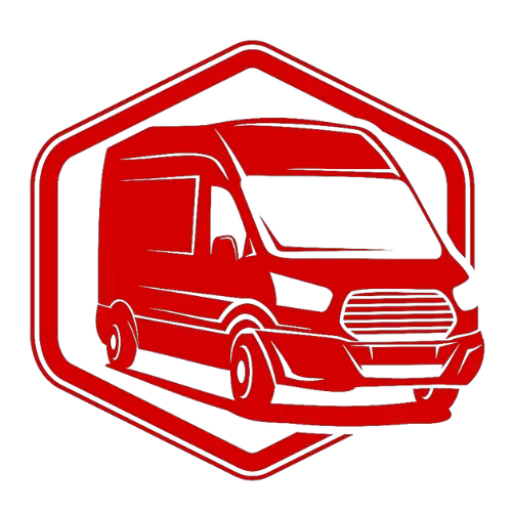Camper Van Electrical System Ford Transit
7K views
May 3, 2025
Today Nick at Van Builder HQ is giving a walkthrough of his Camper Van Electrical Setup in his Ford Transit Camper Van. Watch and let us know what you think. Visit https://www.vanbuilderhq.com to learn more. Interested in buying a van? Check out https://www.odysseycustomvans.com Support Van Builder HQ on Patreon: https://www.patreon.com/vanbuilderhq
View Video Transcript
0:00
[Music] hey guys nick eilerman here today we're
0:05
going to go through the electrical system of my ford camper van we're going to go ahead and start with the front
0:11
and try to keep this video nice and concise and then hopefully at the end we can show you guys a little
0:17
drawing of these schematics so let's go ahead and start here in the
0:23
front of the ford transit so on ford transits underneath the driver's
0:28
seat we have uh one or two batteries so my version of this van this is 2019
0:38
low roof ford transit 150 there's only one battery in here so it's an agm
0:43
battery and what i've done is i've got two wires coming off of here we
0:49
got our positive and then we have our negative wire and so what we're going to do
0:55
is we're going to go ahead and we're going to take the positive wire
1:01
and we're going to run it to our breakers here so in any
1:08
van power system you're going to want to make sure you have appropriately sized breakers for the
1:13
amount of power that you're moving through the system and actually more specifically it has to
1:19
do with the gauge of wire that is transferring that power to whatever destination or device that
1:27
you're you're sending it to so for example let's move into here
1:33
so we got two uh two breakers right here um this breaker right here is going to
1:38
be an 80 [Music] 80 amp
1:43
and this one right here is going to be a 60 amp so this one right here you can see that
1:49
this is disconnected so this is actually not going anywhere so if i turn this on
1:57
this terminal is not going anywhere so if we undo it this used to go to a dedicated
2:04
uh dc to dc charger that was right here on this wall
2:10
um a dc dc to dc charger is exactly what it says it's taking the direct current from the
2:16
battery and then it is managing that current down to a certain
2:23
amperage to charge your house battery so
2:29
our coach battery i'm sorry so the battery right here that would be running
2:34
your van accessories so depending on the
2:42
type of battery you have whether it's lead acid agm
2:48
or lithium iron phosphate whatever that chemistry is you're going to want to make sure that your dc to dc charger
2:56
can handle that what's nice is when your car is running and the alternator is running
3:02
this circuit right here this circuit i have that is what
3:10
fed power to my dc to dc charger so i remove that
3:16
and so i'm not using that anymore but over here
3:22
i do have this breaker that is going directly to my battery now so this
3:28
positive line is going directly underneath the floor all the way around here under here
3:34
and comes out right here at the battery disconnect
3:40
so that line is coming out right down here to the battery
3:46
disconnect and then the battery disconnect is feeding power
3:52
to the battery um and then it is going to the inverter
3:58
so if i come back over here
4:06
this is what we're using now as our charging device so we don't have a dc to dc but we do have charging our batteries
4:13
so the power that's going here you go feed just watch just watch the
4:18
track it goes all the way back it is coming from our pwm
4:27
solar panel charge controller so a pwm is a
4:33
stands for pulse width modulation it's a cheaper type of charge controller for solar panels
4:44
in this van i have 100 amp hour battery 200 watts of solar on the roof
4:49
it's very simple easy to use system very basic but great for a weekender
4:56
trip and so i just installed this because it's very cheap i mean you can get these on
5:02
amazon 50 50 80 bucks something like that
5:07
and it does have it does support the lithium chemistry so what you do is you
5:14
click this button you cycle through whatever chemistry your battery is and then it's blue so that means it's
5:21
for lithium right now the green light indicates that we do have a
5:27
we are connected to our battery and then pv is photovoltaic
5:33
that is sensing that we do have power coming from our solar panels
5:39
i believe since it's flashing that means that we're at a hundred percent charge
5:44
which is true so if we go right here we're at a hundred percent
5:50
on our i don't know if you can see that that's strange
5:56
anyway we're at 100 on our um
6:04
charge and so that was blinking right there
6:10
so now what this is doing is this is there's two inputs right here
6:15
so these two inputs are coming from the roof one's positive one's negative now this
6:20
is fused up at the solar panel so there's an inline fuse in between the solar connectors up on the roof of the
6:27
van you won't be able to see that i can't show to you it's actually zip tied underneath the solar
6:32
panel and that is just in case something happens there's a dead short up at the solar
6:38
panels and it will break there but if it doesn't power comes into here
6:44
this is our negative bus bar which is connected to
6:49
our engine battery and this to complete that circuit
6:55
and then we have the positive output that is charging our battery this is not necessary the reason this is
7:02
here is because i took a four gauge wire and i'm just using this to crimp it down
7:08
and come out as a smaller gauge wire to go into this box
7:14
this was too thick to you know crimp down and go over there so this is basically just to
7:21
adapt my two gauges of wire so this is not necessary you don't have to
7:27
have this in your system all you need to do is properly size this cable to go into here
7:32
the reason that my setup looks like this is because i used to have this
7:37
going into a dc to dc charger that had a
7:43
solar panel input option so all that
7:49
we're going to move back to the back so that is how that works we have solar that comes in
7:54
goes into the charge controller charging controller puts the power into this positive line
8:01
it goes through this breaker which is appropriately sized for
8:06
the amount of power and the gauge of this wire and then so we got a six gauge wire going all the way
8:14
through our floor and when you design systems you want to
8:20
make sure you're always able to access it so if you look under here we're able to
8:26
access this wire it goes all the way up into our battery just in case anything happens we need to
8:32
get to it and this is so this is our little storage area
8:38
but yeah before we close in this floor right here with maybe some angle iron or something like that
8:44
you just want to make sure that if you have any problems that you can go ahead and fix those problems
8:52
the cables you can see here just wanted to show you them you got a couple things that come with
8:58
solar charge controller kits or dc to dc chargers you may have
9:03
a display that shows you your voltage you can also have
9:09
this system is by renegy this is their bt2 bluetooth adapter so this will allow you
9:17
to have a readout of how your
9:22
solar charge controller is working this one went to my old dc to dc system
9:29
so this one is actually not connected this one's not connected to this because
9:36
this is more of an old school so if you wanted to use the wanderer from renegy you would need to buy the
9:43
bt-1 not the bt-2 so this went to a different unit and i still need to take that out
9:49
but keeping on with the video we got our solar charge controller we're moving down
9:55
and now our power is going into uh
10:02
the disconnect here so the way i had this disconnect working
10:07
is we have uh a two ought wire that is going to our
10:15
battery over here and then from our battery
10:21
we have we're using our
10:28
mega fuse initial terminal right here it's just like a a bus bar terminal
10:35
essentially so that might be confusing for let me turn this light back on
10:47
that you got some more light in here
10:58
there we go so essentially what we have is
11:04
we have the power comes in
11:11
here so this this is our power in lead from our solar charge controller
11:18
and then this is our connection to the battery
11:24
uh disconnect right here and then our battery disconnect
11:30
is going to the battery so if we needed to shut the battery off for any reason we would shut it off here
11:37
now what that means is this line but also need to be shut off
11:43
behind the driver's seat where the solar power is coming in because this is uh the breaker is closest to where the
11:50
power is coming in so this is the end of the line so there is no breaker here so if you wanted to completely
11:55
disconnect the solar panels from the system you would have to do
12:01
that at the front you can disconnect everything from the battery here but up where the breaker is that's where
12:06
you need to disconnect the solar power power
12:11
so when the system is turned on so we got our battery disconnect on
12:18
there's one very very very important thing to note is a
12:24
your solar charge controller always always needs to be connected to a
12:30
battery when voltage is being passed across the system what that means
12:36
is these solar panels up top let's just pop up here
12:42
so you guys kind of keep with the story so these solar panels
12:50
they're always on what that means is if you're outside it doesn't matter what you're doing
12:56
these solar panels are converting power from the sun
13:02
and the only way to disconnect these solar panels
13:11
is to disconnect them at the breaker level
13:20
why this is important is if you don't disconnect them at the breaker level over here
13:27
power will still be running in this type of setup to the inverter
13:35
so this will still have voltage coming through it regardless if you disconnect your battery disconnector because your
13:40
battery disconnect is to protect your battery
13:46
and your battery alone so this is only for the battery
13:52
you do need a secondary system to disconnect your
13:57
solar panels that's really important what's also really important is
14:02
most charge controllers dc to dc chargers that have a integrated
14:11
solar panel power input it's really important to make sure that
14:17
you are disconnecting the solar power going into it prior to disconnecting the battery you
14:24
want the battery to be the last point of disconnect when
14:29
you're servicing a system because you can damage charge controllers
14:35
if you disconnect the battery before disconnecting
14:41
the charge controller coming in because there's nowhere for the power to go once you disconnect the
14:47
battery so disconnect the solar panels first
14:52
then disconnect your battery when servicing your system that way you will not damage the circuitry because
14:58
again solar panels solar panels are always on so
15:04
you need to control that voltage to not damage any devices if that makes sense
15:10
okay moving on in we have our we need to
15:16
we have our power we have it controlled to make sure that the solar
15:22
charge controller is providing the correct power to adequately charge the battery system
15:30
and so what that charge controller is doing is providing a specific voltage that a certain battery chemistry likes
15:37
to be able to charge so
15:42
lithium batteries like a little bit of a higher voltage and agm batteries lead acid are a little bit
15:49
lower it's not a massive amount of difference but
15:56
long story short there are different voltages and it creates a better
16:03
environment for them to charge you can check out your battery's requirements
16:09
online so you just look at the manufacturer and they will tell you uh
16:14
if there's a specific charge profile that is required now when we were talking about
16:21
this charge control over here if you remember each one of these
16:26
chemistries has a different profile that's what i'm talking about so now that we have the correct profile chosen
16:32
we know that the power coming out of our
16:38
uh whether it's a dc to dc charger or a solar charge controller is correct so
16:44
now that we know that's right we have it uh we have a breaker we have a disconnect our power coming
16:50
into our system is safe so now what's going to happen is that power
16:59
we need to distribute that power to our systems so we have two systems that we're doing
17:06
two ways that we're using consuming power in this van the first
17:11
is we have a our direct current which is up here and then down here this is what will
17:19
create our alternating current and we're doing that by powering this inverter
17:25
so this is a 2000 watt pure sine wave inverter we'll get to the inverter details here
17:31
in just a second but just want to begin with there's two different methods of
17:37
uh distributing power in in a system this could be a marine or
17:44
um that your van so what we've done here is
17:51
usually you would have um depending on the complexity of your system this would actually be its own
17:57
distribution plant bar or bus bar where these three wires
18:03
right here will be connected on a bar much like this
18:09
but for my purposes i don't really have a complicated system
18:14
because we have our solar input we have our
18:20
uh battery input and then we have our distribution to
18:26
the 12 volt so it's nice and simple and we can do this all in one terminal so all these three
18:32
are meeting this one terminal you could use a stud terminal but i'm kind of double dipping and i'm using this stud
18:39
as not only a
18:45
12 volt bus bar but i'm using it to also be the mega fuse for the inverter
18:52
so why do you need a mega fuse so what's happening here now is
18:59
the power is coming in on your solar panel and then
19:04
your power is also being run to your device your 12-volt devices that you're operating
19:10
and then power is also going to the battery
19:17
and the best way that i can explain this is your inverter
19:23
is really is it needs a lot of juice to convert 12 volts to
19:30
2000 watts so it's going to need that current and you need to make sure that
19:36
that current can flow as easily as possible possible
19:42
so kind of think of the gauge or the thickness of your cables like a water pipe
19:48
and the bigger the water pipe the more flow you can have the more amperage you can
19:54
have and the wire is not going to heat up and your system is going to run more efficiently
20:02
for example if we had these little wires here these are like 18
20:07
18 gauge or 20 gauge you know these wires
20:13
would get extremely hot if not possibly melt if we were trying to pull
20:19
that much current that was needed to power this inverter so that's why you're seeing two
20:25
different size wires the mega fuse is because we need to
20:32
protect the amount of flow that's coming into this uh
20:39
inverter so this inverter was to run away and you know
20:45
short or something like that we have a way to break the flow of electricity
20:51
into the inverter so we don't damage the rest of our system or in fact the battery
20:59
so if this fails the only thing that will happen is it will just
21:05
break the circuit for the inverter but the rest of our system will be okay
21:11
now that is why we have the mega fuse and we have the
21:17
really thick cables going into our inverter because our inverter is powering our
21:24
household plugs one of which is the refrigerator that's directly plugged
21:29
into here and then one that is hardwired into the inverter that is our
21:35
outlet up here so it's our 110 outlet and we actually have an outlet and two usb ports
21:43
so that is the inverter setup it's kind of how that works
21:48
the next place that our power is come going to is we're going to branch off of
21:53
that terminal and remember all of this this terminal this cable right here is coming from our
22:00
battery so we have our power cable coming from the battery
22:05
through to disconnect and into this stud that we're distributing off of so next we have our
22:13
power going to our 12-volt accessories and if you notice
22:19
we don't need the same size wire for our 12-volt accessories
22:24
technically this is actually too big of a wire but
22:29
you really can't oversize wires for uh
22:35
you know small voltage or amperage use appliances
22:40
because it's just gonna you know it's very efficient
22:47
low resistance now now there's a there's a point these cables that are very thick especially this two watt cable they're
22:53
very expensive so you're not gonna wanna you're not gonna want to use you know
22:58
big wires for everything because it does get costly but what you're looking at right now is
23:06
this let me open it up this is our this is how we're distributing our
23:12
12-volt let's see if we get some more light in here
23:19
this is how we are powering the rest of the accessories in our van so what we have here is we have
23:26
positive terminals going out and then we have our negative terminals at the bottom
23:32
so those are all all the black wires are moved are coming
23:37
from this ground or negative over here that's how we're doing the van
23:44
because in a van you really have a floating ground you can't you know you're not attaching a ground wire to the
23:52
earth obviously because you're moving same thing as a boat system so you want everything to come back to the negative
23:58
side of your battery to close that loop so everything that's
24:04
down here on this negative bar is going to be
24:10
ending up right here so that's where that's coming from next what we have is we have each one of
24:17
our individual accessories that we're using you know one of these is our
24:24
puck lighting for the ceiling which is up there we have
24:30
our diesel heater um we have our rear cargo lights
24:36
and then additional x accessories that we want to use now what i've done is i've gone ahead and i've
24:42
pre-wired every single terminal that i'm going to use and then i as we come down here
24:50
we have all that power routed to the top of our fuse block so if we open our fuse block
24:59
um you can see right now although we have all these options we're only using
25:05
what uh the fuses are in here
25:10
now what's nice about this setup is if you just pre if you pre-do this
25:16
not only does it look really nice but when you want to add something in the future you don't have to read you
25:23
don't have to add a whole nother system you just put a fuse in and then down here
25:28
all these red wires behind this panel
25:34
you can just take one and put a fuse in and then add it to your
25:40
accessory and it's really easy to to do that
25:45
now if you're looking here each one of these fuses is a different
25:52
amp fuse so we get a 10 uh 15
25:58
and those are going to be depending on how much
26:03
you know how much protection you need for the amount of power your device is using so
26:08
the diesel heater has a standard thing from the manufacturer that's recommended the puck lights depending on
26:14
how many you have how long the run is the gauge of wire all that's going to
26:22
tell you what you need to use for fuses and you can find this online it's really easy just type in the gauge wire and what's a
26:28
recommended fuse mostly the manufacturer of whatever device you buy whether it's the light or the diesel heater is going
26:34
to tell you what they recommend circuit to be fused at
26:41
so we'll go ahead and we'll cover this up and if you notice i use blue c systems
26:48
for everything that i use because it's a great brand but also
26:54
i'm a very visual person as you guys can see and i like things to look the same
27:00
match be very neat and that's just kind of how i do things
27:06
but uh so final overview
27:11
battery inverter and as you notice this case we have
27:17
everything kind of put in here for safety as well
27:22
we have our battery that is strapped down right here so it's not going anywhere in the event
27:28
of an accident our inverter is bolted to the floor
27:35
but we do have enough air gap and we have a little if you look down here
27:41
if you can see that there's a louvered vent so the fans pull air in blow across the
27:47
inverter and then the louvered vent here where it can exhaust
27:53
and all of that is inside this nice compartment right here
27:59
so you can easily get access to it really quick if you need to
28:04
and then finally you need to be able to monitor everything so
28:10
if something happens everything's nice and neat you're able to
28:15
visually see if a fuse is blown access it quickly that's kind of the
28:21
hardwired stuff so your switches and controls
28:26
that's going to be this final part the video before we're done and that is where i come over here
28:34
so over here we have two devices i actually have three one back there i'm
28:39
gonna show you about them so we actually have uh three devices we
28:47
have our inverter on and off so if we have this switch and we turn it on
28:54
we get a little beep this one is directly connected to our fridge so you can actually hear
29:00
i'm not sure if you can hear it the fridge is just turned on
29:06
and this is our controller for our our voltage so it's going to tell us the
29:13
voltage of our battery currently it's going to tell us
29:18
how many amps are being drawn it'll tell us estimated time
29:23
that the battery will be fully drained assuming that you're
29:29
maintaining that same current draw and then we got a visual display and i'm sure how good that's coming through on
29:34
this gopro we have a how many amp hours you have left
29:42
the way you want to set your amp hours is essentially what you want to do is run your battery down to zero or fully
29:50
charge your battery and once your battery's fully charged you can do a manual reset on this and that will capture
29:57
wherever it will reset this to so that it'll be at 100 or 200 amp hours whatever battery you have
30:04
then last but not least we have our diesel heater
30:09
now we went with the fun chinese diesel heater um
30:15
which uh to be honest i mean it works great it's a little chintzy as far as the
30:21
controller and stuff goes but it works it blows out hot heat and
30:27
it's extremely cheap so in the event that it did break you just buy another one they're really
30:33
cheap um but what i'm doing is i'm now going to
30:38
be not in this video but these you want to have all your controls in one location so you can
30:47
just visually glance at them and check your system when you need to turn this off before i forget
30:53
so what i've decided to do is if you open this up you can see all these stickers and that's because i have
31:01
this is where i plan to mount everything so i've got a fan speed control
31:06
i've got a diesel heater control the battery monitor which we just saw and the inverter remote and so those
31:14
will all be mounted in a custom panel here and what's nice is you can pull this
31:20
down access it um but then at night time when you want anything to be nice and dark you can
31:25
just shut that nice soft close and all those led lights because this
31:31
stays on when it's charging
31:36
all right so that was a pretty in-depth video on the power system of this van but i
31:43
hope walking through that show you where all the wires go and how a system is set up will help you on your van build
31:51
hope see you guys in next video [Music]
#Campers & RVs
#Electronics & Electrical
#Hybrid & Alternative Vehicles
#Motor Vehicles (By Type)
#Power Supplies
#Travel & Transportation
#Vehicle Parts & Services