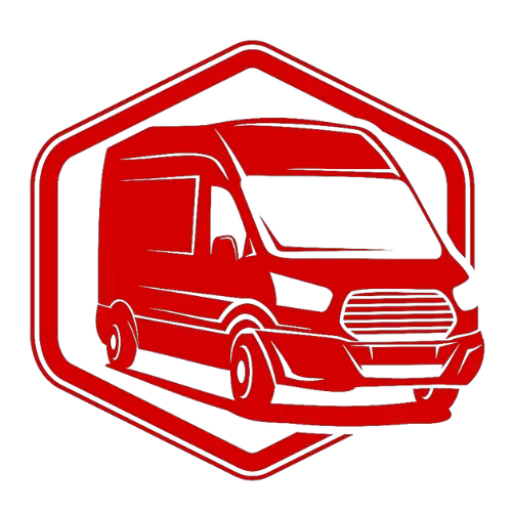Dometic RTX 2000 Not Cooling | Part 1
303 views
May 3, 2025
NEW! DIY Camper Van Conversion Course Launches October 1st 2024! Don't Miss Out! :https://vanbuilderhq.com/camper-van-conversion-blueprint/ Don't forget to check out Odyssey Custom Vans latest build currently For Sale here: https://www.odysseycustomvans.com/ Whenever you’re ready, there are 2 ways we can help you: 1. If you need a vetted parts list, download our → FREE DIY Van Build Cheatsheet to help you save time and money on Van Parts and Gear: CLICK HERE: https://vanbuilderhq.com/ 2. If you want to get Done-For-You Van Build help, book a → FREE Consultation with my Calendly Link: CLICK HERE: https://calendly.com/odysseycustomvans/intro-call
View Video Transcript
0:01
[Music]
0:53
hey guys welcome back to the live stream today we're going to be talking about the dedic RTX 2000 um GL the van behind
1:00
us uh I brought it back to the shop and one of it wasn't cooling as much as it
1:07
had in the past and um so that was kind of questionable because it's been running fine I've only ran this unit
1:14
four times so install testing uh a van event and then I guess
1:22
on the way back from a van event so it's only been actually cooling cooling four
1:27
times um it is underneath a year so it's in warranty but uh the reason I'm making
1:35
this live stream is I'm kind of go step by step I'm going to give you guys some YouTube video options for
1:41
troubleshooting uh believe it or not there's not that much information out there um as far as getting in touch with
1:46
the medic I've heard all the YouTube stuff where it's either good or bad um
1:52
currently my communication with the medic uh on the customer server side has been really good so I'm I'm feeling
1:59
positive about whatever I have to troubleshoot and repl repair or replace um but along the two YouTube
2:07
videos and some information here that I got off of a nomadic coolings
2:13
website um they actually don't carry domatic um RTX 2000
2:18
anymore um and that's actually where I purchased it so uh that makes sense you
2:26
know they moved on to their new X2 X3 unit um but as far as troubleshooting this
2:34
unit in the future if you're a consumer and you've bought this off the shelf you put it in
2:40
DIY um the main focus on this video is I'm going to go through the troubleshooting guides we're just going
2:46
to do it live because I'm kind of learning what to check out um what I'm also doing is for me in this research
2:55
process I've done over the past weekend get gather all this information it's it's seems to me it's not really who
3:01
sold it to you that's really going to help out um that gets really complicated where you know they're just going to
3:07
send you a whole entire new unit um if you can have that happen get a new unit get it warranty
3:13
replaced but what I'm finding is there actually might be a simpler way to fix it um this one I turned it on I
3:22
just did some initial visual troubleshooting and the left cooling fan
3:27
for the evaporator is not turning on so from other stuff online YouTube video
3:33
that looks typical sometimes the uh the resistors burn out and uh it's either
3:38
resistor or fuse on the circuit board on the inside of the unit and that'll burn that'll burn out because what's
3:44
happening is the fan is actually shorting and then it shorts the board
3:49
and then either the unit stops working or just the fan stops working so right
3:57
now the unit is working um um it's just not cooling to its Max capability it's
4:03
just kind of it's 50% it's the easiest way to put it so it's got 50% cooling
4:08
capacity right now um the uh so if we can just fix the fan
4:15
everything's going to be fine um I don't want to take out the AC unit and put a new one in although if I have to do that
4:23
I will do that um the reason I don't want to is because there's a lot of layers when you install a fan uh that
4:30
are going to be disturbed and you're have going to do a have to rip everything off the spacer plate the foam
4:40
that's siliconed and sealed um all the Loctite bolts that clamp down the whole entire unit the
4:46
seals uh the whole entire Adventure wagon ceiling has to be taken out in the middle to replace the fan so um today
4:55
what I'm going to do is take that fan out we're going to test it um I don't really have script today so we're just
5:00
going to we're going to hop up on the roof here in just a second take this off I'm going to show you how to do that if
5:05
you're trying to troubleshoot this and we're just going to kind of learn together um
5:11
but uh kind of the face of this repair it looks like this one cooling fan is
5:16
going to get replaced now I have talked to dedic and I have a warranty form that I'm going to fill out and then depending
5:23
on my troubleshooting today there's a couple questions that they're actually uh wanting me to answer so I'll go
5:30
through that um now I'm in the process of getting my dealers uh account with them
5:38
and uh I didn't know that was actually necessary for future repairs I think
5:44
they're going to work with me on this one um so we're going to go through that
5:50
uh but what we have is this uh warranty form right here and basically we're just
5:56
going to fill out some information you know data purchase install stuff like that um and then down here at the bottom
6:03
we have the diagnostic and testing so the first thing on this form so we're
6:09
doing we're doing two troubleshootings we're going to do uh the electrical side
6:16
and then we're going to do like the visual inspection and then this also captures the uh electrical as well so the
6:25
electrical troubleshooting guide I got this off of dtic I mean uh nomatic Cooling uh it's hard really hard to find
6:31
this so I'll try to put this link in the description later in the video um you get we can
6:38
just you know these are long videos you guys can scrub through back and forth to find out the info you want um but the
6:45
title of this is troubleshooting 101 nomatic cooling 2012 volt nomatic
6:51
Innovations and you can probably see that on this uh and then here is
6:58
the that is the
7:04
address okay so we got that guide so what we're going to do we're
7:09
not going to do this in any particular order but for the warranty we need to um
7:15
find if there's a leak there's no leak so if there was a leak you need to describe it um describe if the
7:22
compressor is running you need to check out the amp draw from the blue compressor wire we'll check that ambient
7:28
room temperature during testing the DC volts so I'm assuming that's the volts incoming being supplied to the unit this
7:35
is a 12vt unit we're working on um exterior photos of all four sides
7:41
front back and side showing clearance um interior photos of the
7:47
battery Bank uh with a photo of the RTX connection and 80 amp inline fuse being
7:54
used um and then a photo of the gray Anderson connect attached to the 4 gauge power
8:02
cable so as much as I don't want to take the ceiling panel out it looks
8:08
like I'm going to have to do that because the Anderson plug that I have is in the ceiling
8:15
um so I'd rather give them everything they need rather than
8:21
not um this says do the RX show an error code there's no error code on the AC
8:27
unit inside the band and then at the bottom just more Diagnostics may be requested so looks
8:35
simple kind of same straightforward but once you f out that claim form that gets the process started of them getting you
8:42
a replacement part now that's if you're a dealer um so I'm going in this to as a business
8:49
so we'll see we'll see how that how that works out um apparently one of the somebody
8:57
off of YouTube actually was able to contact a medic on a different Channel and they were actually able to get the
9:03
replacement fans um they didn't say that in the video but they obviously had two new fans that they were
9:10
replacing um so first we're just going to take off the cover on the top of this
9:15
right here and then we're going to go through and do this and uh again you're
9:22
just G to we're all doing this live together so here we
9:27
go so first thing we're going to do is hop up on the roof here and we're going to take the cover
9:46
off so to take the cover off there are four bolts on the front there's three on the back um there well I they're
9:53
actually screws uh it's a T25 like Torx head to take these off
9:59
I've already taken the ones on the front off I've already taken the ones on the back off
10:05
um yeah so together here we are going to be uh taking this off for the first
10:14
time let me get some stuff to uh cover up this box over
10:21
here the chat's open if you guys have any questions and uh yeah I'd definitely
10:28
like to hear your question questions in the chat for
10:34
sure because as much as I talk about the products when they're actually being used and
10:40
troubleshooted uh it's always curious how much information or lack of there is
10:46
on some things but like I was saying to you earlier I have had good communication with the medic
10:53
this this far into the process I talked to him last week
10:59
and just got a feel for what I needed to uh work on today in the
11:23
shop so I'm just being really gentle here cuz you know that's made of plastic
11:31
and break a plastic Tab and it's usually not
11:38
good
11:54
so okay so the lid cover
12:00
that has that came off really easy these are the fans um so this unit looks like it has
12:08
the new fans there are two different style fans there's the old style and
12:13
somebody was uh online was talking about
12:19
how it was allowing uh when it rained the old style had a wider fan that
12:27
allowed water in now I don't know if these are actually waterproof or not but that was
12:33
their um suggestion however they got new fans in and they were upgraded and these
12:40
are actually the new fans so this unit has the newer style fan which is
12:46
good um when we turn it on this one on the passenger side over here this one works fine the one over there is the one
12:54
that doesn't so we're pretty much just going to start leads or anything like that but uh what
13:01
you'll have here is it's possible that you can have uh leaves or debris get
13:08
sucked into here and this whole cover there's four bolts and the fan comes
13:15
off so let's see
13:20
here uh I'm just going to turn this on ramping up one time just so you guys can see the startup process
13:31
[Music]
13:52
and then for this section I'm actually going to take the microphone I'm going to put it on the unit and that way you guys can hear the
13:57
whole you can hear the whole startup process
15:11
all right so just turned it
15:27
on for
16:04
this moved so this one that one's this one's not turning on
17:10
so the compressor's on yeah I think it's just pretty
17:16
straightforward this fan is just not working I have seen people troubleshoot
17:22
where this fan they replace it just to see if this one's working um but I don't the board so I'm
17:30
going to test this on the bench separately
18:12
so we're going go ahead and turn it
18:27
off e
19:32
[Music] okay so it's blowing out blowing out cold air but it's just not it's half as
19:39
cold as it should be cuz this side is working and this side is
19:52
not okay so the next thing we're going to do is we're just going to take this off
19:58
so we'll need to have something to get some flush cut
20:06
trim thing where is that then we'll also
20:12
get Phillips like a chunky Philip screwdriver see find my flush
20:21
cut snips
21:50
it's definitely more challenging to get to this uh AC now that we've
21:55
got the rear tire carrier and everything on on
22:01
here see if I can go to the front get the
22:06
rest all right we're going have to climb up
22:12
here all right so we're going to unplug this
22:17
guy this is the fan on the left driver I mean driver's side
22:36
and this YouTube video I watched he's got the pin out for providing
22:41
power and so I'll link that but I'll also
22:48
um go over
22:55
and probably I'll probably take a picture of it after I do
23:02
it yeah this is the only part I don't like right here CU I'm going to have to
23:07
uh mess with the waterproofing but I'm just going to be
23:21
careful as gooey stuff here is um
23:28
I forgot what the technical name of it is I don't like using it so that's why I
23:36
don't know it off the top of my head but it's used for a lot of roof RV rooftop repairs and
23:56
seals okay yeah that was super
24:16
easy okay so that sh we should be able to lift straight
24:22
up so I'm actually sliding back and lifting up there we go so you guys can
24:28
see this is only got a couple things in
24:37
here yeah everything everything there looks good I'm pretty sure it's just the fan
25:11
all right so here's the
25:16
fan um so we're going to reference a video
25:22
on these wires so let's see if I can pull this up
25:28
for
26:04
so I've got a playlist on my my personal YouTube but I'm gon to be uh I'll be changing that so don't
26:12
worry about that I'll be moving it to the van Builder HQ YouTube so this video
26:17
is basically about replace these fuses see here
26:29
video RTX 2000 RTX
26:40
2000 so this is the video I saw
26:45
where okay this is his first video just describing the issue the second
26:51
video I think this is where he
26:57
has yeah right there okay so you guys can watch this video
27:04
but essentially you've got a let's back up a little
27:16
bit there we go so the red wire on the right side is going to be your
27:24
power the black wire the blue wire coming out out of the fan
27:30
the blue wire coming out of the fan is going to go to the
27:36
ground the purple is going to be your uh pwm pulse
27:42
switch withth modulation so Tech that's basically what controls the ramping up or ramping down of the fan however the
27:50
way you're going to test it there is no ramp up ramp down when you uh Power this you'll just do full
27:57
power and then the white one is the frame ground so the AC unit itself to the
28:06
van um so that let's see how he has that
28:14
connected yeah so the White and the black are going together and you guys can obviously watch this
28:20
video so the White and the black are going together so I'll put that on the ground the battery ground and then the
28:26
red and the green is what you will combine momentarily to just test to see
28:32
if the fan is shorted um it'll Arc right there like he's touching if it's shorted if not the
28:39
fan will start to turn on so we're going to do that um so if this and this is
28:46
he's just got a power supply here
28:52
um so for me I actually don't have a way of testing 24
28:59
volt so I'm might have to figure out how to fix that today I don't have a uh 12
29:05
to 24 volt
29:12
power okay this might be a short video but don't worry we're going to document
29:17
this whole thing anyway once you do this uh so he has a
29:23
24volt power supply that's going to be important because
29:28
that's how he's going to test this um so I'm I thought he had a 24volt unit but
29:35
the fan right here this is a this is a this is a uh right here this is
29:44
a 24volt fan and there's the information on the fan by the
29:49
way this is 24 volts which means I have to have a con a 24volt power supply
29:56
which I don't think I have [Music]
30:03
um so yeah so he just test it you know just say see if it
30:09
runs now if that doesn't fix it um if that doesn't fix it the
30:16
fan uh or if the fan is good when we test it then the circuit
30:22
board is what is going to need to be replaced most likely
30:28
and uh this is what we're talking about
30:39
here so right there he's touching the um I forgot if those are capacitors
30:47
or not so he's touching those and those are what have has shorted but it has
30:53
shorted in his particular situation because the fan shorted and then shorted
30:59
I believe that because I think that's what he's talking about because I think he goes to test these and fix
31:08
some um I I do not advise this style of repair this is not repairing it this is
31:14
a this is a Band-Aid fix but he's out of warranty so he can do whatever he want to with his unit but he's just bridged
31:20
new uh resistors I don't think they're fuses um they may be fuses
31:28
but he's just bridged new ones across that circuit to make the fan work and then he's got a set of two new
31:34
fans okay that's pretty much the extent of my knowledge on this um so I'm going
31:42
to test this fan figure out if it's bad or not that'll be like in the next video because obviously I got to get a power
31:48
supply um so I'll test this and then I'll figure out or learn how to do the
31:55
other side of testing the power going to the UN but I don't think that's the case so that's where we are with this right
32:01
now if you guys any questions on dedic RTX you want to learn more while I'm doing this process over the next two
32:06
days put that in the chat uh send me a
32:11
message um also if I can get this screen back
32:18
up also don't forget to check out the DIY van build cheat sheet so the DIY van
32:23
build cheat sheet this is a free cheat sheet it is the last three years of all
32:28
of my Amazon purchases organized into an Excel sheet all you got to do is put your name and email address it go right
32:33
to your inbox and it's just a handy way to look at the parts and tools that I use and have used um in the shop and get
32:41
you a little help with uh all that good stuff um I see some people hopping on the live stream so what we're doing
32:47
today is we're troubleshooting this uh RTX 2000 it's a
32:53
brand new unit it's still under warranty and it is one of the fans is
32:59
not working it's cooling it's just cooling at 50% so we need to fix that
33:08
um and so what I'm doing is just I'm on the phone with the medic I'm going
33:13
through all the processes of troubleshooting this uh mostly stuff that I found online I haven't got too much information from them although they
33:19
do they do want me to ask them you know if I have any questions I can't I can't
33:26
ask them um all right so that's what I'm doing
33:32
I'm ending the stream early because I got to uh get a power supply to figure out how to make this uh get this fan
33:39
working um I'm probably just going to do two volt two batteries at 24 volts I think that's what I'm going to do
33:46
um but uh yeah check out the van build cheat sheet and then also the DIY camper
33:52
van conversion course is coming out October 1st you guys can pre-order
33:58
this DIY camper B conversion course um right now and you can save some money by
34:05
being the first ones to pre-order and purchase the course before it launches on October 1st uh it's
34:12
called the camper van conversion blueprint got a little video online talking about all the stuff that's in it
34:18
um and just a brief overview it's me teaching you guys everything that I've
34:23
learned on vans from getting started choosing the van designing layout stuff that I talk with with customers
34:29
designing offgrid Power Systems fresh and gray water storage and how you use it installation sound dampening exor
34:37
upgrades are always fun you know roof racks Tire carriers finalizing your build you know
34:44
what are you going to do with your van how do you outfit your van to get it ready for your first trip and then
34:49
what's going to be really cool is this access to the Online private Community which is essentially a forum that I'm
34:54
going to be in and answering questions for you guys there going to be a load of questions uh also from the uh van
35:01
Builder HQ website itself so if this is your first time here this website is
35:06
actually a Blog so if you go here you can actually go through a bunch of Articles where I do deep Dives on
35:13
multiple topics subjects and I pretty much just empty my brain out um all the
35:19
knowledge I have here for you to help you out with your DIY van
35:25
conversion and then uh yeah so excited to uh get that going so
35:31
don't forget this course is going to launch October 1st and right now you can save some money by pre-ordering the
35:38
course um all you guys got to do is just uh click on that link or scroll down to the bottom of the page and uh purchase
35:45
the course today all right I'm going to start
35:51
making some 24 volts and uh testing this uh if I figure something out earlier
35:56
sooner than later I'll hot back on the live stream but um yeah I will
36:01
uh uh do this um let me put this in the let me paste this link in here there
36:08
you go that's the link to the camper van conversion course check it out but uh
36:15
yeah I'm going to troubleshoot this I'll get back on later with an update um but in the meantime let me know your
36:21
questions on dedic RTX 2000s uh your experience whether you installed it or
36:26
dealt with trouble shooting it or even got replacement parts I'd love to hear your feedback and um yeah that's going
36:32
to be it for right now we'll see you guys in the next video
36:39
[Music]